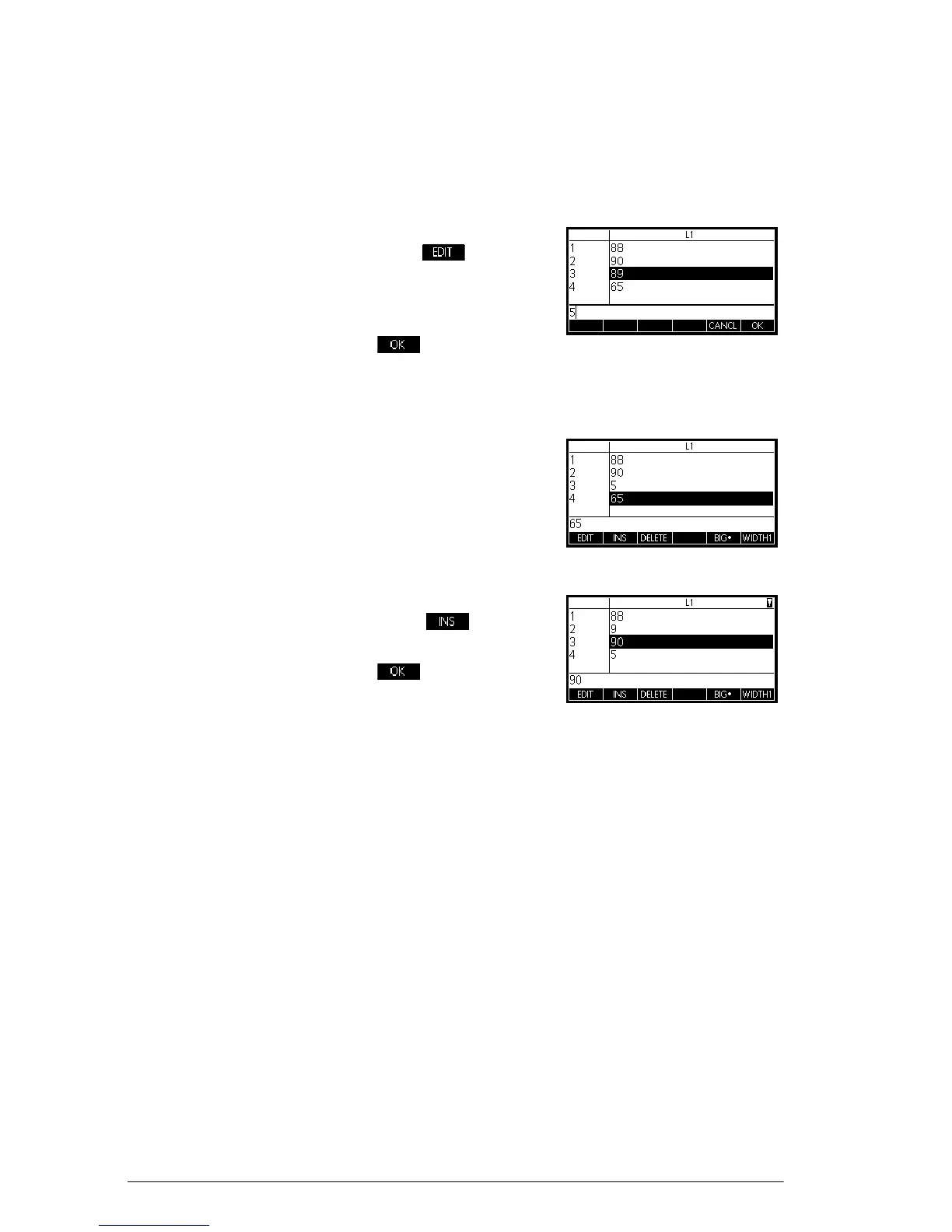186 Lists
3. Press=or\to highlight the element you want to
edit. In this example, edit the third element so that it
has a value of 5.
\\
CC
5 .
To insert an element
in a list
Suppose you wish to insert
a new value, 9, in L1(2) in
the list L1 shown to the
right.
1. M o v e t o t h e i n s e r t i o n
point and insert the new value.
== ,
9 .
Deleting lists
To delete a list In the List catalog, highlight the list name and pressC.
You are prompted to confirm that you want to delete the
contents of the highlighted list variable. Press
Eto
delete the contents, or
O
to cancel the deletion.
To delete all lists In the List catalog, pressSCLEAR.
