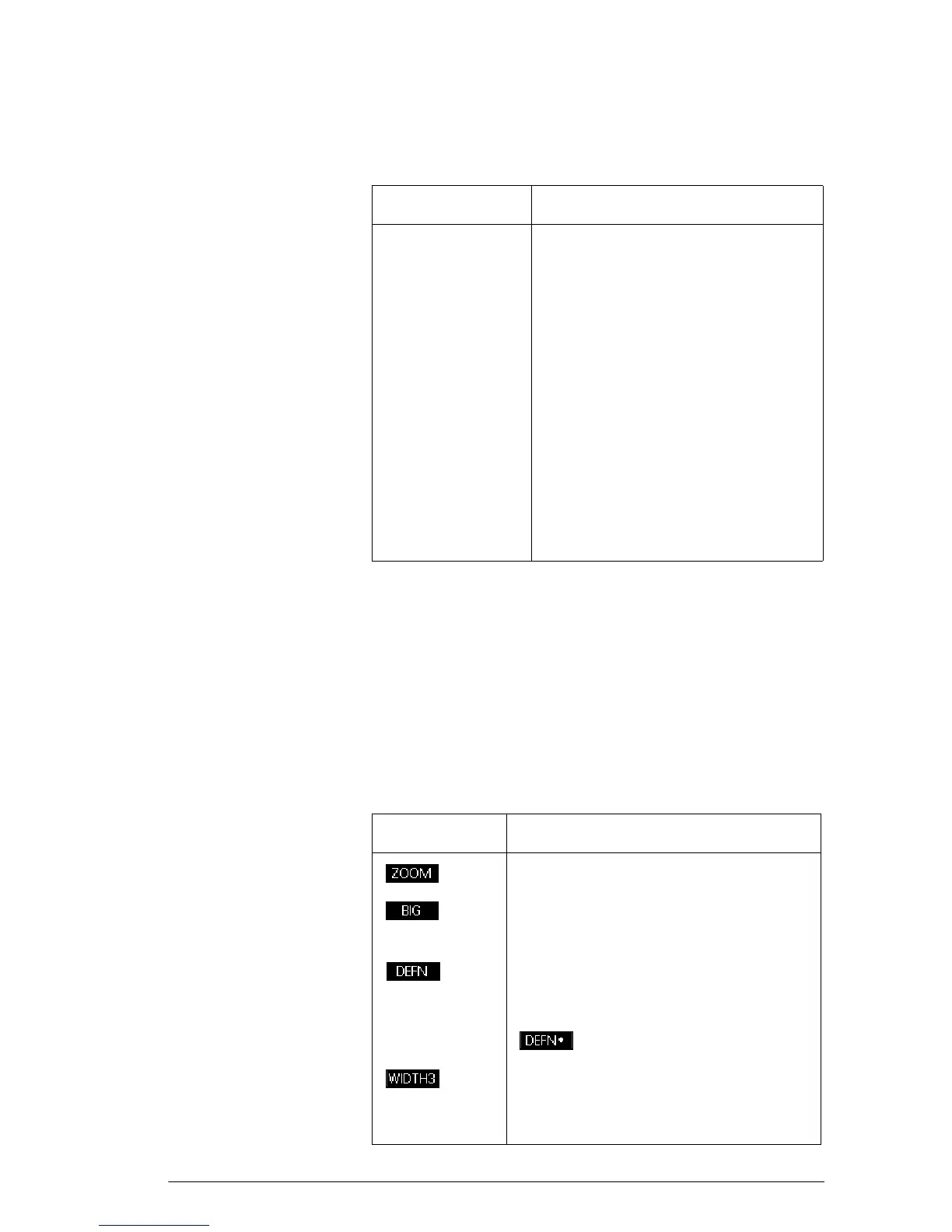Apps and their views 43
Numeric view
settings
The following table details the fields on the Numeric
Setup input form.
Reset numeric
settings
To reset the default values for all table settings, press
S
CLEAR.
Exploring the table of numbers
Num view menu
keys
The following table details the menu keys that you use to
work with the numerical table.
Field Meaning
NUMSTART The independent variable’s
starting value.
NUMSTEP The size of the increment from
one independent variable value
to the next.
NUMTYPE Type of numeric table:
Automatic or BuildYourOwn.
To build your own table, you must
type each independent value into
the table yourself.
NUMZOOM Sets the zoom factor for zooming
in or out on a row of the table.
Key Meaning
Displays the Zoom menu list.
Toggles between two character
sizes.
Displays the defining function
expression for the highlighted
column. To cancel this display, press
.
Toggles between showing 1, 2, 3, or
4 columns of dependent variable
values.
