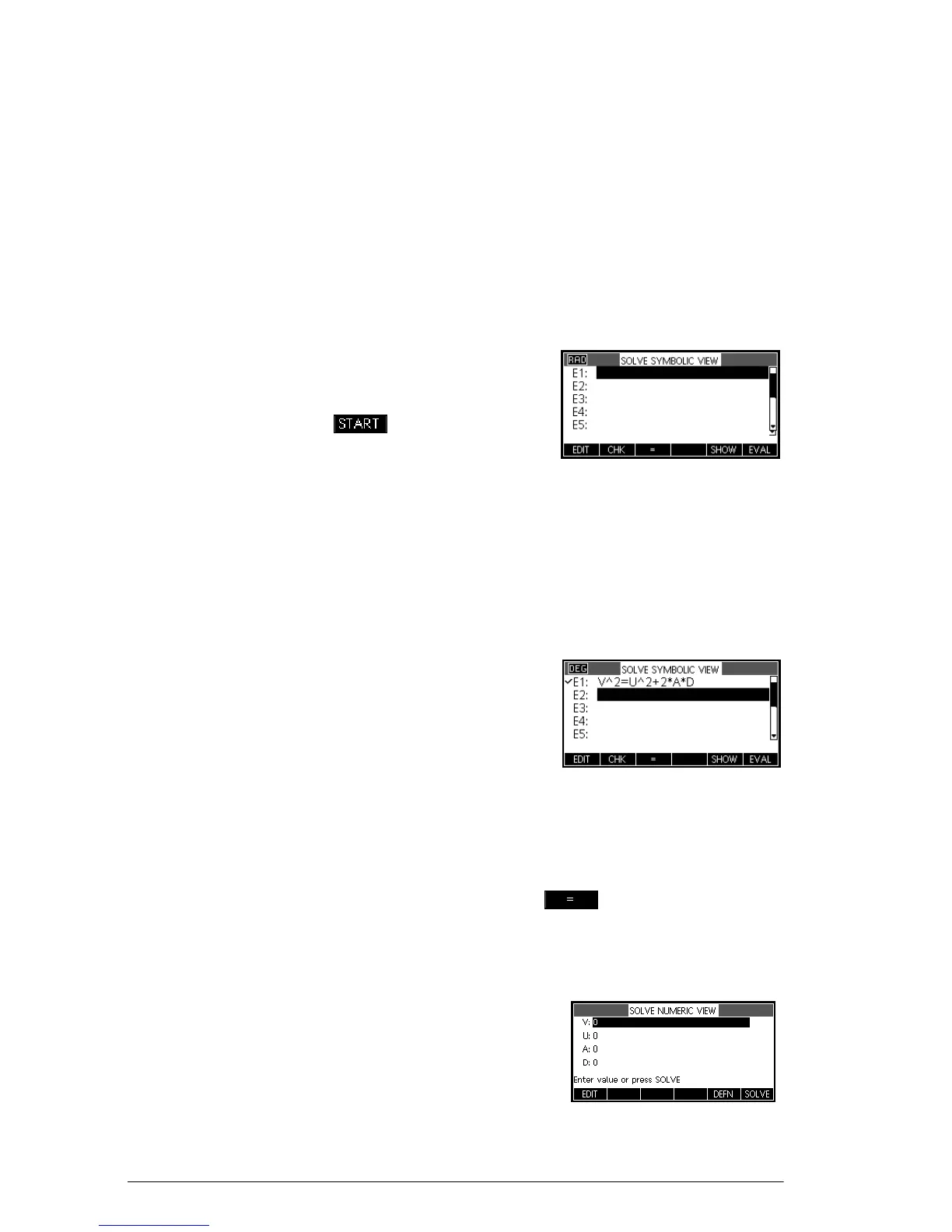62 Solve app
Getting started with the Solve app
Suppose you want to find the acceleration needed to
increase the speed of a car from 16.67 m/sec (60 kph)
to 27.78 m/sec (100 kph) in a distance of 100 m.
The equation to solve is:
Open the Solve
app
Define the
equation
Note: you can use the menu key to assist in
the entry of equations.
Enter known
variables
3. Display the Solve numeric view screen.
M
In the Numeric view,
you specify the values
of the known variables,
1. Open the Solve app.
ISelect Solve
The Solve app starts in the Symbolic view, where you
specify the expression or equation to solve. You can
define up to ten equations (or expressions), named E0 to
E9. Each equation can contain up to 27 real variables,
named A to Z and θ.
2. Define the equation.
AVjS.AUj+2s
A
AsADE
