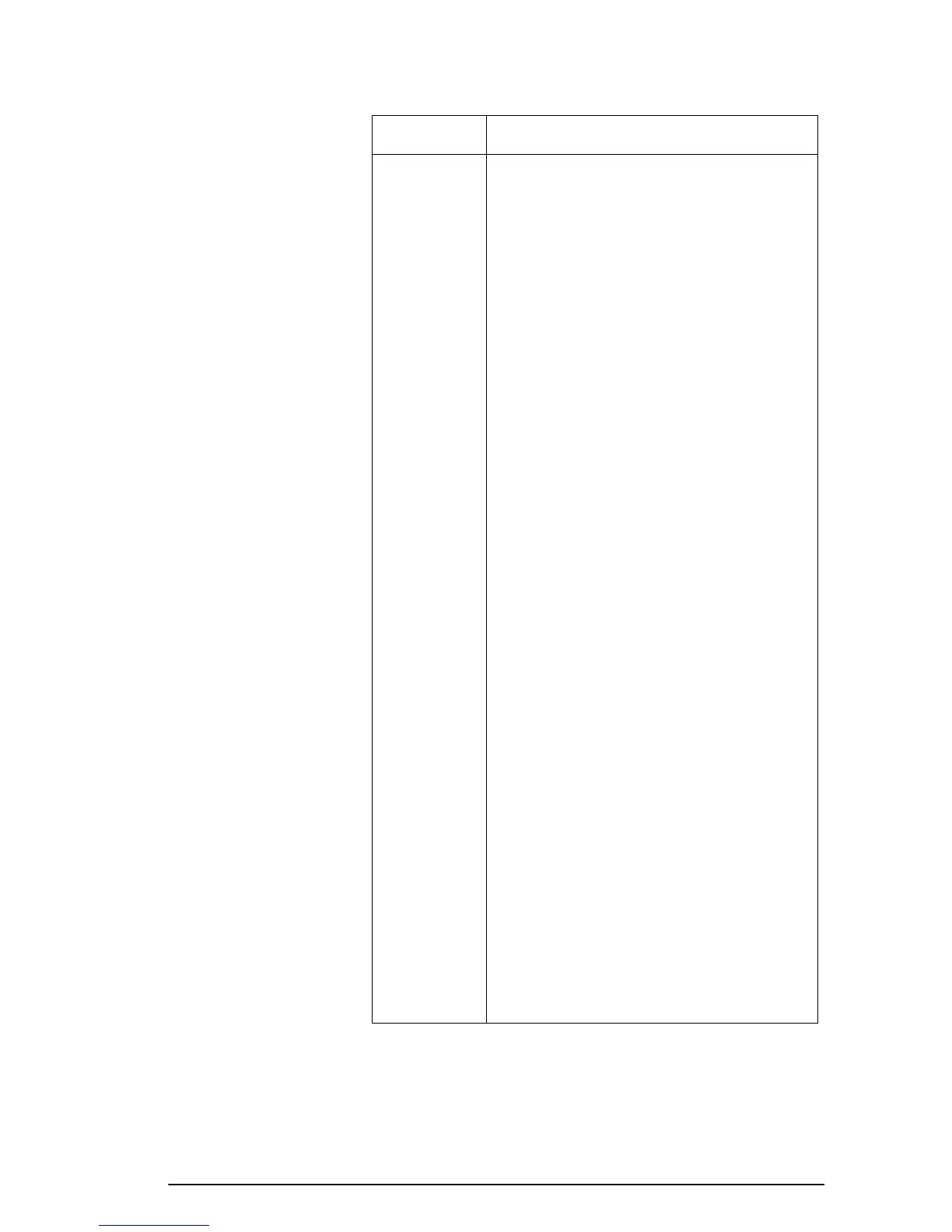Getting started 11
Setting a mode
This example demonstrates how to change the angle
measure from the default mode, radians, to degrees for
Number
Format
The number format mode you set is the
number format used in all Home view
calculations.
Standard. Full-precision display.
Fixed. Displays results rounded to a
number of decimal places. Example:
123.456789 becomes 123.46 in
Fixed 2 format.
Scientific. Displays results with an
exponent, one digit to the left of the
decimal point, and the specified
number of decimal places. Example:
123.456789 becomes 1.23E2 in
Scientific 2 format.
Engineering. Displays result with an
exponent that is a multiple of 3, and
the specified number of significant
digits beyond the first one. Example:
123.456E7 becomes 1.23E9 in
Engineering 2 format.
Complex If checked, allows operations involving
complex numbers; if unchecked, only
real-number operations are allowed.
Language Choose language preference for
menus and input forms.
Font Size Choose a smaller or larger font for
most display purposes.
Calculator
Name
Calculator NameEnter a descriptive
name to identify your calculator to the
HP 39gII Connectivity Kit.
Textbook
Display
Disable or enable Textbook Format
Display for expressions entered in the
Home and Symbolic views.
Setting Options (Continued)
