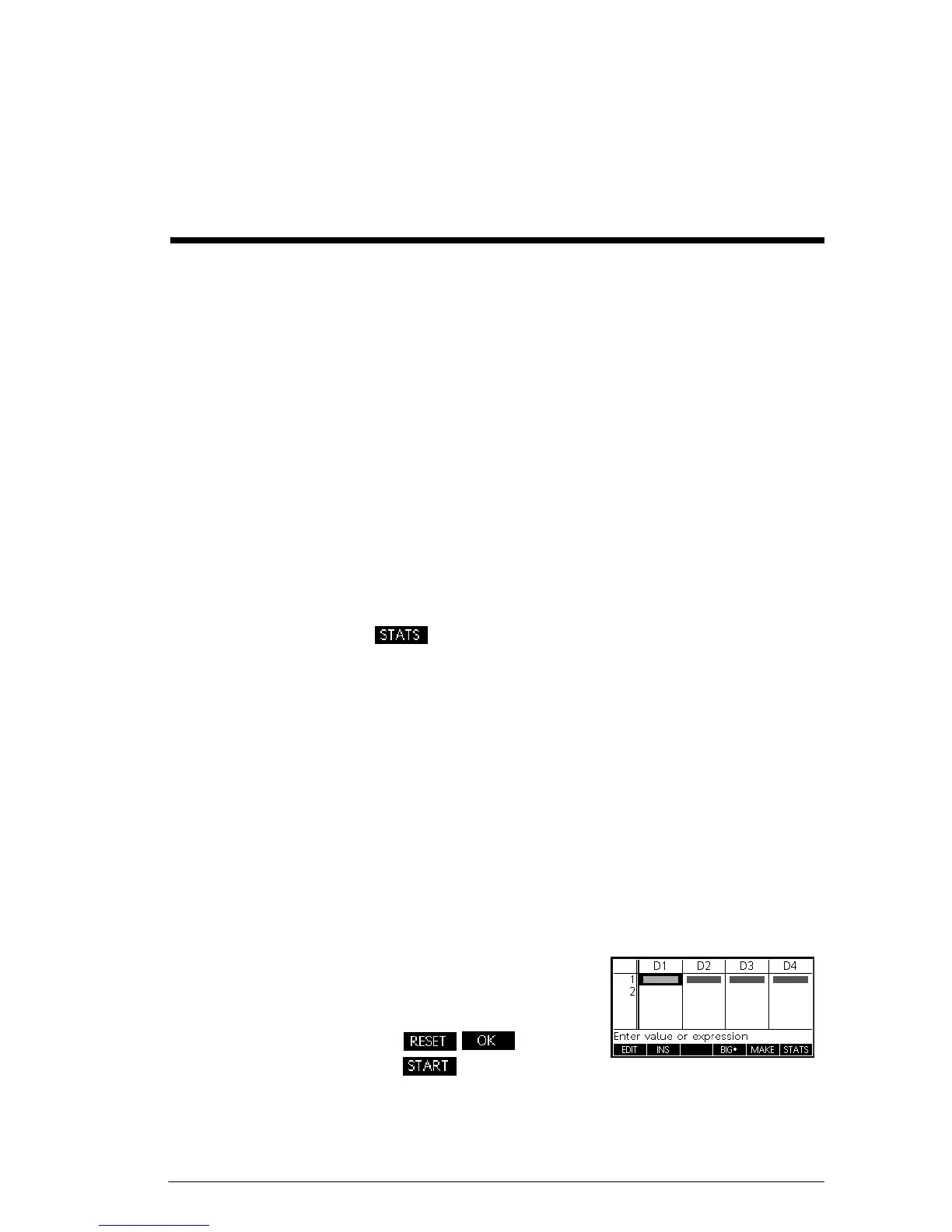Statistics 1Var app 71
5
Statistics 1Var app
About the Statistics 1Var app
The Statistics 1Var app can store up to ten data sets at
one time. It can perform one-variable statistical analysis
of one or more sets of data.
The Statistics 1Var app starts with the Numeric view
which is used to enter data. The Symbolic view is used to
specify which columns contain data and which column
contains frequencies.
You can also compute statistics values in Home and recall
the values of specific statistics variables.
The values computed in the Statistics 1Var app are saved
in variables, and many of these variables are listed by the
function accessible from the Statistics 1Var app’s
Numeric view.
Getting started with the Statistics 1Var app
The following example is about the heights of students in
a classroom. We will use the example to introduce the
structure and function of the Statistics 1Var app. You are
measuring the heights of students in a classroom to find
the mean height. The first five students have the following
measurements: 160cm, 165cm, 170cm, 175cm,
180cm.
1. Open the Statistics 1Var app.
ASelect
Statistics 1Var
2. Enter the measurement data.
