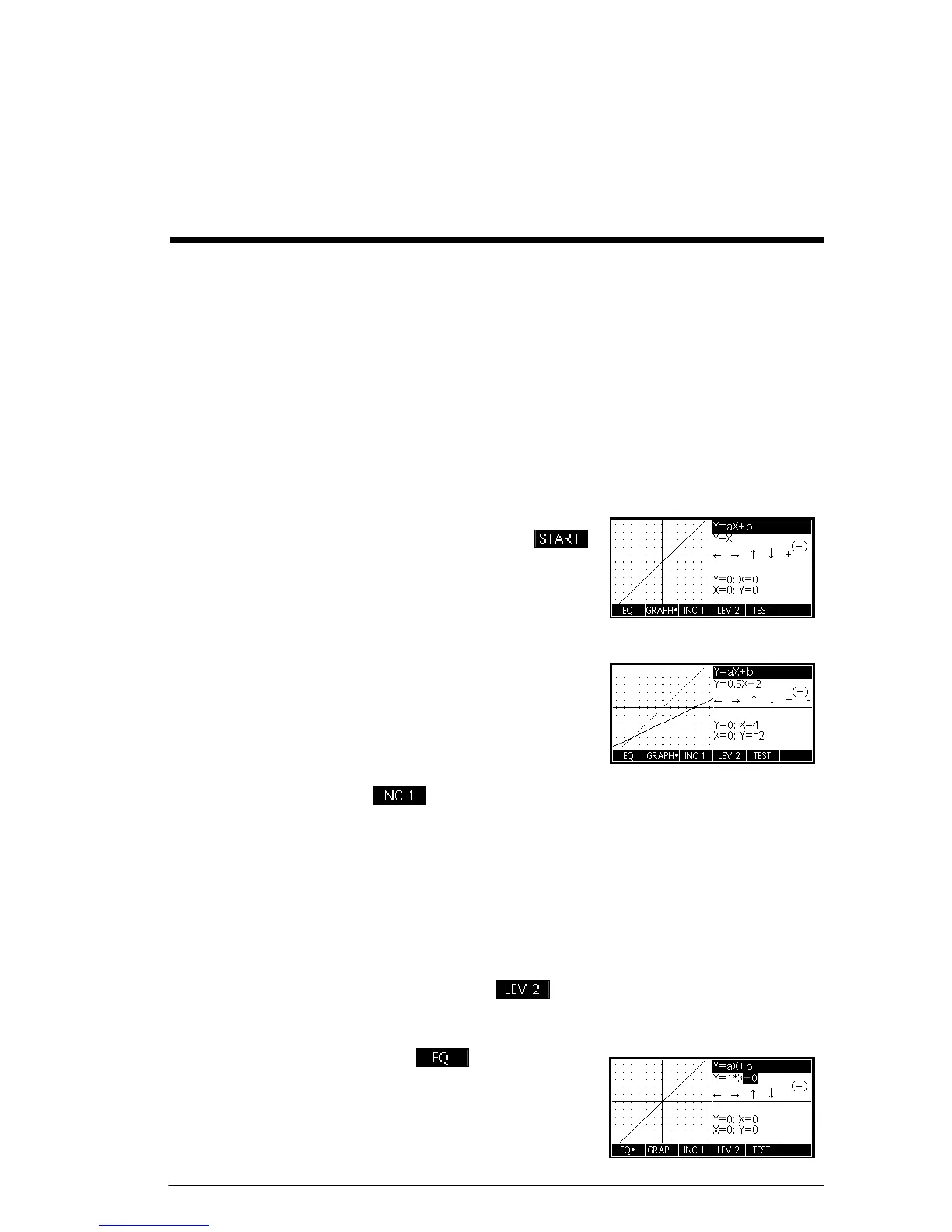The Explorer Apps 147
14
The Explorer Apps
Linear Explorer App
The Linear Explorer app is used to investigate the
behavior of the graphs of and as the
values of a and b change, both by manipulating the
graph and seeing the change in the equation, and by
manipulating the equation and seeing the change in the
graph.
Open the app PressI, select Linear
Explorer, and press .
The app opens in Graph
mode (note the dot in the
GRAPH menu label).
Graph mode In Graph
mode,=and\translate
the graph vertically,
effectively changing the y-
intercept of the line. For
vertical translations, press
(F3) to change the magnitude of the increment for
the translation. The
<
and
>
keys (as well
as
wand+) increase and decrease the slope.
Press
-
to change the sign of the slope.
The form of the linear function is shown at the top right of
the display, with the current equation that matches the
graph just below it. As you manipulate the graph of the
line, the equation updates in real time to reflect the
changes. Press (F4) to switch between direct
variation and slope-intercept forms of linear functions.
Equation mode Press (F1) to toggle to
Equation mode. You will see
the dot in the EQ menu key
indicating the switch from
Graph mode. You will also
