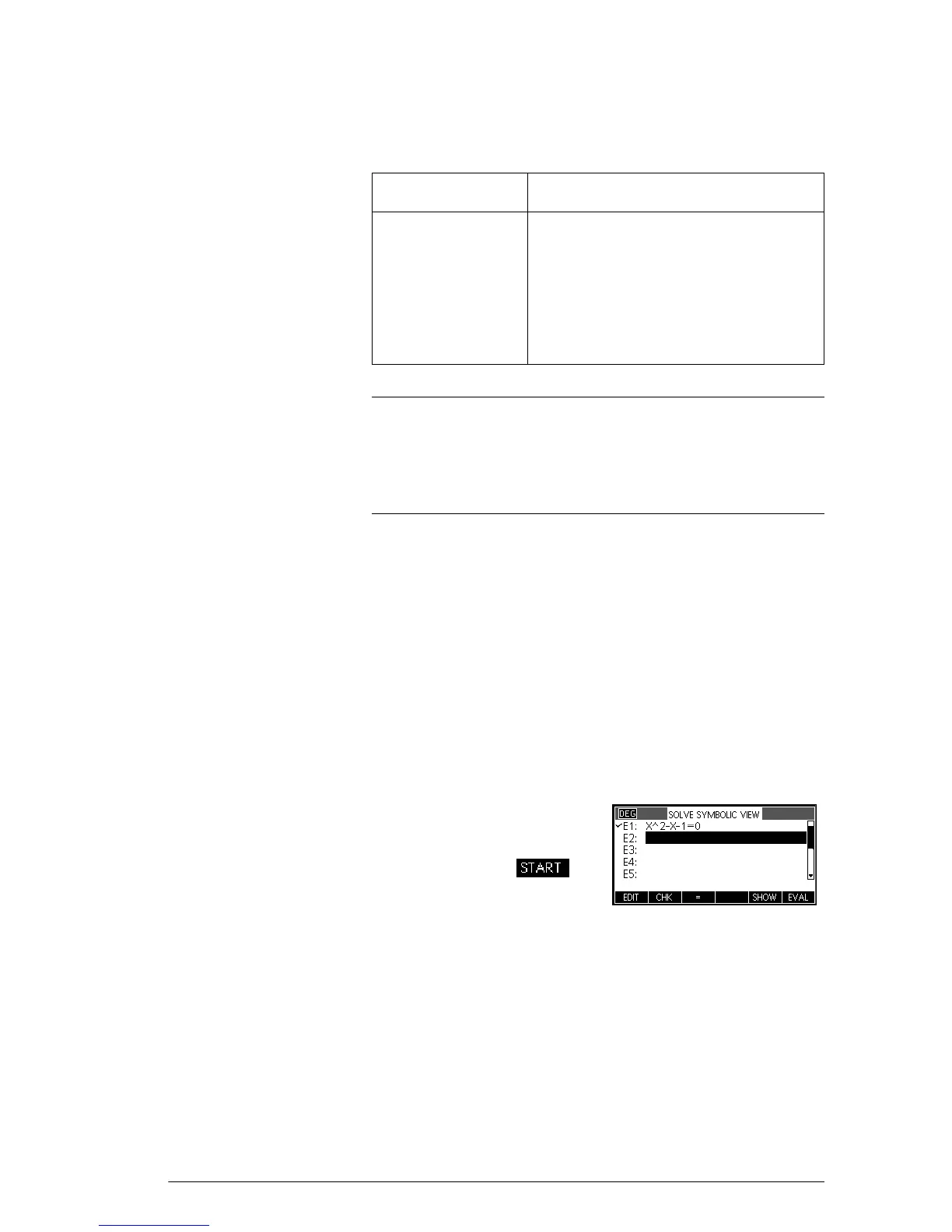Solve app 67
If Solve could not find a solution, you will see one of the
following two messages.
HINT
It is important to check the information relating to the
solve process. For example, the solution that the Solve
app finds is not a solution, but the closest that the function
gets to zero. Only by checking the information will you
know that this is the case.
Multiple solutions
Consider the polynomial equation:
Since this equation is quadratic for x, there can be (and
in this case are) two solutions. In the case of polynomials,
the HP 39gII offers a quick way to find multiple solutions.
1. Select the Solve app and enter the equation.
I
Select Solve
AXk2w
A
Xw1
Message Condition
Bad
Guess(es)
The initial guess lies outside the
domain of the equation.
Therefore, the solution was not a
real number or it caused an error.
Constant? The value of the equation is the
same at every point sampled.
