
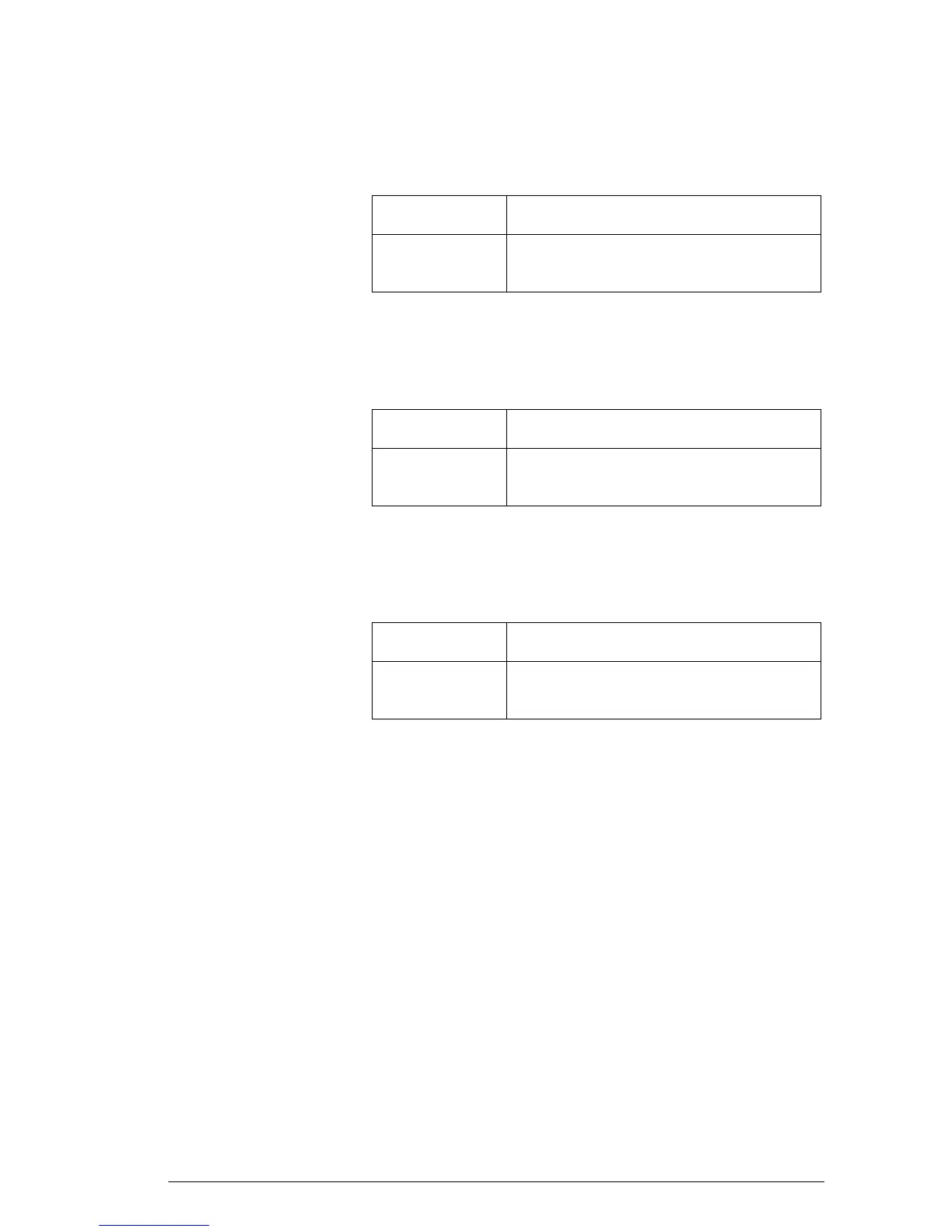 Loading...
Loading...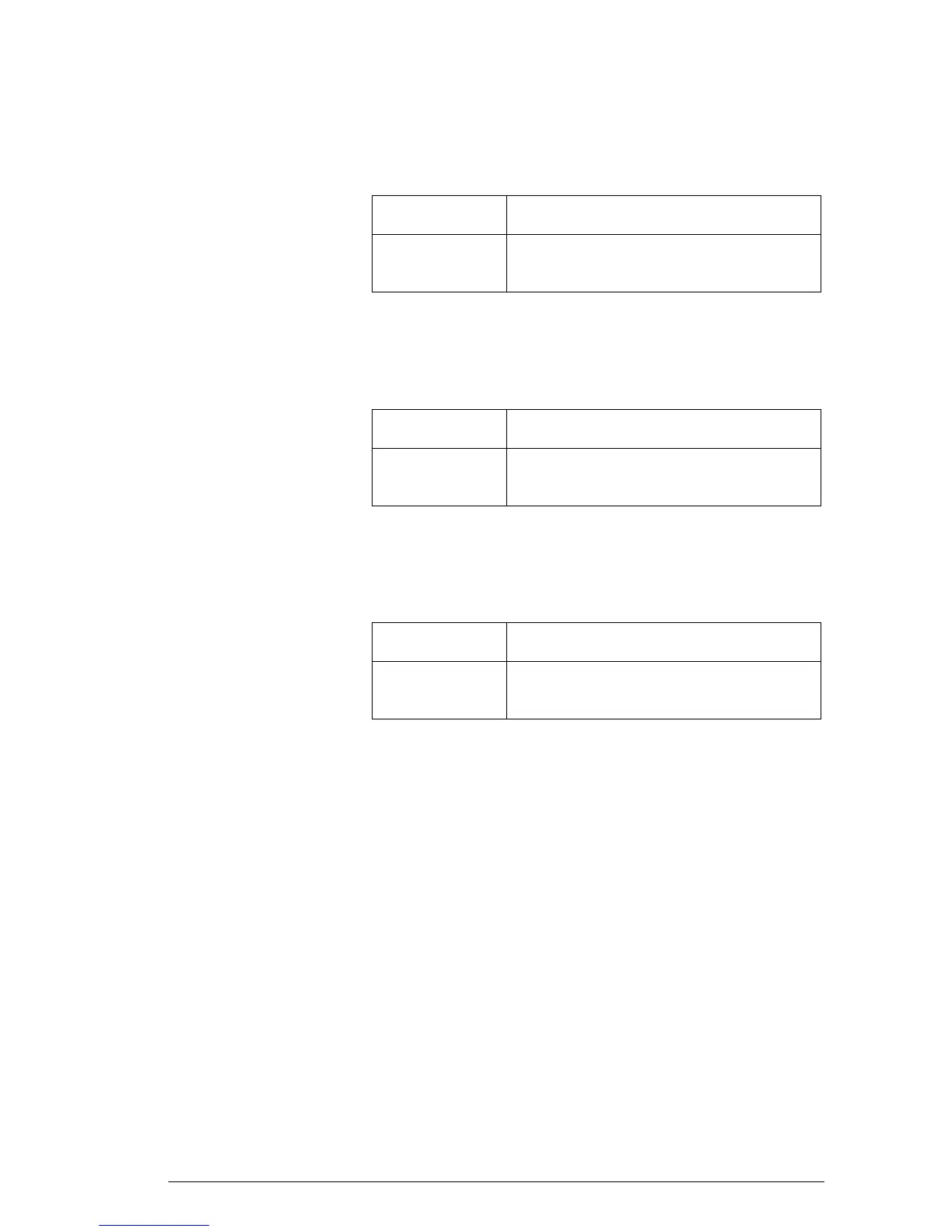
Do you have a question about the HP 39gII and is the answer not in the manual?
| Model | HP 39gII |
|---|---|
| Category | Graphing Calculator |
| Connectivity | USB |
| Operating System | HP Operating System |
| Processor | ARM-based processor |
| Power Supply | 4 AAA batteries |
| Programming | HP PPL |
| Display | 320 x 240 pixels, 3.5-inch LCD |
Describes how to turn the calculator on/off and cancel operations.
Explains the calculator's display, including title, edit line, and history.
Details the layout and functions of the calculator's keyboard.
Explains how to enter and store complex numbers.
Introduces HP Apps and provides a general description of their purpose.
Explains how apps are stored and accessed within the App library.
Describes the main views (Symbolic, Plot, Numeric) and their setups.
The primary view for defining functions or equations.
Introduces the Function app for exploring rectangular functions y in terms of x.
Explains how to enter linear and quadratic expressions in Symbolic view.
Provides steps to plot defined functions in the Function app.
Guides on using FCN menu for analysis like roots, intersections, slopes.
Introduces the Solve app for solving equations or expressions for unknown variables.
Steps to solve for the desired unknown variable in an equation.
Explains how to understand messages like Zero, Sign Reversal, and Extremum.
Introduces the app for one-variable statistical analysis.
Details using the Numeric view for data entry and definition.
Explains computed statistics and their definitions.
Details options available for plotting statistical data.
Introduces the app for two-variable statistical analysis.
Explains how to select a regression model (fit) for analysis.
Describes using PREDX and PREDY functions to estimate values.
Lists common issues and solutions for plotting problems.
Introduces capabilities for confidence intervals and hypothesis tests.
Guides on selecting the method (Hypothesis Test or Confidence Interval).
Explains how to display test results numerically and graphically.
Details how to perform hypothesis tests using Z or t-distributions.
Introduces parametric equations where x and y depend on t.
Explains how to define parametric equations in Symbolic view.
Provides steps to plot the defined parametric expression.
Introduces polar equations where r is defined in terms of θ.
Explains how to define a polar equation in Symbolic view.
Details using Plot view menu keys for graph exploration.
Introduces the app for exploring sequences.
Explains how to define the Fibonacci sequence rule.
Describes displaying the numeric view for sequence data.
Introduces the Finance app for Time Value of Money (TVM) and amortization.
Provides steps for launching the app and entering TVM variables.
Explains how to determine amounts applied towards principal and interest.
Introduces the app for solving sets of linear equations.
Explains entering coefficients and constants to solve equations.
Solves triangle side lengths and angles from given information.
Calculates unknown variables and displays the results.
Handles indeterminate cases and no solution scenarios.
Investigates graphs of y=ax and y=ax+b by changing parameters.
Investigates y=a(x+h)^2+v behavior by changing parameters.
Investigates y=asin(bx+c)+d behavior by changing parameters.
Describes creating new apps by saving copies and modifying existing ones.
Explains distributing and sharing apps via USB or PC.
Explains accessing functions via command line or Math menu.
Details frequently used functions directly on the keyboard.
Organizes math functions by category like Calculus, Complex, etc.
Covers numerical derivative, integral, and Where functions.
Explains lists as comma-separated values and their general use.
Provides steps to create a new list in the List Catalog.
Describes the special environment for entering data into lists.
Lists functions available in the Math menu that operate on lists.
Explains matrix calculations, notation, and types.
Details creating and editing matrices in the Matrix Editor.
Explains using arithmetic functions (+, –, ×, /) with matrices.
Describes solving linear systems using matrices.
Explains how to store notes independent of apps in the Note Catalog.
Provides steps to create a new note using the Note Editor.
Explains creating notes within an app's Info view.
Overview of calculator memory, storage objects, and variable types.
Explains how to store numbers or expressions into variables.
Describes accessing Home, App, and User variables via the Vars menu.
Explains how to view and manage available calculator memory.
Overview of programming the HP 39gII calculator.
Explains where to name, delete, send, and run programs.
Describes the environment for creating and editing programs.
Details how to run programs from Home or the Program Catalog.
Provides definitions for terms used throughout the manual.
Explains how to reset the calculator when it locks up.
Provides information about the calculator's power source and battery installation.
Lists available mathematical functions and programming commands.
FCC compliance information for Class B digital devices.
Canadian compliance notice for Class B digital apparatus.
Information on chemical substances in products to comply with legal requirements.