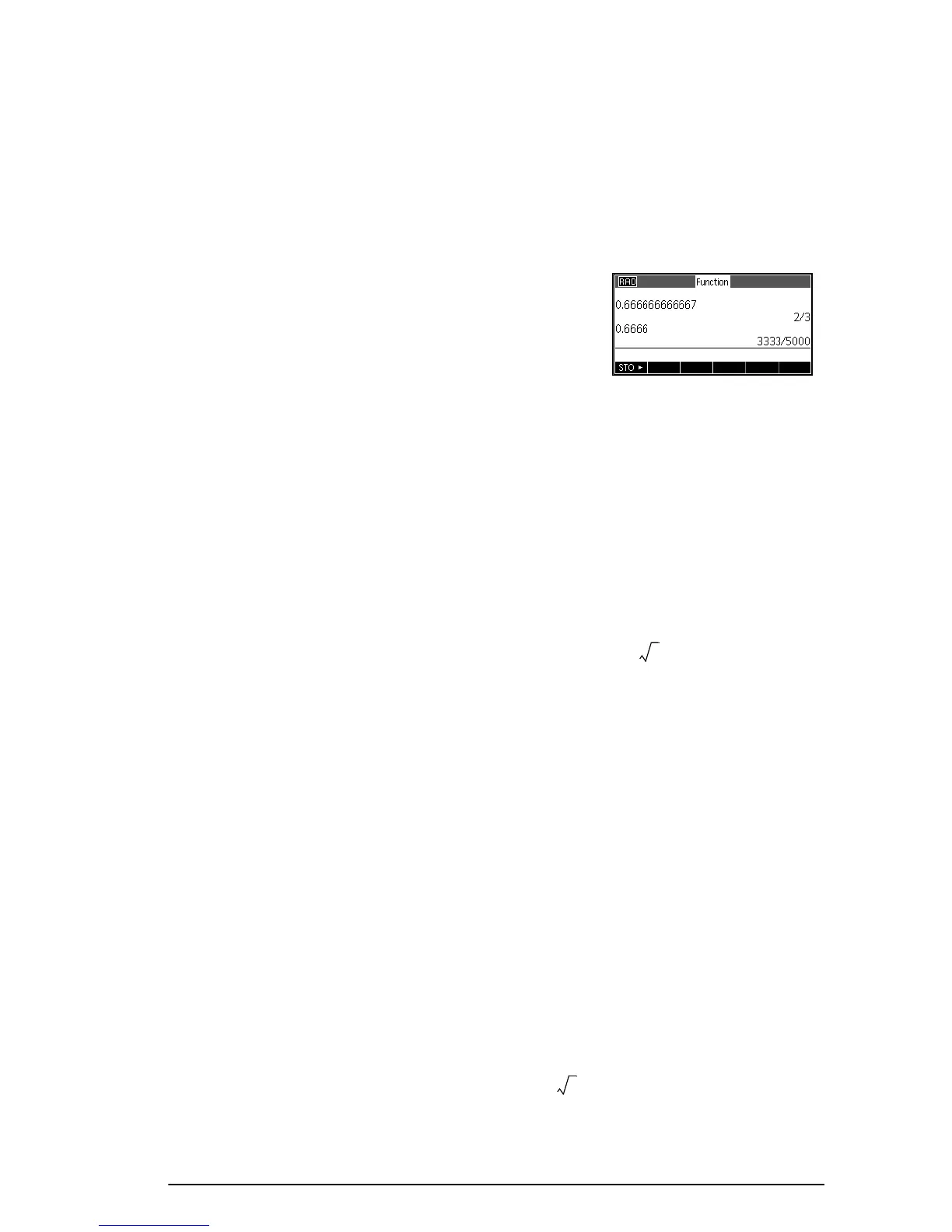Getting started 19
that all your previous inputs and results are saved until
you clear them.
Numerical representations
Converting
decimals to
fractions
Any decimal result can
be displayed as a
decimal, a fraction, or
a mixed number. Enter
your expression in the
Home view and then
press
cto toggle through fraction, mixed number,
and decimal representations of the numerical result.
For example, enter 18/7 to see the decimal result:
2.5714…. Pressconce to see and again to
see . The 39gII will approximate fraction and
mixed number representations in cases where it
cannot find exact ones. Enter to see the decimal
approximation: 2.236…. Press
c once to see
and again to see .
Pressing
ca third time will cycle back to the
original decimal representation.
Converting
decimals to
degrees,
minutes, and
seconds
Any decimal result can de displayed in hexagesimal; that
is, in units subdivided into groups of 60. This includes
degrees, minutes, and seconds as well as hours, minutes,
and seconds. For example, enter to see the decimal
result: 1.375. Press
Scto see .
Press
Sc
again to return to the decimal
representation. The 39gII will produce the best
approximation in cases where an exact result is not
possible. Again, enter to see the decimal
approximation: 2.236…. Press
Sc
to see
.
930249
416020
------------------
2
98209
416020
------------------+
