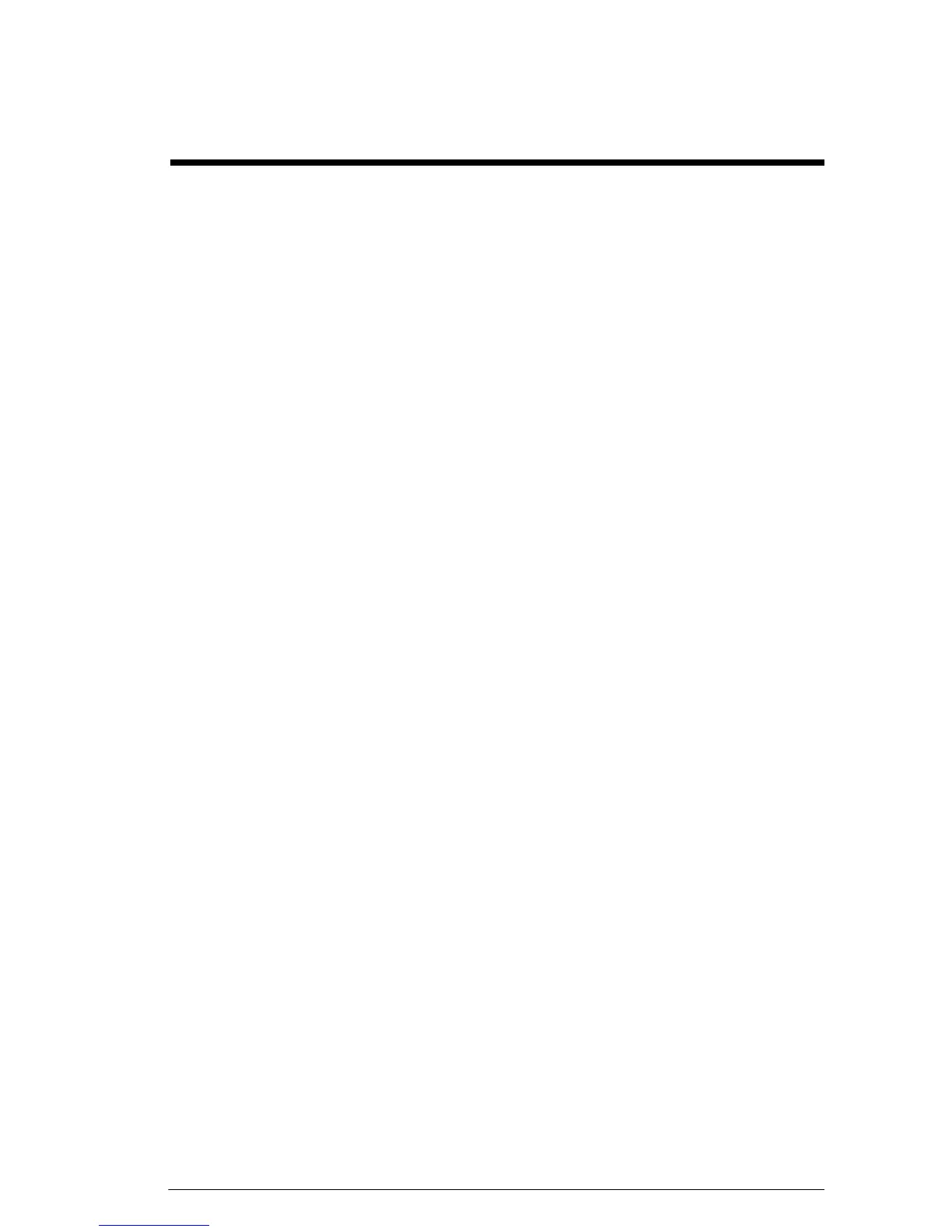Contents 1
Contents
Manual conventions ................................................................ a
Notice ................................................................................... b
1 Getting started
On/off, cancel operations........................................................ 1
The display ............................................................................ 2
The keyboard ......................................................................... 4
Menus ................................................................................... 9
Input forms ........................................................................... 10
Mode settings ....................................................................... 10
Setting a mode ..................................................................... 11
Mathematical calculations...................................................... 12
Numerical representations...................................................... 19
Complex numbers ................................................................. 20
Catalogs and editors ............................................................. 21
2 Apps and their views
HP Apps .............................................................................. 23
App library...................................................................... 24
App views ....................................................................... 25
Standard app views .............................................................. 27
About the Symbolic view ................................................... 27
Defining an expression (Symbolic view) .............................. 28
Evaluating expressions ...................................................... 29
About the Plot view........................................................... 31
Plot setup......................................................................... 31
Exploring the graph .......................................................... 33
About the Numeric view.................................................... 42
Setting up the table (Numeric view setup) ............................ 42
Exploring the table of numbers........................................... 43
Building your own table of numbers.................................... 45
BuildYourOwn table keys .................................................. 46
3 Function app
About the Function app.......................................................... 49
Getting started with the Function app.................................. 49
Function app interactive analysis............................................. 54
4 Solve app
About the Solve app.............................................................. 61
