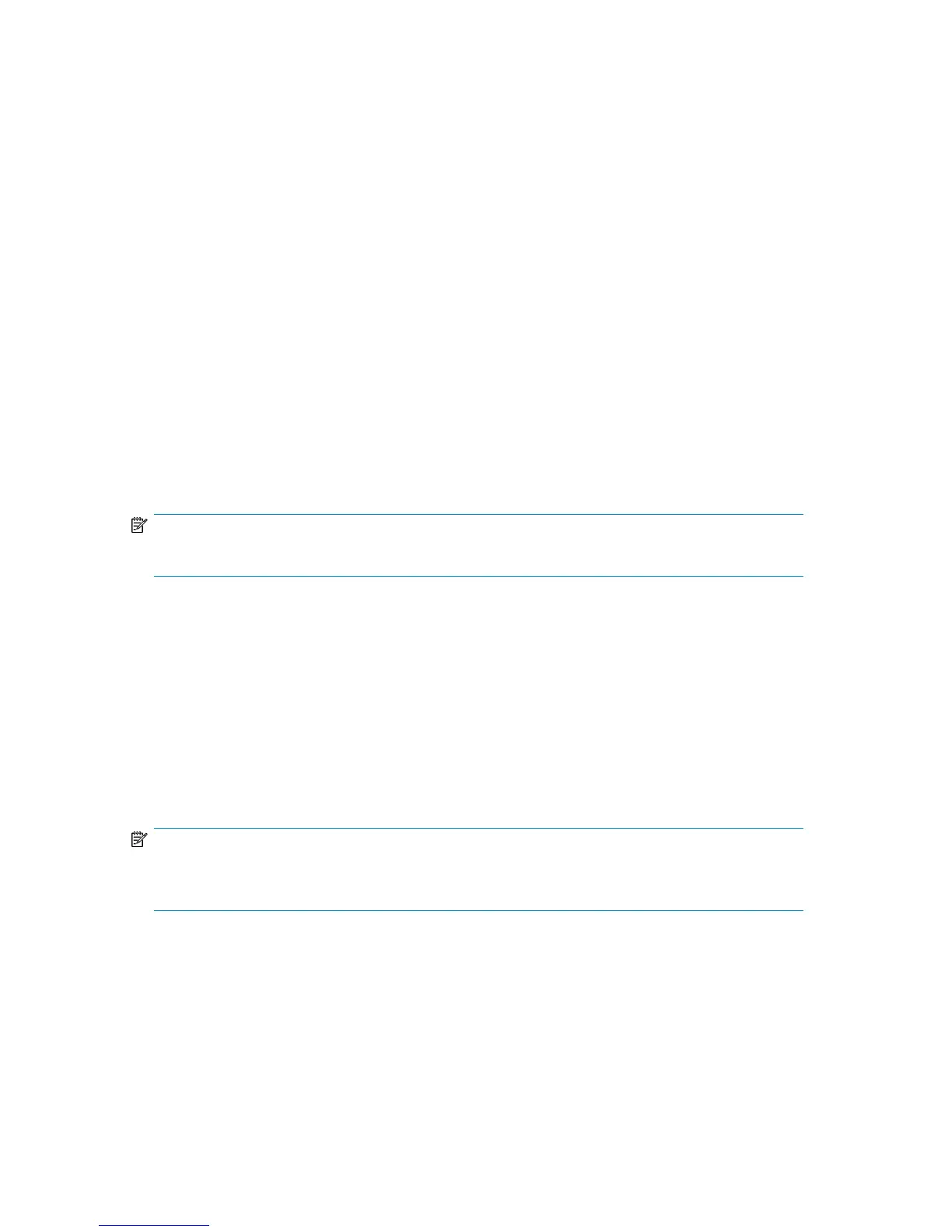Step 2. Pre-installation checklist
Before you begin the configuration process, contact your system administrator for the following
information for both sites:
• IP address, subnet mask and gateway for the MPX200 management port (if not using DHCP)
• IP address, subnet mask and gateway for the first available GE port
• IP address of the remote MPX200 that connects to the first available GE port
• IP address, subnet mask and gateway for the second available GE port
• IP address of the remote MPX200 that connects to the second available GE port
• FCIP Link Parameters; Guaranteed Bandwidth, Round-Trip-Time, Quality Of Service, VLAN/Priority
Step 3. Rack-mount the MPX200
See the “Rack mounting the MPX200 ” on page 27.
Step 4. Install the SFPs
Use the following steps to install the SFPs:
NOTE:
An SFP transceiver is required for each FC port that connects to an FC switch.
1. Align the SFP transceiver so that the key is oriented correctly to the port. Transceivers are keyed
so that they can be inserted only one way.
2. Insert the transceiver into the port.
3. Press gently until the transceiver snaps into place.
Step 5. Set the MPX200 management port parameters
Use the following steps to set initial MPX200 configuration parameters or, if already configured, go
to step 6
NOTE:
If you are using Telnet to configure the MPX200 for the first time, your workstation IP address must
be "10.0.0.x," where x is a number other than 1 and the subnet mask is 255.0.0.0.
1. Connect the MPX200 management port or serial console port to a workstation to set the initial
MPX200 configuration parameters. You can connect the MPX200 management port to an IP
switch, a hub, or directly to the workstation using an Ethernet crossover cable. If you are using
the MPX200 serial port, the settings are 115,200 baud, 8 bit, 1 stop bit, no parity, and no flow
control.
2. Attach both AC power cords to the power cooling modules (PCM) located at the front of the
MPX200, and a power distribution unit or AC power outlet. Verify that the MPX200 system power
LED is lit. The MPX200 runs a self-test and enters operating mode.
MPX200 Multifunction Router 121