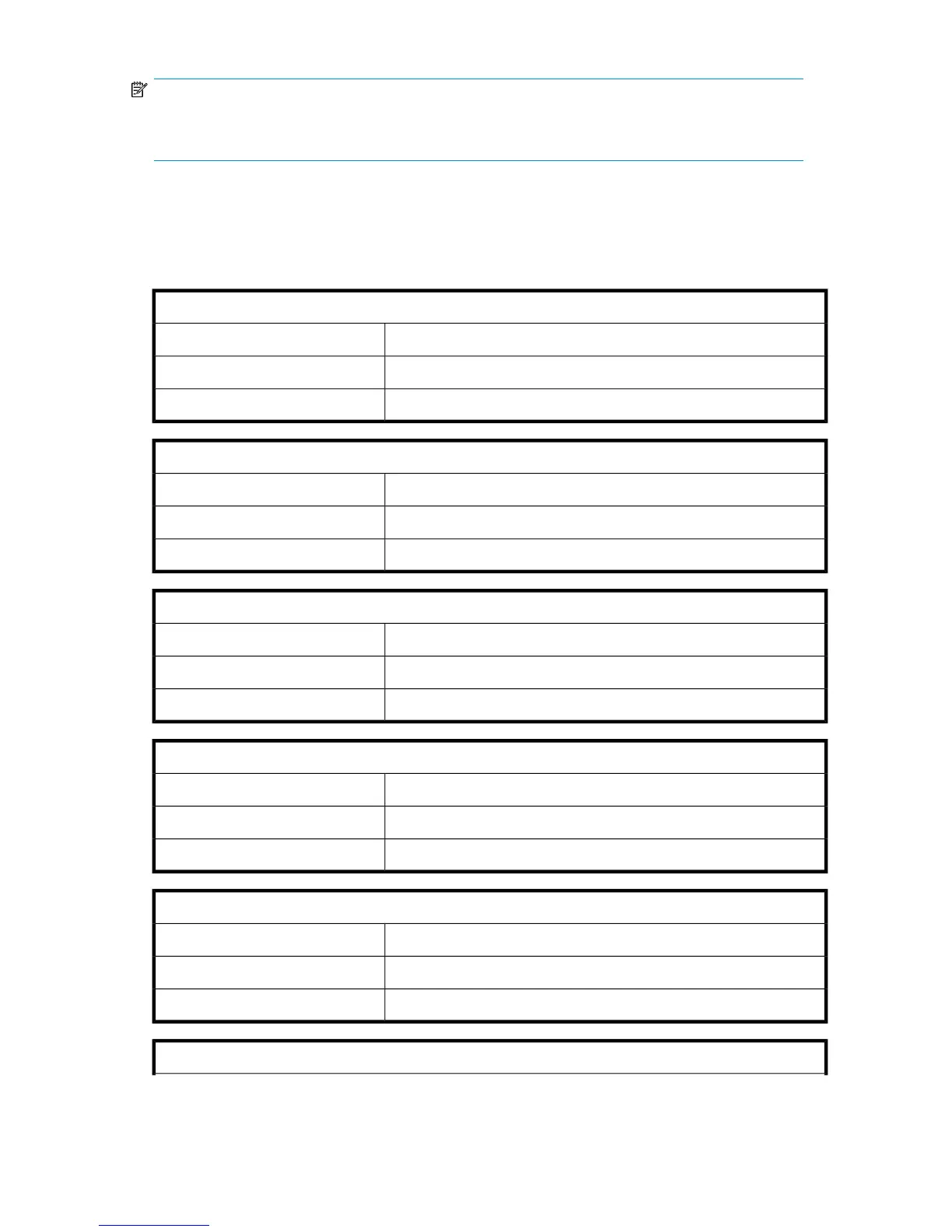NOTE:
Every notification uses qsrBladeSlot as one of the objects. This determines the originator blade
for the same notification.
System information objects
System information objects provide the system serial number, version numbers
(hardware/software/agent), and number of ports (FC/GE).
qsrSerialNumber
SnmpAdminString
Syntax
Read-onlyAccess
System serial number.Description
qsrHwVersion
SnmpAdminString
Syntax
Read-onlyAccess
System hardware version number.Description
qsrSwVersion
SnmpAdminString
Syntax
Read-onlyAccess
System software (firmware) version number.Description
qsrNoOfFcPorts
Unsigned32
Syntax
Read-onlyAccess
Quantity of FC ports on the system.Description
qsrNoOfGbEPorts
Unsigned32
Syntax
Read-onlyAccess
Quantity of gigabit Ethernet ports on the system.Description
qsrAgentVersion
MPX200 Multifunction Router 203