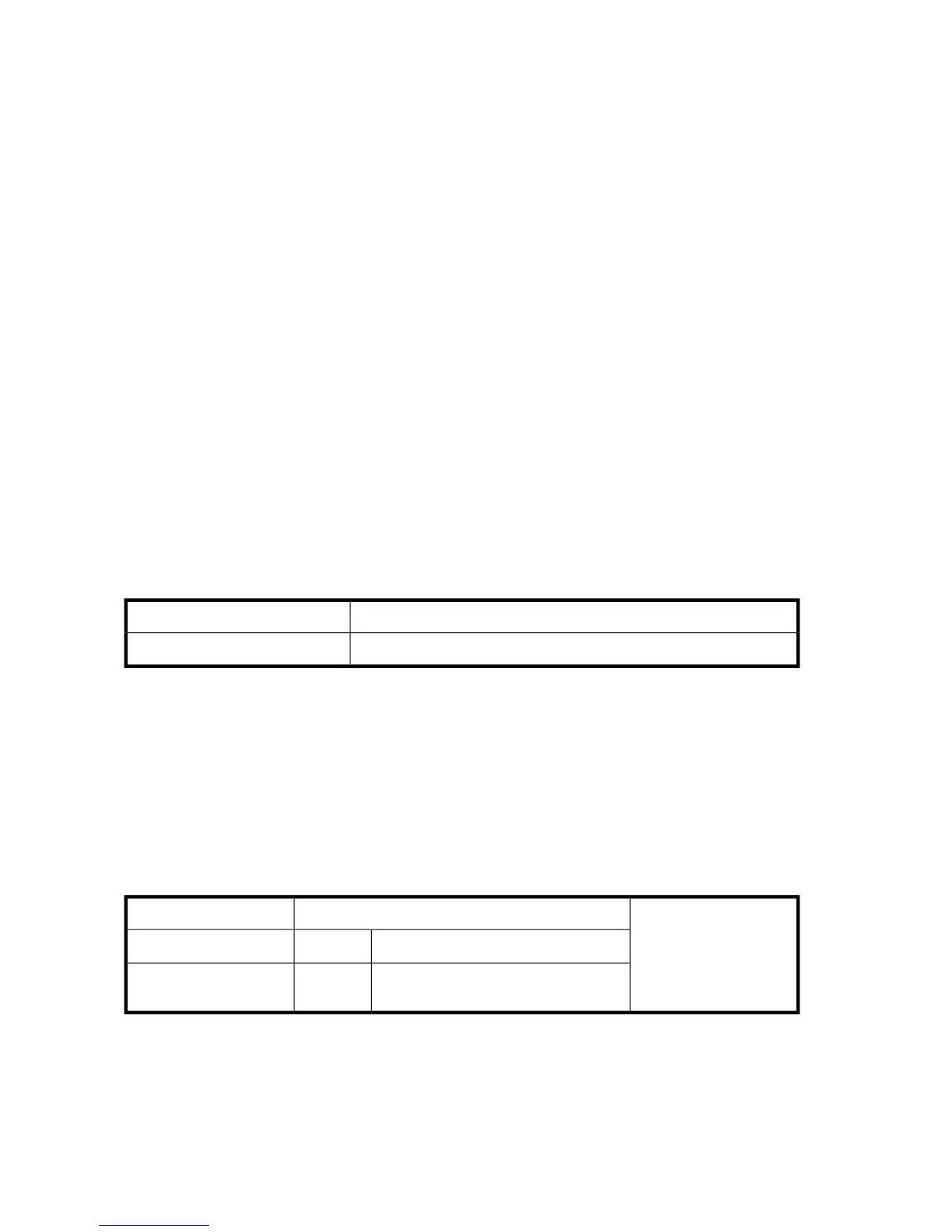MPX200 <1>#> show vpgroups
VpGroup Information
---------------------
Index 1
VpGroup Name VPGROUP_1
Status Enabled
WWPNs 21:00:00:c0:dd:13:16:44
21:00:00:c0:dd:13:16:45
Index 2
VpGroup Name VPGROUP_2
Status Enabled
WWPNs 21:01:00:c0:dd:13:16:44
21:01:00:c0:dd:13:16:45
Index 3
VpGroup Name VPGROUP_3
Status Enabled
WWPNs 21:02:00:c0:dd:13:16:44
21:02:00:c0:dd:13:16:45
Index 4
VpGroup Name VPGROUP_4
Status Enabled
WWPNs 21:03:00:c0:dd:13:16:44
21:03:00:c0:dd:13:16:45
Shutdown
Shuts down the blade.
Admin sessionAuthority
shutdown
Syntax
Example:
MPX200 <1>(admin) #> shutdown
Are you sure you want to shutdown the System (y/n): n
Command aborted.
Target
Removes an offline target from the blade’s database. Typically, you use this command to remove
targets that are no longer connected to the router.
Admin sessionAuthority
rm
target
Syntax
Removes a target from the router’s target
database.
rm
Keywords
Example:
Command referencecommand reference182