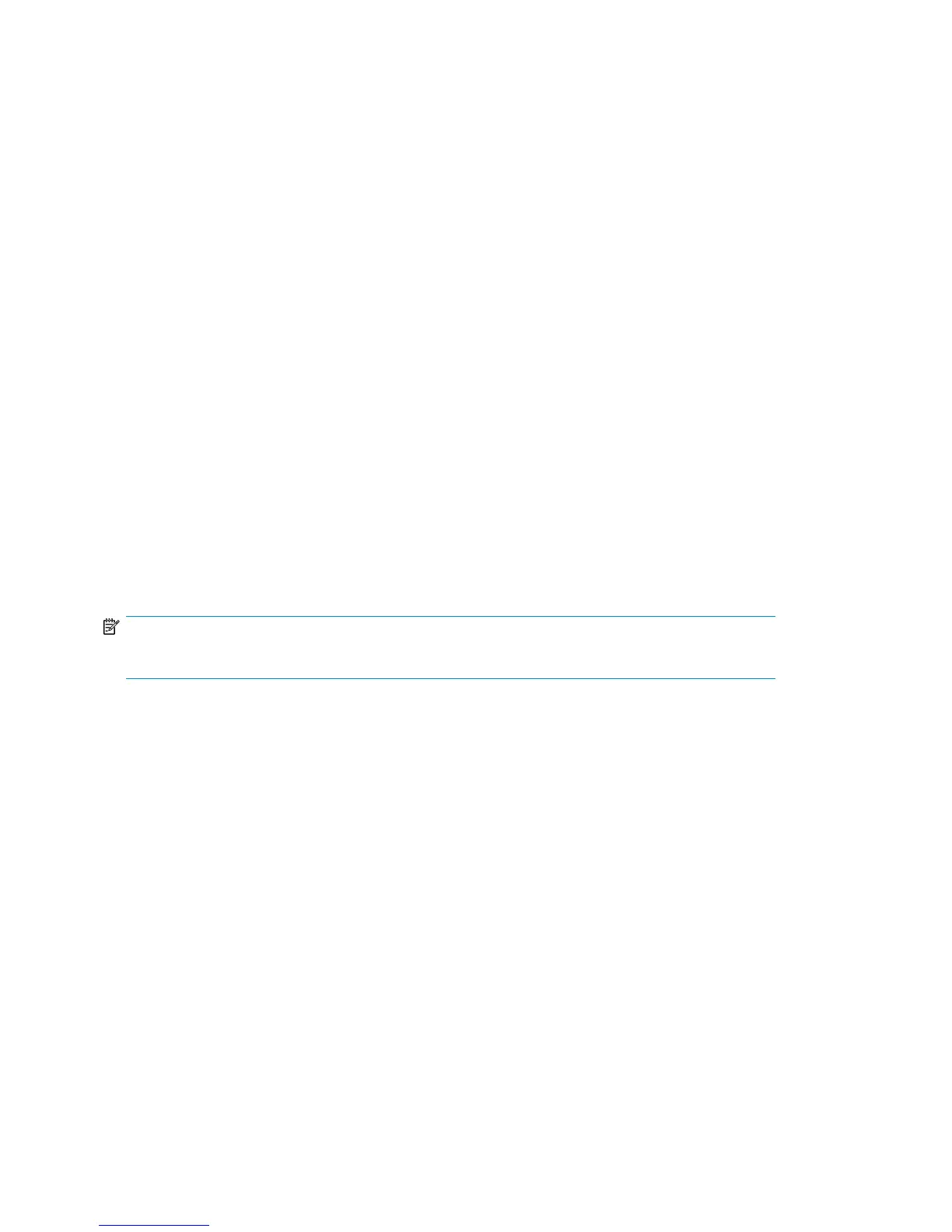• I/O traffic serviced by the array from other applications active during data migration
• Fibre Channel link speed
• RAID configuration of LUNs
Maximizing performance
Here are some suggestions for maximizing performance:
• Use the Array Bandwidth feature (see “Setting array properties” on page 259) to ensure that DMS
is using only the required bandwidth if the port is shared with other FC traffic.
• Use Serial Scheduling of migration jobs (see “Using the Data Migration Wizard” on page 263)
instead of simultaneously starting all jobs.
• The MPX200 is capable of simultaneously configuring a maximum of 256 jobs. However, HP re-
commends that you simultaneously run only four and eights jobs. The remaining jobs can be
scheduled using Serial Scheduling or Delayed Scheduling.
• LUNs belonging to different RAID groups or on a different array controller on the storage array
should be scheduled to run simultaneously.
Optimal configuration and zoning
To get the best performance from the router, configure your system as follows:
• In the physical topology, configure a single switch with two ports each from the router, source
array, and destination array.
• Set the zoning such that each router port sees both controller ports from the source array and the
destination array.
• Balance the LUNs on the source and destination arrays between the two controller ports.
NOTE:
HP recommends that you do not simultaneously run more than four data migration jobs.
Using the HP MSA2012fc Storage Array
This section discusses considerations for using the HP Modular Storage Array 2012fc (MSA2012fc):
MSA2012fc array behavior
Controllers A and B of the MSA2012fc expose a completely independent set of LUNs that cannot be
accessed through other controllers. ControllerA-port0 and ControllerA-port1 form one array, and
ControllerB-port0 and ControllerB-port1 form another array. The MSA2012fc array appears as two
independent arrays on the MPX200.
After data LUNs are assigned to the MPX200 ports, zone MPX200 ports (FC1 and FC2) with
MSA2012fc (ControllerA-port0 and ControllerA-port1). This zoning creates an array entity that allows
you to migrate data to and from LUNs owned by ControllerA. You must zone in ControllerB-port0
and ControllerB-port1 to be able to migrate data to and from LUNs owned by ControllerB. By doing
so, you create a separate array entity for the ports belonging to ControllerB. To understand the physical
connections required, refer to the MSA documentation on Fibre Channel port interconnect mode
settings.
Offline Data Migration352