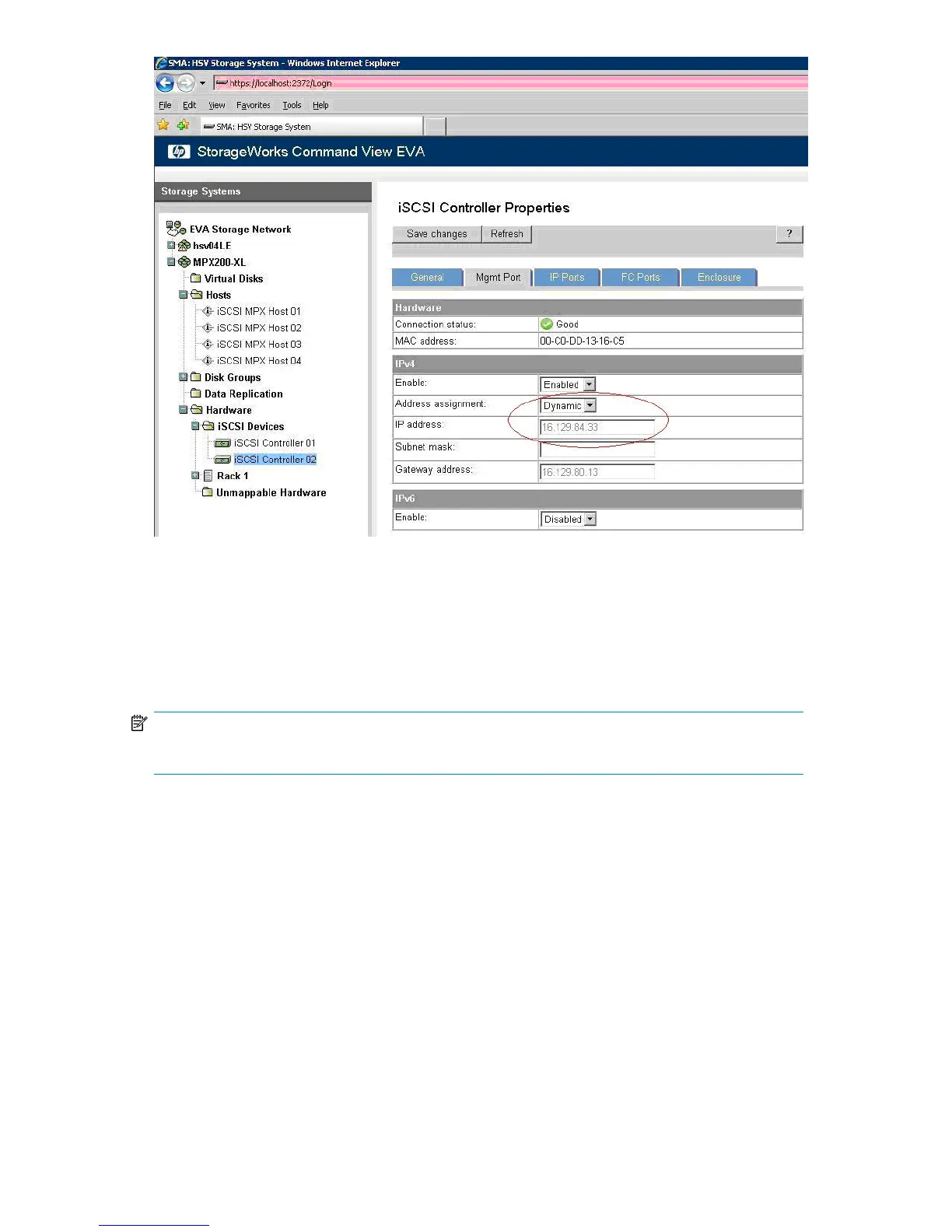Figure 16 iSCSI controller properties: Mgmt Port tab
.
Setting up the iSCSI IP ports
Each iSCSI IP port must have an IP address—IPv4, IPv6, or both. Set the IP address on the IP Ports
tab on the iSCSI Controller Properties page (see Figure 17).
NOTE:
A target portal is created for each IP address that you set.
MPX200 Multifunction Router 37