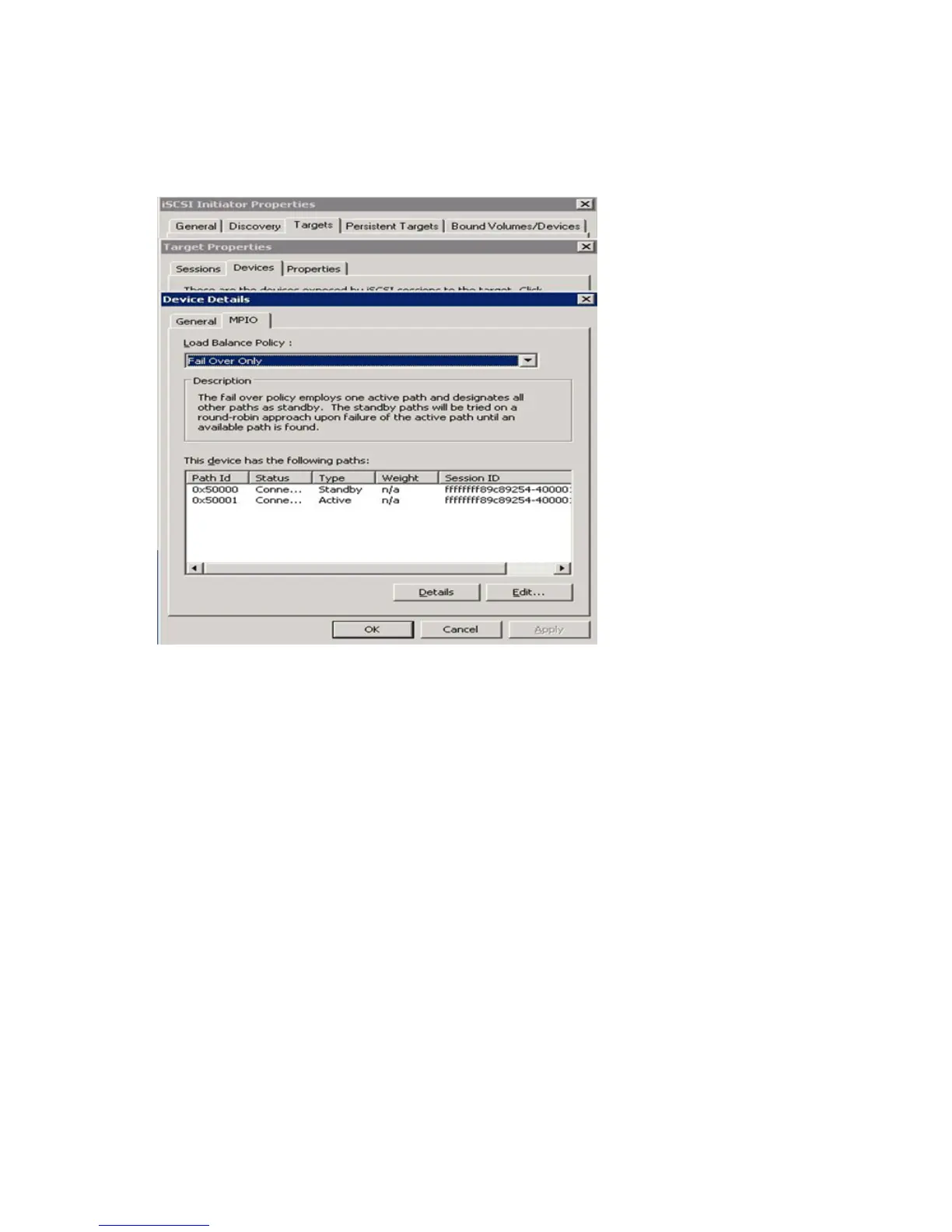3. Click Details.
4. Click Devices.
5. Highlight a LUN device name, and then click Advanced.
6. Select the MPIO check box.
7. Select the desired options on the Load Balance Policy menu.
Figure 48 iSCSI initiator MPIO properties
.
Microsoft MPIO for iSCSI load-balancing policies
The Microsoft MPIO for iSCSI load-balancing policies are as follows:
• Failover Only. No load balancing is performed. There is a single active path; the remaining paths
are standby paths. The active path sends all I/O. If the active path fails, a standby path is used.
When the formerly active path is reconnected, it becomes active and the activated standby path
returns to standby.
• Round-robin. All paths are active paths and are used to send I/O in a round-robin fashion.
• Round-robin with a subset of paths. One set of paths is configured as active and another set of
paths is configured as standby. I/O is sent in a round-robin fashion over the active paths. If all
active paths fail, a standby path is used. When a formerly active path is reconnected, it becomes
active and the activated standby path returns to standby.
• Weighted Path. Each path is assigned a weight and I/O is sent on the path with the lowest weight.
If the path with the lowest weight fails, the path with the next lowest weight is used.
• Least Queue Depth. This is not supported by MPIO.
MPX200 iSCSI configuration rules and guidelines82
