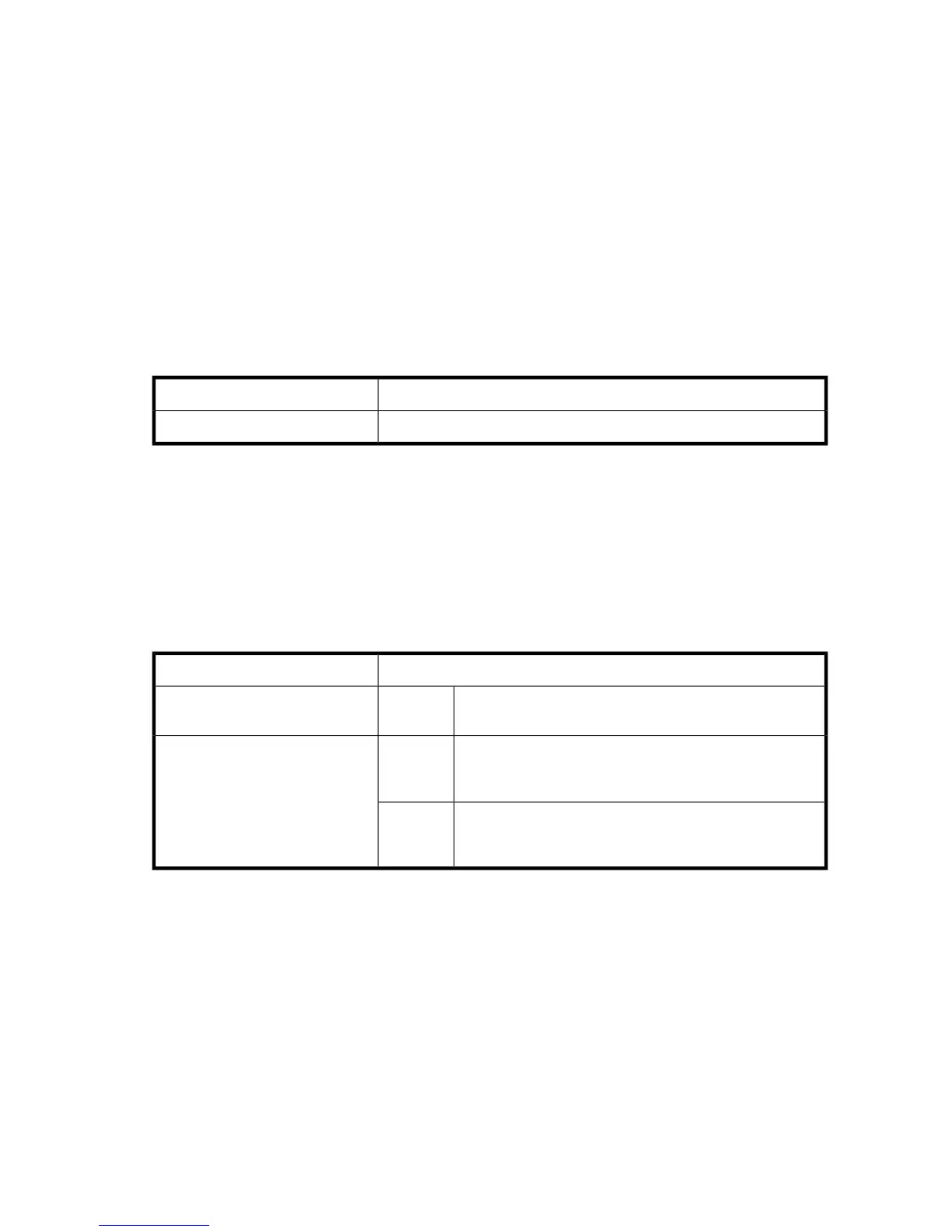'Q' and the ENTER key to do so.
OS Type (0=MS Windows, 1=Linux, 2=Other) [MS Windows ]
All attribute values that have been changed will now be saved.
Example 3:
MPX200 <1>(admin) #> initiator remove
Index Status (WWNN,WWPN/iSCSI Name)
----- ------ ----------------------
0 LoggedOut test
1 LoggedOut iqn.1991-05.com.microsoft:server1
Please select a 'LoggedOut' Initiator from the list above ('q' to quit): 0
All attribute values that have been changed will now be saved.
Logout
Exits the CLI and returns you to the login prompt.
NoneAuthority
logout
Syntax
Example:
MPX200 <1>(admin) #> logout
(none) login:
Lunmask
Maps a target LUN to an initiator, and removes mappings. The CLI prompts you to select from a list
of VPGs, targets, LUNs, and initiators.
Admin sessionAuthority
add
remove
lunmask
Syntax
Maps a LUN to an initiator. After you enter the command,
the CLI displays a series of prompts from which you choose
the initiator, target, and LUN.
add
Keywords
Removes the mapping of a LUN from an initiator. After you
enter the command, the CLI displays a series of prompts
from which you choose the initiator, target, and LUN.
rm
Example 1: The following example shows the lunmask add command:
MPX200 <1>(admin) #> lunmask add
Index (WWNN/iSCSI Name)
----- -----------------
0 iqn.1991-05.com.microsoft:server1
Please select an Initiator from the list above ('q' to quit): 0
Index (WWNN,WWPN/iSCSI Name)
----- ----------------------
0 20:00:00:20:37:fd:8b:ab,22:00:00:20:37:fd:8b:ab
1 20:00:00:20:37:fd:8a:b0,22:00:00:20:37:fd:8a:b0
MPX200 Multifunction Router 151