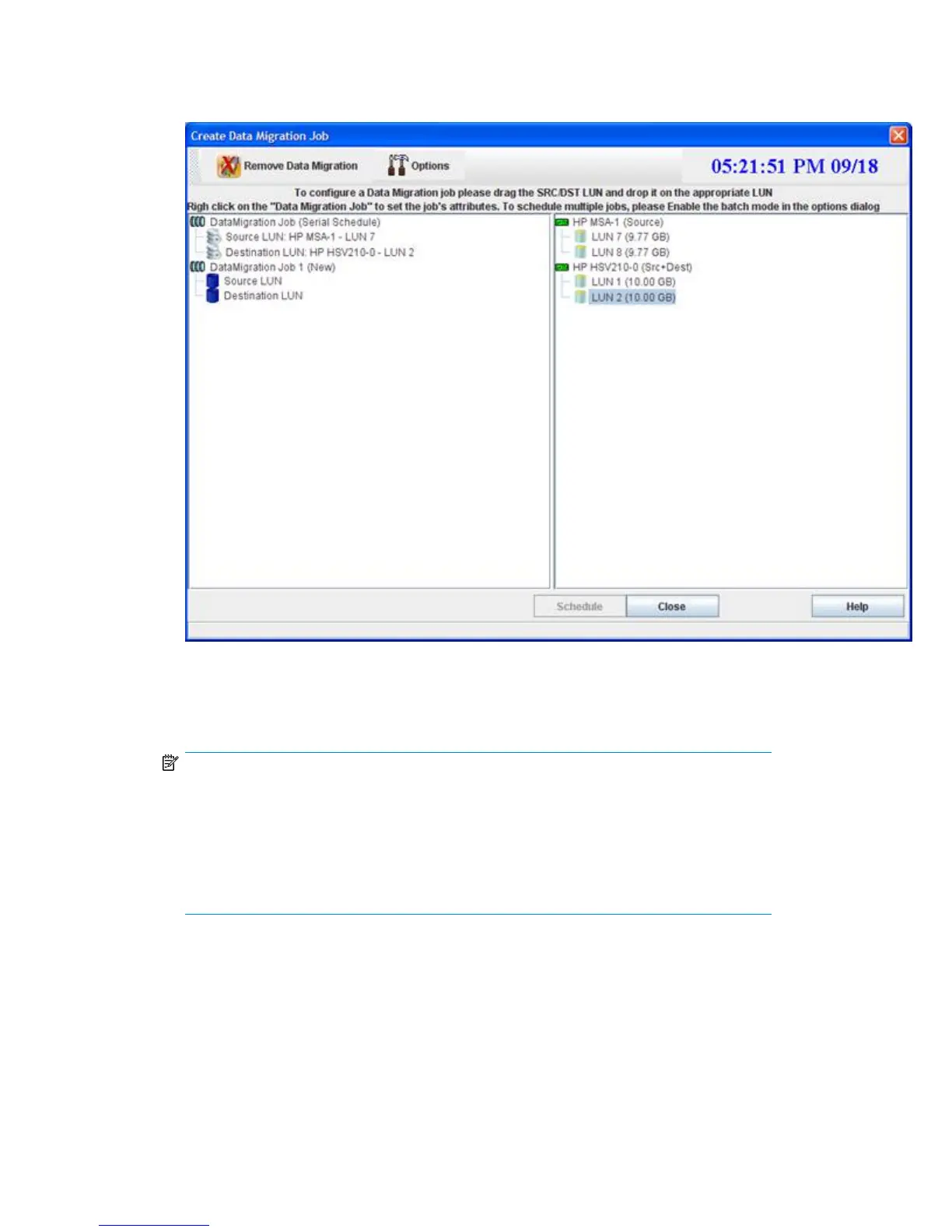3. Choose the appropriate Source and Destination LUN for the data migration job by dragging
and dropping the LUNs from the right pane onto the Source LUN or Destination LUN for the data
migration job in the left pane. Figure 95 shows an example.
Figure 95 Create data migration job: individual job
.
4. To save your migration job and assign job attributes, click Schedule. Or, to abandon your
changes, click Close.
NOTE:
The mpx Manager does not allow you to drag a LUN from an array of Source type in the
right pane and drop it onto the Destination LUN in the left pane. However, if the array type
is Src+Dest, you can drop the LUN from that array onto either a Source LUN or Destination
LUN in the left pane.
If you attempt to drop a Source LUN from the right pane onto a Destination LUN of a smaller
size in the left pane, an error message appears.
MPX200 Multifunction Router 265