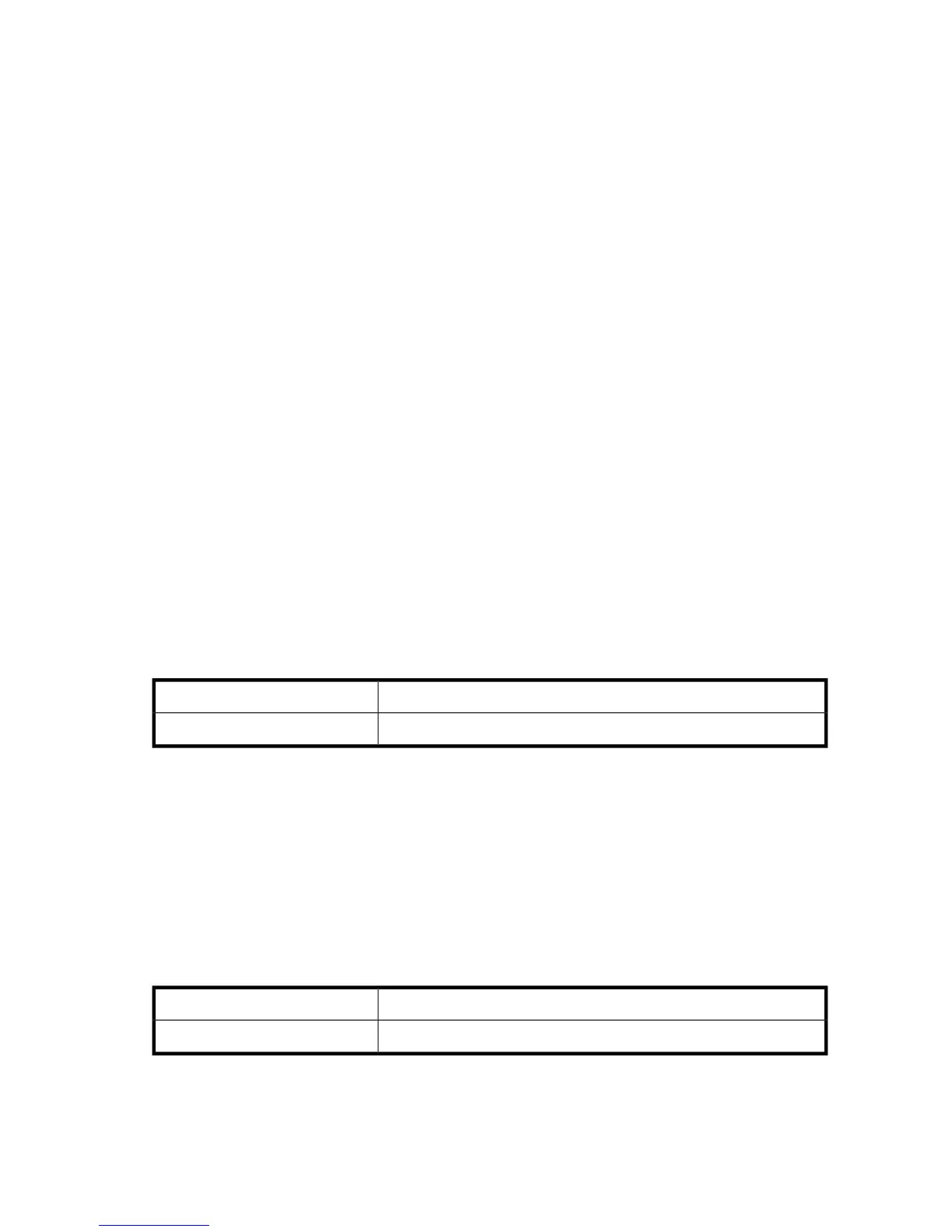WWPN 50:00:1f:e1:50:07:0c:e9
Name iqn.1986–03.com.hp:fcgw.mpx200.0834e00025.b1.04.50001fe150070ce9
Alias
<MAPS TO>
WWNN 50:00:1f:e1:50:07:0c:e0
WWPN 50:00:1f:e1:50:07:0c:e9
Name iqn.1986–03.com.hp:fcgw.mpx200.0834e00025.b1.01.50001fe150070cec
Alias
<MAPS TO>
WWNN 50:00:1f:e1:50:07:0c:e0
WWPN 50:00:1f:e1:50:07:0c:ec
Name iqn.1986–03.com.hp:fcgw.mpx200.0834e00025.b1.02.50001fe150070cec
Alias
<MAPS TO>
WWNN 50:00:1f:e1:50:07:0c:e0
WWPN 50:00:1f:e1:50:07:0c:ec
Name iqn.1986–03.com.hp:fcgw.mpx200.0834e00025.b1.03.50001fe150070cec
Alias
<MAPS TO>
WWNN 50:00:1f:e1:50:07:0c:e0
WWPN 50:00:1f:e1:50:07:0c:ec
Name iqn.1986–03.com.hp:fcgw.mpx200.0834e00025.b1.04.50001fe150070cec
Alias
<MAPS TO>
WWNN 50:00:1f:e1:50:07:0c:e0
WWPN 50:00:1f:e1:50:07:0c:ec
Show properties
Displays the router's CLI properties.
NoneAuthority
show properties
Syntax
Example:
MPX200 <1>#> show properties
CLI Properties
----------------
Inactivity Timer 15 minutes
Prompt String MPX200
Show SNMP
Displays the router’s SNMP configuration and any configured traps.
NoneAuthority
show snmp
Syntax
Example:
MPX200 Multifunction Router 177