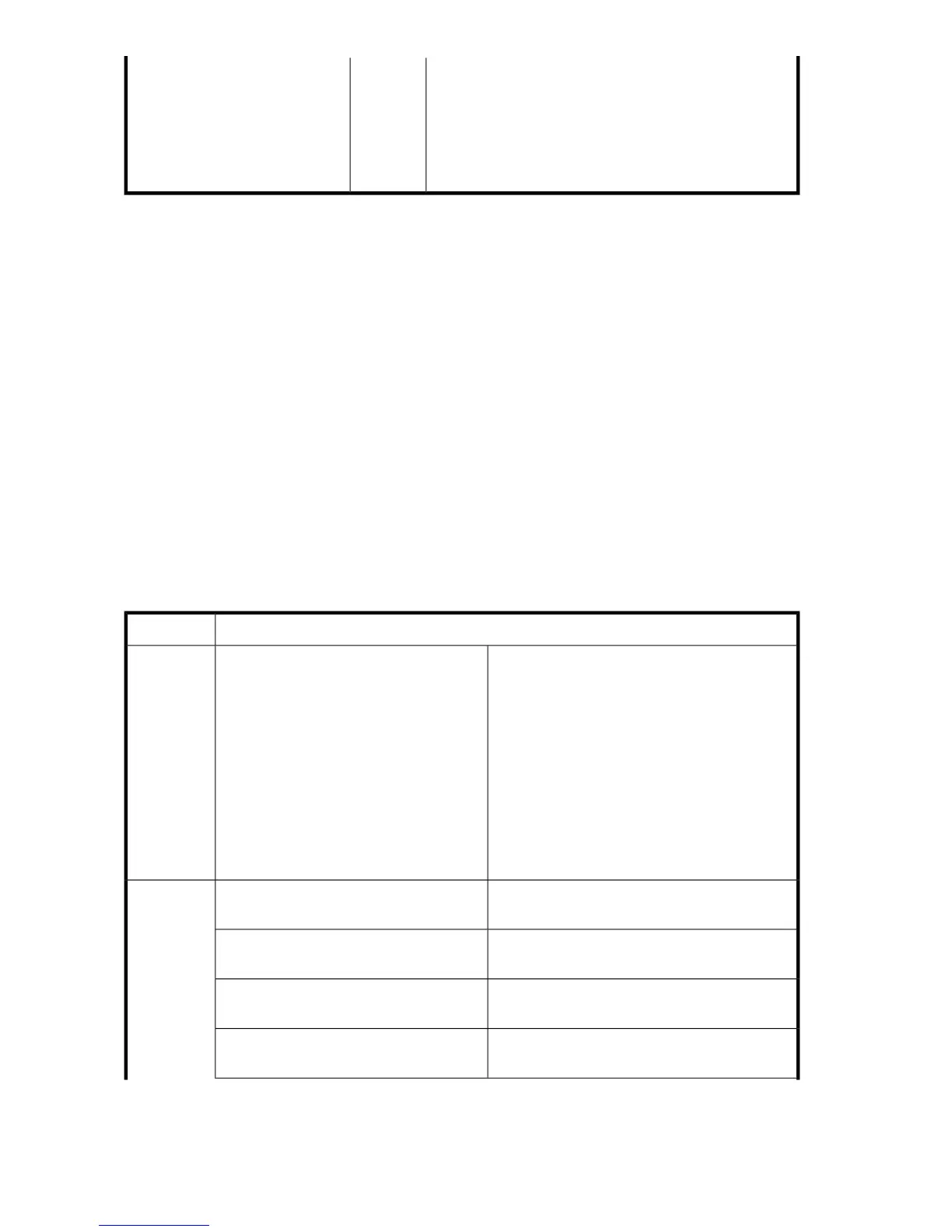The save traces command creates a tar file that con-
tains the router’s dump data, storing the file in the router’s
/var/ftp directory. When the command has finished ex-
ecuting, you must FTP the trace’s tar file from the blade.
The system notifies you if the router does not have any dump
data. Each time it generates dump data, the system adds
an event log entry.
traces
Example 1:
MPX200 <1>(admin) #> save capture
Debug capture completed. Package is System_Capture.tar.gz
Please use FTP to extract the file out from the System.
Example 2:
MPX200 <1>(admin) #> save logs
Save Event Logs completed. Package is Router_Evl.tar.gz
Please use FTP to extract the file out from the System.
Example 3:
MPX200 <1>(admin) #> save traces
Save ASIC Traces completed. Package is Router_Asic_Trace.tar.gz
Please use FTP to extract the file out from the System.
Set
Configures general router parameters, as well as parameters for the FC, iSCSI, and management
ports.
Admin sessionAuthority
alias
chap
chassis
fc [<PORT_NUM>]
features
iscsi [<PORT_NUM>]
isns
mgmt
ntp
properties
snmp [trap_destinations [<DEST_NUM>]]
system
vpgroups [vpgroup index]
set
Syntax
Assigns an alias name to a presented iSCSI target.
See “set alias command” on page 157.
alias
Keywords
Sets the CHAP secrets. See“set CHAP com-
mand” on page 158.
chap
Sets the chassis name. See “set chassis com-
mand” on page 158.
chassis
Sets the FC port parameters. See “set FC com-
mand” on page 159.
fc [<PORT_NUM>]
Command referencecommand reference156
