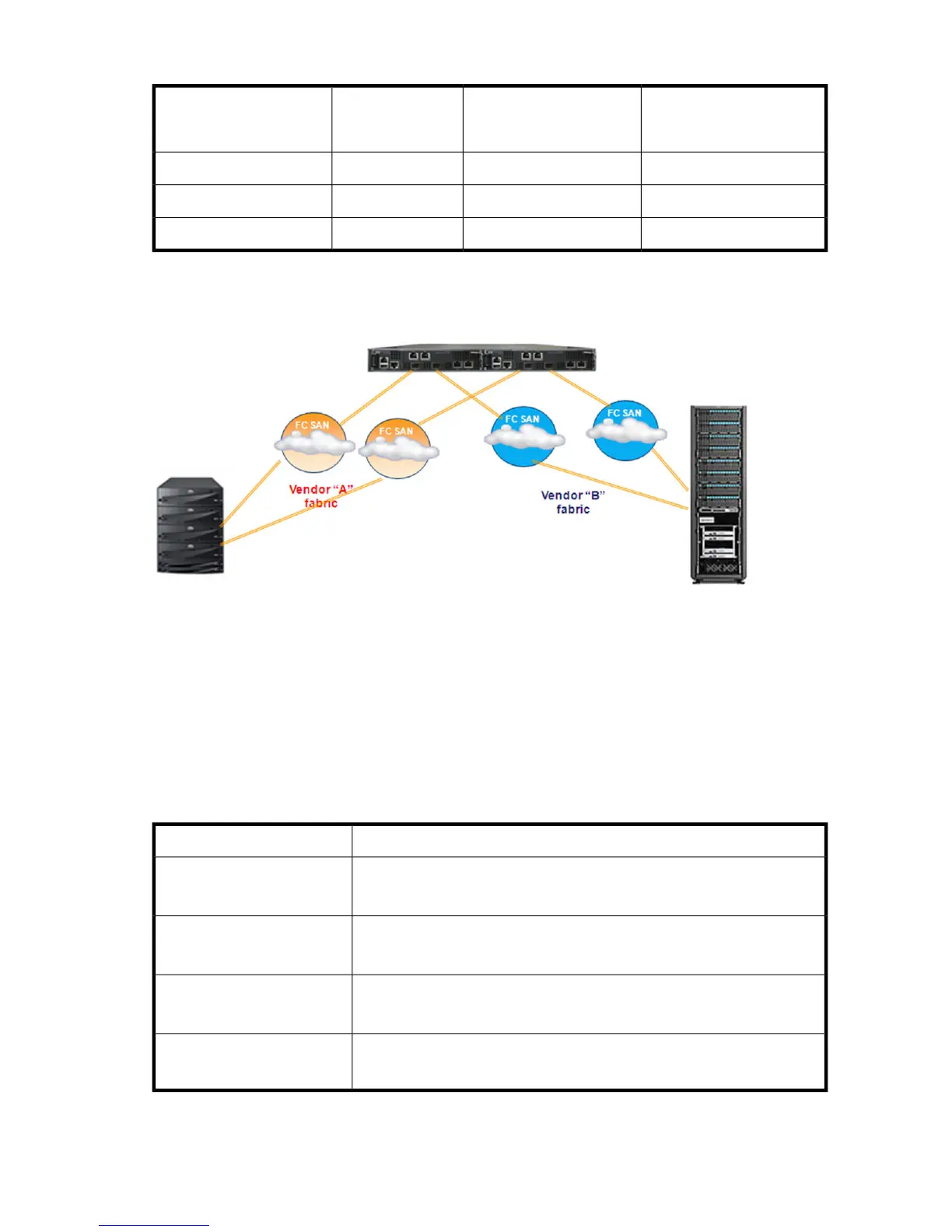Table 31 Migration rates for single configuration
Two Ports per Array Control-
ler Connected to Each Fabric
One Port per Array Control-
ler Connected to Each Fab-
ric
Fibre Channel fab-
ric
Source or destination array
2.5 TB/hour1.25 TB/hour4 Gb2 Gb Fibre Channel
4 TB/hour2.5 TB/hour8 Gb4 Gb Fibre Channel
4 TB/hour4 TB/hour8 Gb8 Gb Fibre Channel
Figure 91 shows the configuration used when you are:
• Migrating from one vendor SAN to another vendor SAN.
• Installing a new fabric and do not have enough ports available in the new fabric.
Figure 91 Migration between dissimilar vendor SANs
.
Supported Fibre Channel fabrics
DMS is currently supported with B-series and C-series 2Gb, 4Gb, and 8Gb Fibre Channel fabrics.
Supported storage arrays
Table 32 lists the storage array types for which DMS currently provides support.
Table 32 Supported storage arrays
Storage arrayVendor
CLARiiON CX family
CLARiiON AX family
EMC
Attachable Modular Storage (AMS) family
Workgroup Modular Storage (WMS) family
Hitachi Data Systems (HDS)
HP StorageWorks Modular Storage Array (MSA) family
HP StorageWorks Enterprise Virtual Array (EVA) family
Hewlett-Packard (HP)
System Storage DS4000 family
System Storage DS5000 family
IBM
MPX200 Multifunction Router 253