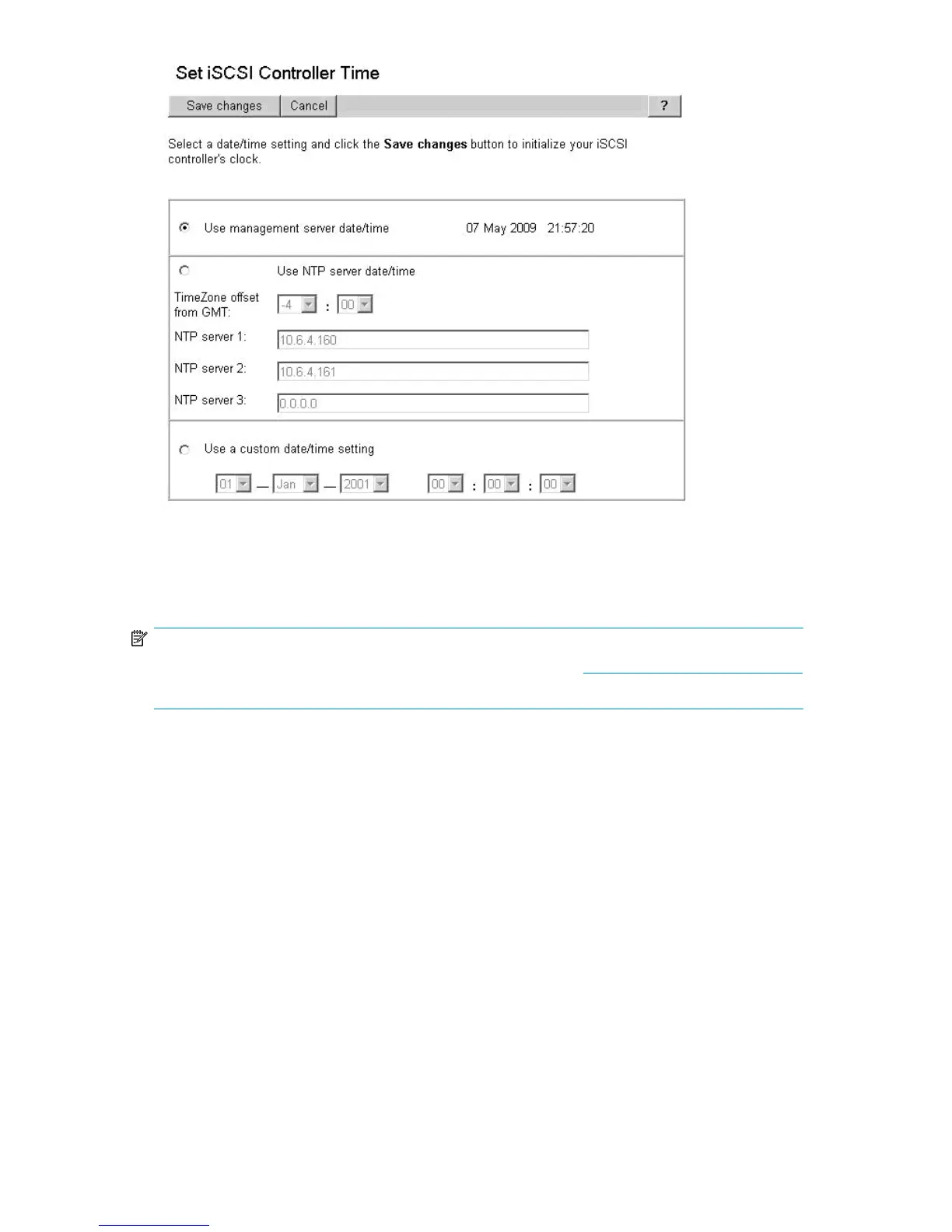Figure 18 Set iSCSI controller time
.
Code load
NOTE:
HP recommends that you load the latest MPX200 firmware. Check http://www.hp.com/go/mpx200
for updates.
You load the firmware from the Code Load page for the iSCSI controller. Firmware is loaded for the
selected controller only; for a dual-blade configuration, you must perform this procedure for each
blade.
1. Select the desired iSCSI controller.
2. Click the Code Load button.
3. Browse to the firmware file.
4. Click the Next Step button.
5. Click the Finish button.
6. In the dialog box, enter yes, and then click the Update button.
The MPX200 reboots upon successful load of the firmware.
MPX200 Multifunction Router 39