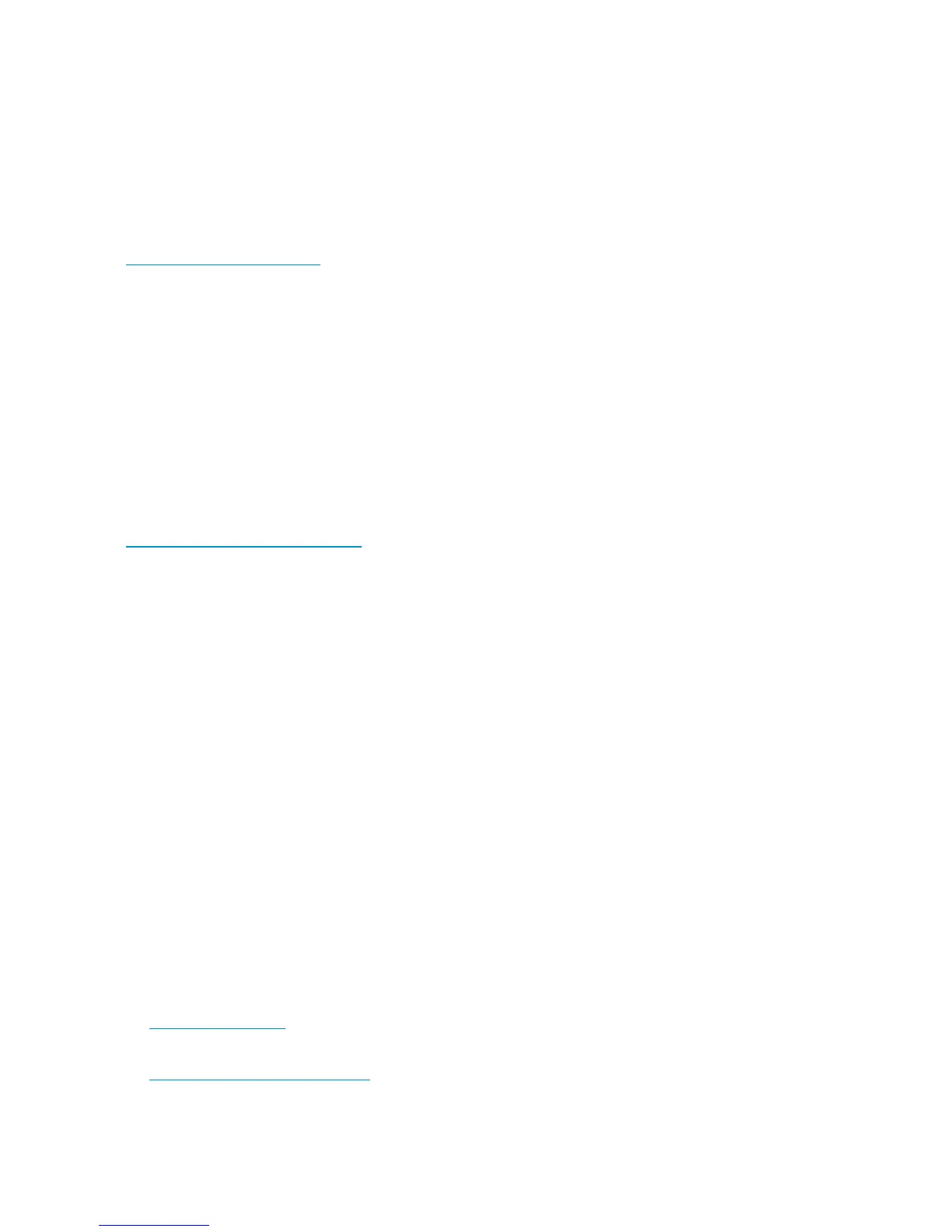For EVA documents, go to Storage and select Disk Storage Systems. For MPX200 documents, go the
Storage Category and select Storage Networking.
Contacting HP
HP technical support
For worldwide technical support information, see the HP support website:
http://www.hp.com/support
Before contacting HP, collect the following information:
• Product model names and numbers
• Technical support registration number (if applicable)
• Product serial numbers
• Error messages
• Operating system type and revision level
• Detailed questions
Subscription service
HP recommends that you register your product at the Subscriber's choice for business website:
http://www.hp.com/go/e-updates
After registering, you will receive email notification of product enhancements, new driver versions,
firmware updates, and other product resources.
Product feedback
To make comments and suggestions about HP StorageWorks Command View EVA, please send a
message to: CVfeedback@hp.com.
Documentation feedback
HP welcomes your feedback.
To make comments and suggestions about the MPX200, please send a message to:
CVfeedback@hp.com.
Related information
HP Websites
For additional information, see the following HP websites:
• HP:
http://www.hp.com
• HP Storage:
http://www.hp.com/go/storage
Support and other resources138