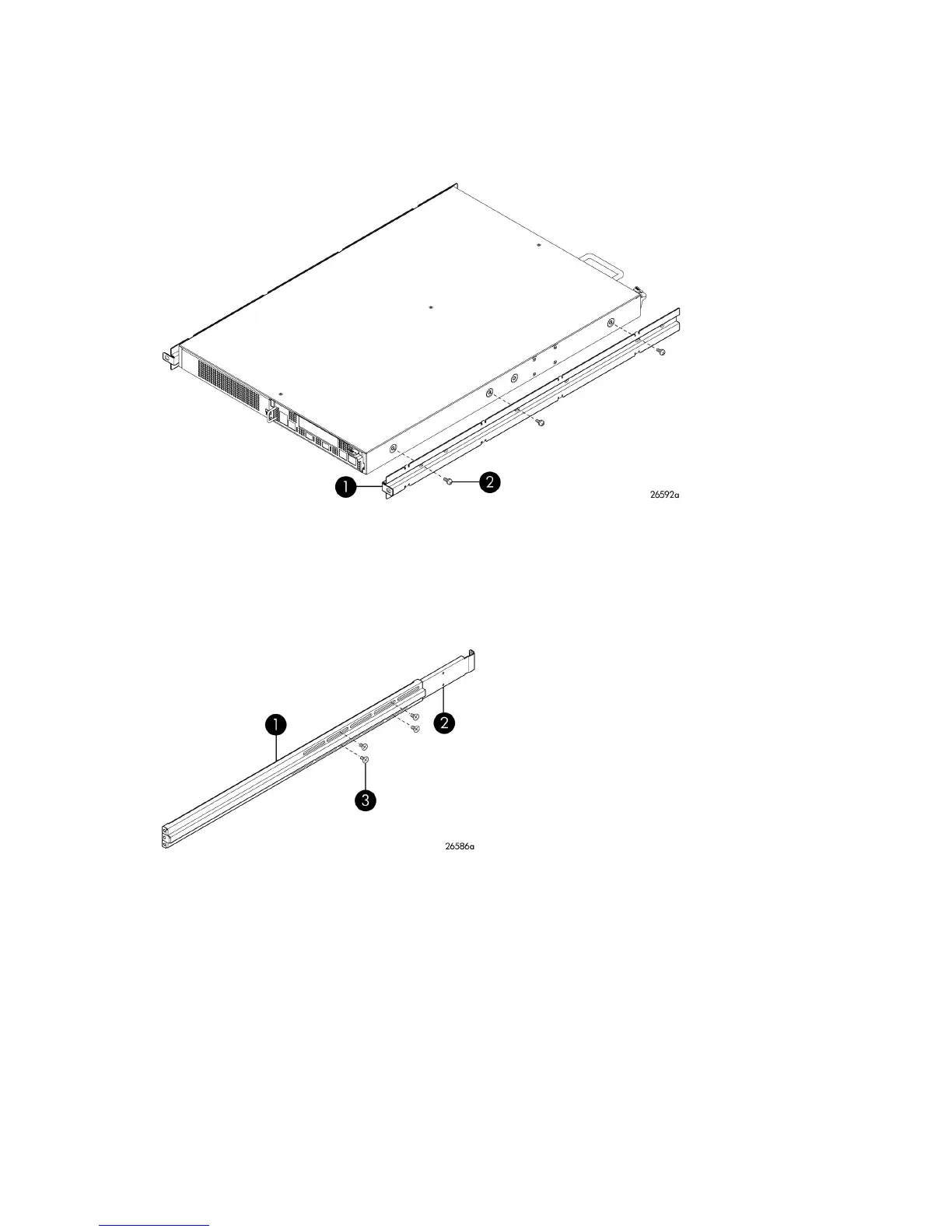To rack mount the MPX200:
1. Attach the two chassis rails to the MPX200 chassis using three 10-32 x 1/4 in. screws for each
rail. Make sure that the end with the flange is facing the rear of the chassis (Figure 6).
The MPX200 has multiple mounting holes to allow for adjustable setback. Secure the chassis rails
in the desired position if additional room is needed.
2. Screws, flathead, 10-32 x 1/4 in.1. Chassis rail
Figure 6 Chassis rails
.
2. Assemble the front and rear rack rails; secure them loosely using four 6-32 x 1/4 in. screws
(Figure 7).
2. Front rack rail1. Rear rack rail
3. Screw, flathead, 6-32 x 1/4
in.
Figure 7 Rack rails
.
Installing the MPX20028