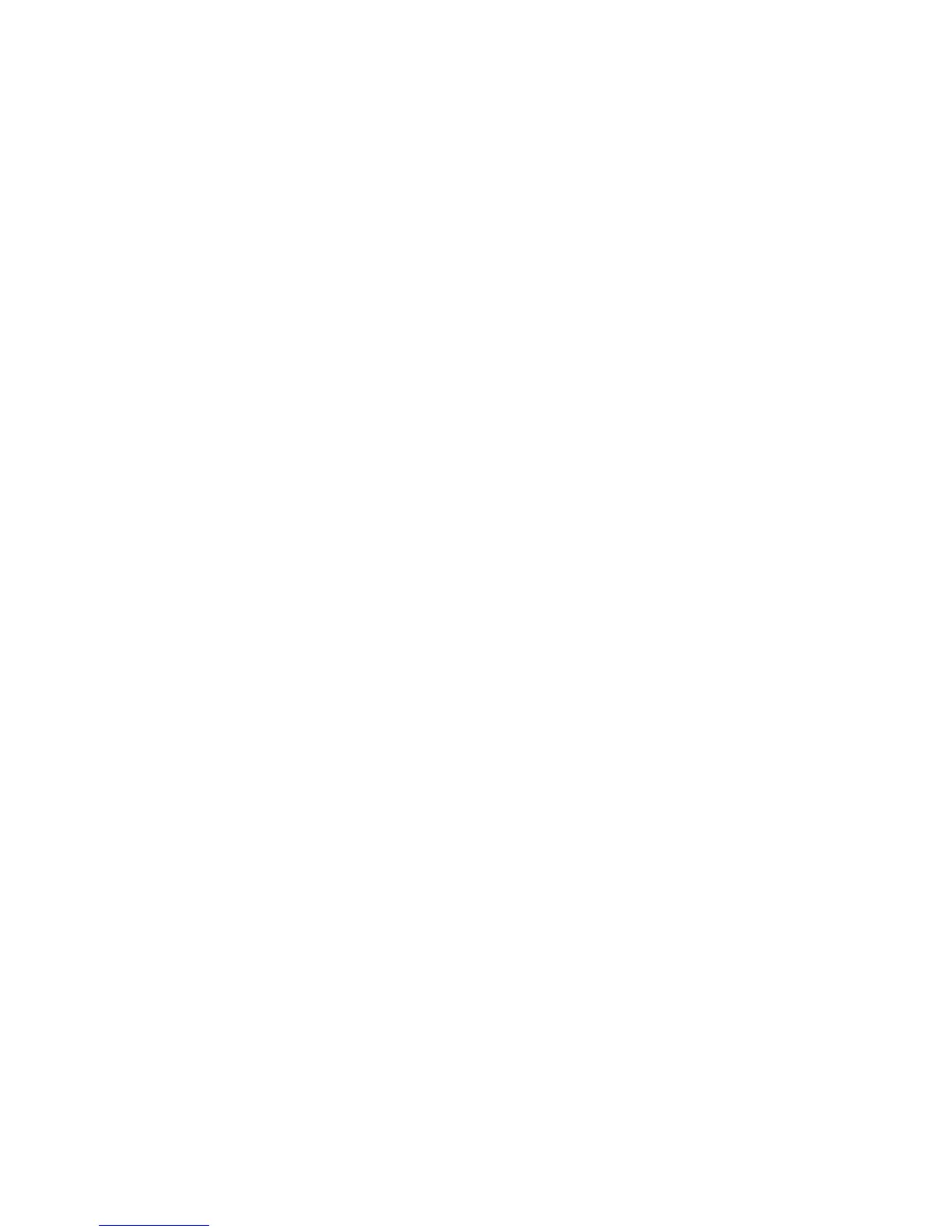4 VPGROUP_4
Please select a VPGroup for Destination Lun ('q' to quit): 1
LUN Vendor LUN Size( GB) Attributes
--- ------ -------------- ----------
1 HP 10.00 SRC LUN
2 HP 10.00
3 HP 20.00
4 HP 20.00
5 HP 10.00
6 HP 5.00
7 HP 5.00
8 HP 5.00
Please select a LUN as a Destination Lun('q' to quit): 2
I/O Size (0=32KB, 1=64KB, 2=128KB, 3=512KB, 4=1MB) [64KB ]
Please Enter a Job Description (Max = 64 characters)
default name [ HP HSV210-3:VPG1:001 to HP HSV210-3:VPG1:002 ]
Index Group Owner Group Name
----- ----------- ----------
0 2 Group 0
Please select a Group that this Job should belong to [0]
Start Time (1=Now, 2=Delayed, 3=JobSerialScheduling, 4=ConfigureOnly) [Now ]
Successfully created Job
All attribute values for that have been changed will now be saved.
MPX200 Multifunction Router 317