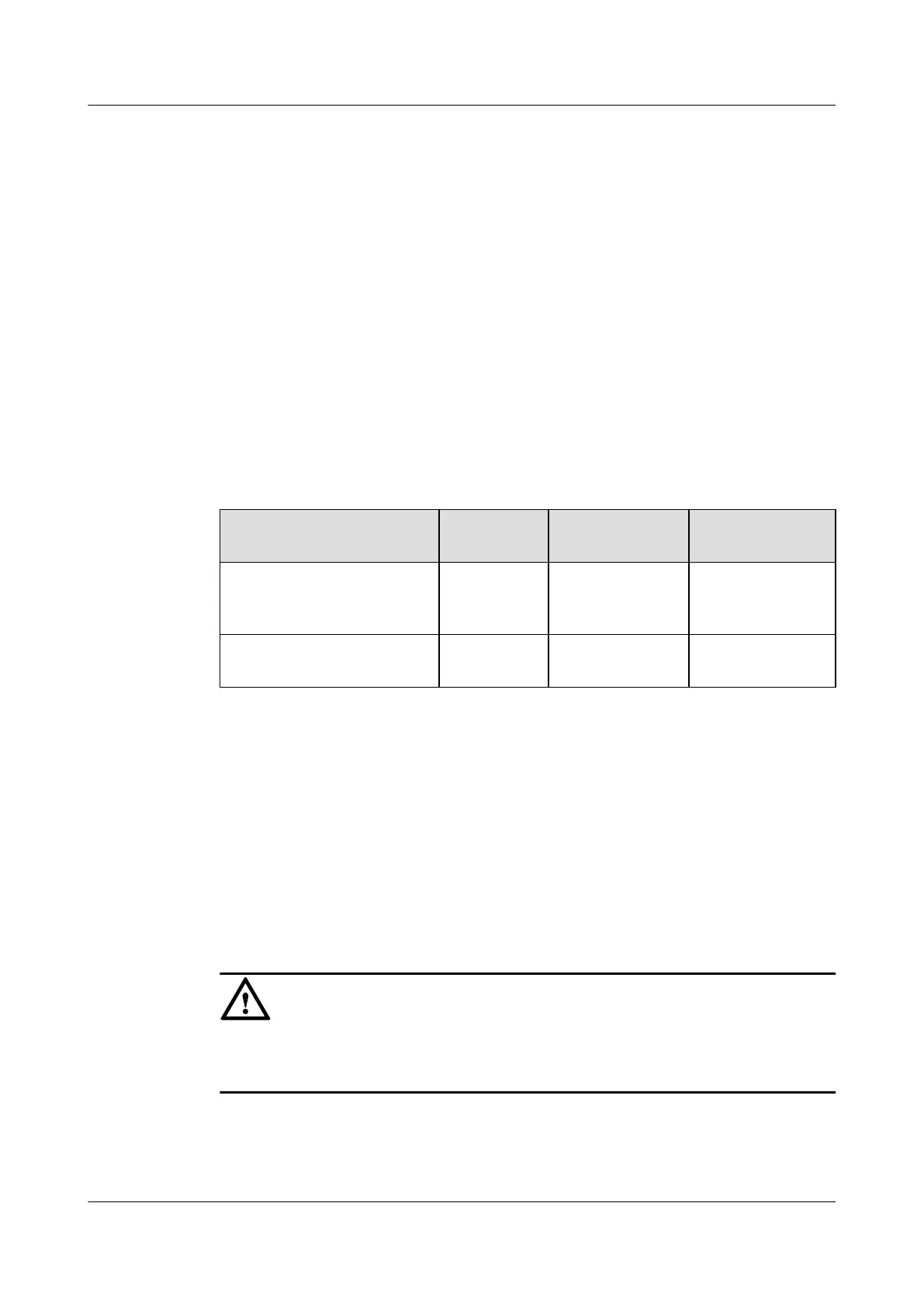– ALM LED: off
– ACT LED: on
l RUN LED on the UPEU: on
l STATE LED on the FAN unit: blinking green slowly (on for 1s and off for 1s)
10.7 Applying Touch-Up Paint
The paint on the surface is intact. If any paint is damaged, you must apply touch-up paint to
avoid erosion.
Prerequisite
Before applying touch-up paint, select the same color as the original coating, as listed in Table
10-10.
Table 10-10 Code of color samples
Object Color Code of Huawei
Color Sample
International
Color Code
Cabinet (including the
APM30H, RFC, TMC11H,
IBBS200T, and IBBS200D)
RAL7035 YB026 RAL7035
Base 3010 Light
gray
YB030 Pontone 422U
Procedure
Step 1 If there are stains in the damaged area or rust on the material, use fine sandpaper to polish the
damaged area to remove the stains or rust.
Step 2 Use clean cotton cloth to remove the stains or dust from the surface of the area to be polished
or repaired.
Step 3 Shake the paint well, and then use a small brush inside the bottle to absorb paint and evenly
spread the paint on the damaged area until the area is covered.
CAUTION
The paint coating should be as thin as possible. No drops are allowed on the paint coating, and
the surface should be smooth.
Step 4 Perform subsequent operations after the repaired paint coating is exposed in the air for 30
minutes.
DBS3900 (Ver.B)
Installation Guide
10 Outdoor Scenario with AC Power Supply (BBU Installed
in an OMB)
Issue 06 (2011-09-15) Huawei Proprietary and Confidential
Copyright © Huawei Technologies Co., Ltd.
367
