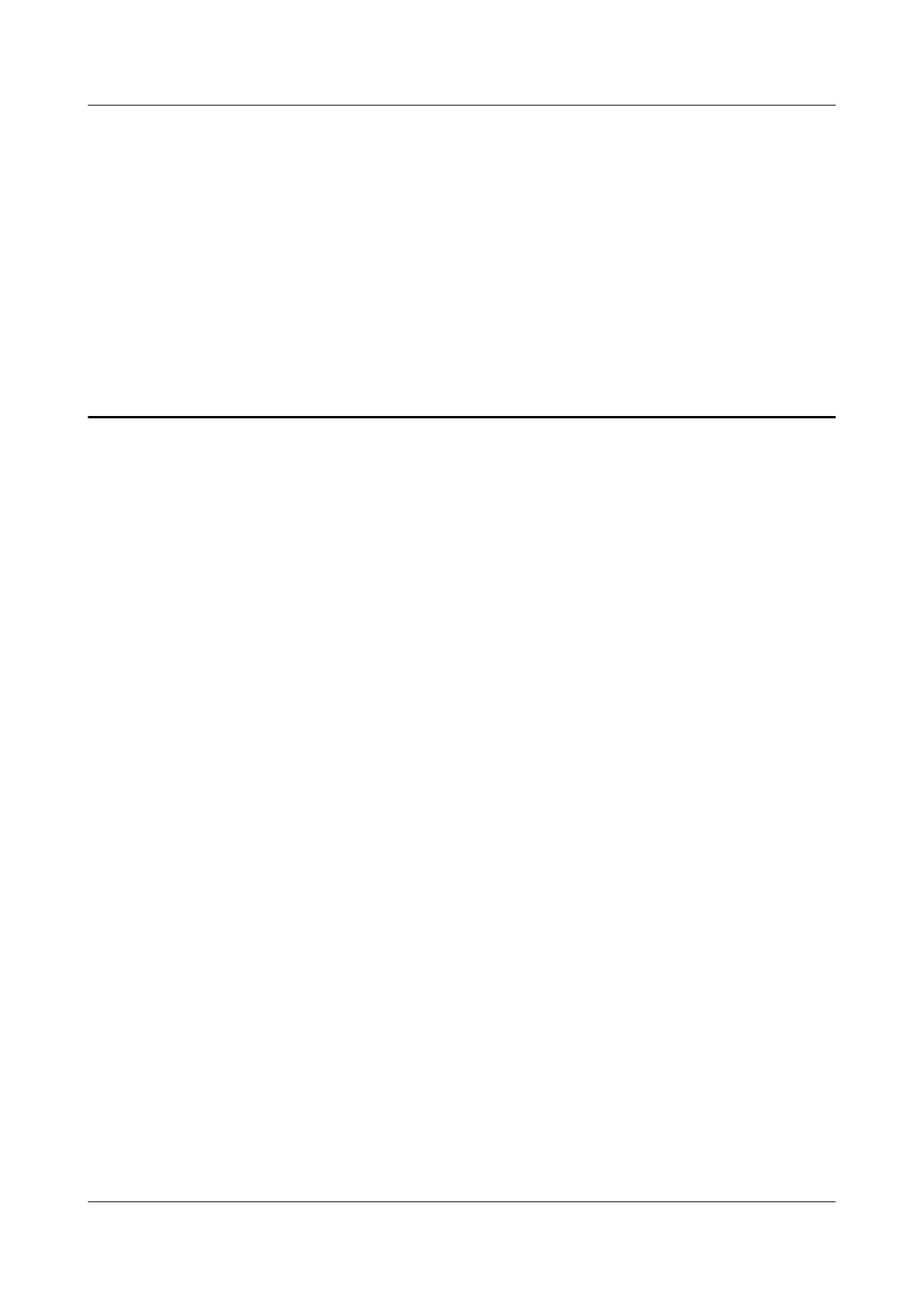6 Outdoor Scenario with AC Power Supply
(BBU Installed in an APM30H)
About This Chapter
This chapter describes the procedures for installing an APM30H, components in it, and related
cables when a DBS3900 is deployed outdoors with AC power supply and the BBU is installed
in the APM30H.
6.1 Installation Process
When a DBS3900 is deployed outdoors with AC power supply, and the BBU is installed in an
APM30H, you must install the APM30H, components in it, and related cables. In addition, some
optional components may be required based on actual requirements.
6.2 Installing a Cabinet
Based on different installation scenarios, an APM30H, TMC11H, IBBS200D, or IBBS200T can
be installed on a concrete floor or a metal pole. In addition, installation in stack mode is also
supported.
6.3 Installing a PGND Cable and Equi-potential Cable
The PGND cable is used to connect the PGND bolts on the cabinets to the PGND grounding
bars on site, ensuring that the cabinets are properly grounded. The equi-potential cable is used
to connect the PGND bolts on the cabinets, ensuring the equi-potential connections between the
cabinets.
6.4 Installing Components
The BBU and SLPU must be installed in the APM30H and TMC11H. The SOU, heater, EMUA
or GPS surge protector optional based on actual requirements.
6.5 Installing Cables
This section describes the procedures and precautions to be taken for installing power cables,
transmission cables, monitoring signal cables, and CPRI cables when a DBS3900 is deployed
outdoors with AC power supply and the BBU is installed in an APM30H.
6.6 Installing the Batteries and Related Cables
This section describes the procedure and precautions for installing the batteries and related
cables.
6.7 Installation Checklist
DBS3900 (Ver.B)
Installation Guide
6 Outdoor Scenario with AC Power Supply (BBU Installed
in an APM30H)
Issue 06 (2011-09-15) Huawei Proprietary and Confidential
Copyright © Huawei Technologies Co., Ltd.
26
