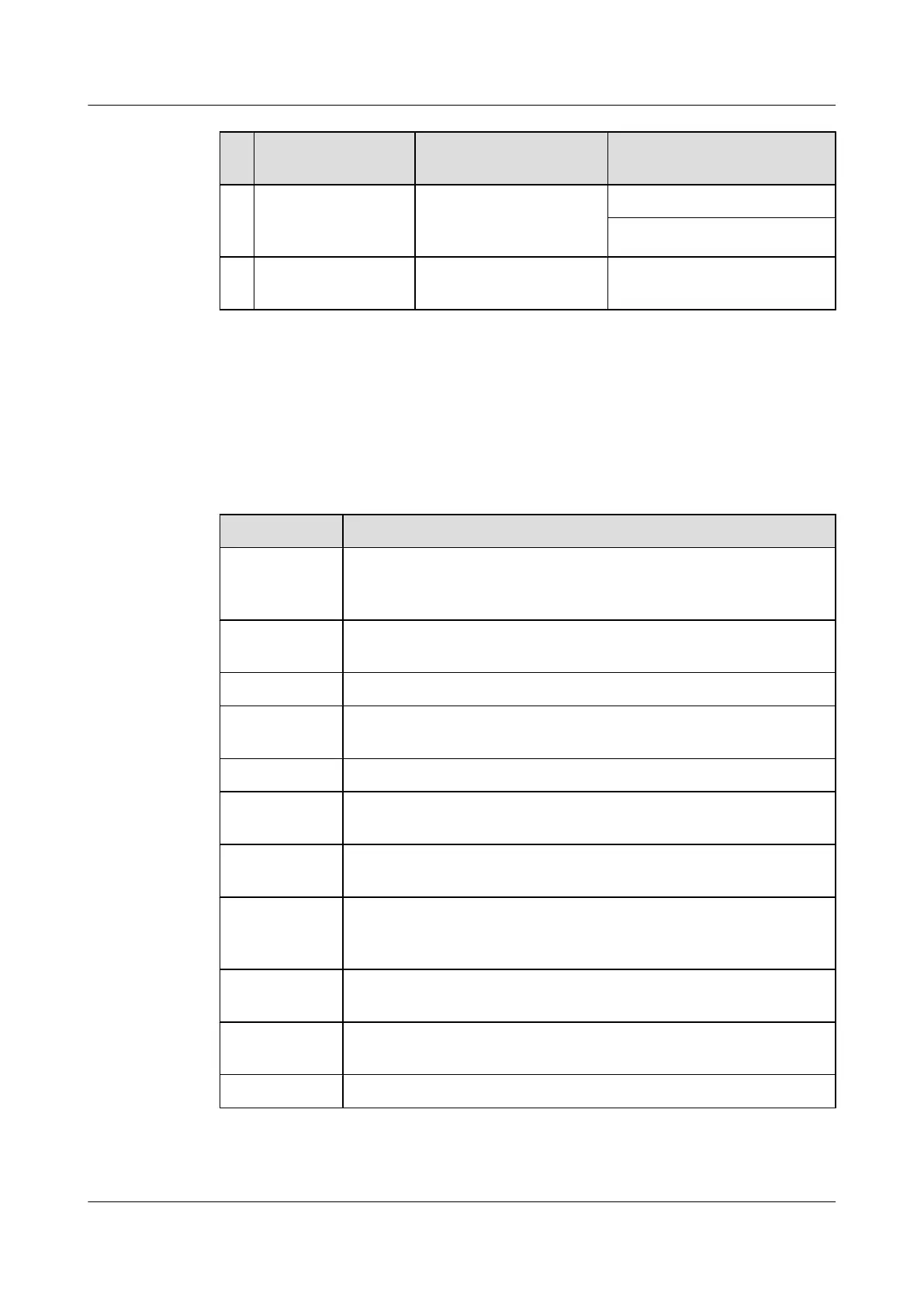S
N
Cable Connector Installation Position
k Monitoring signal
cable for the AC/DC
power system
RJ-45 connector MON1 port on the UPEU
RS232/RS485
l PDU power cable H4 connector LOAD2 port on the AC/DC
power device
13.6 IMB03 Hardware Installation Checklist
After the IMB03 is installed, you must check the hardware installation.
Table 13-7 provides the checklist for hardware installation.
Table 13-7 Checklist for hardware installation
SN Item
1 The position for each equipment conforms to the engineering design and
meets the space requirement. Sufficient space is reserved for equipment
maintenance.
2 The IMB03, BBU, and auxiliary devices are securely installed, and all the
bolts are tightened.
3 The DIP switch on the BBU is correctly set.
4 All the power cables and PGND cables are not short-circuited or reversely
connected. In addition, no damaged or broken parts exist.
5 There are no connectors or joints on the power cable or PGND cable.
6 The lugs at both ends of the power cable or the PGND cable are securely
soldered or crimped.
7 The bare wire and OT terminal at the wiring terminal are tightly wrapped
with the insulation tape or heat-shrinkable tube.
8 The working grounding and protection grounding of the base station and
the surge protection grounding of the building share one group of
grounding conductors.
9 The connector of the signal cable is intact, and no damaged or broken parts
exist on the cable.
10 The distance between the bundled fiber and the BBU panel is between 40
mm and 70 mm.
11 Labels are correct, legible, and complete on both ends of each cable.
DBS3900 (Ver.B)
Installation Guide 13 Indoor Scenario (BBU Installed in an IMB03)
Issue 06 (2011-09-15) Huawei Proprietary and Confidential
Copyright © Huawei Technologies Co., Ltd.
495
