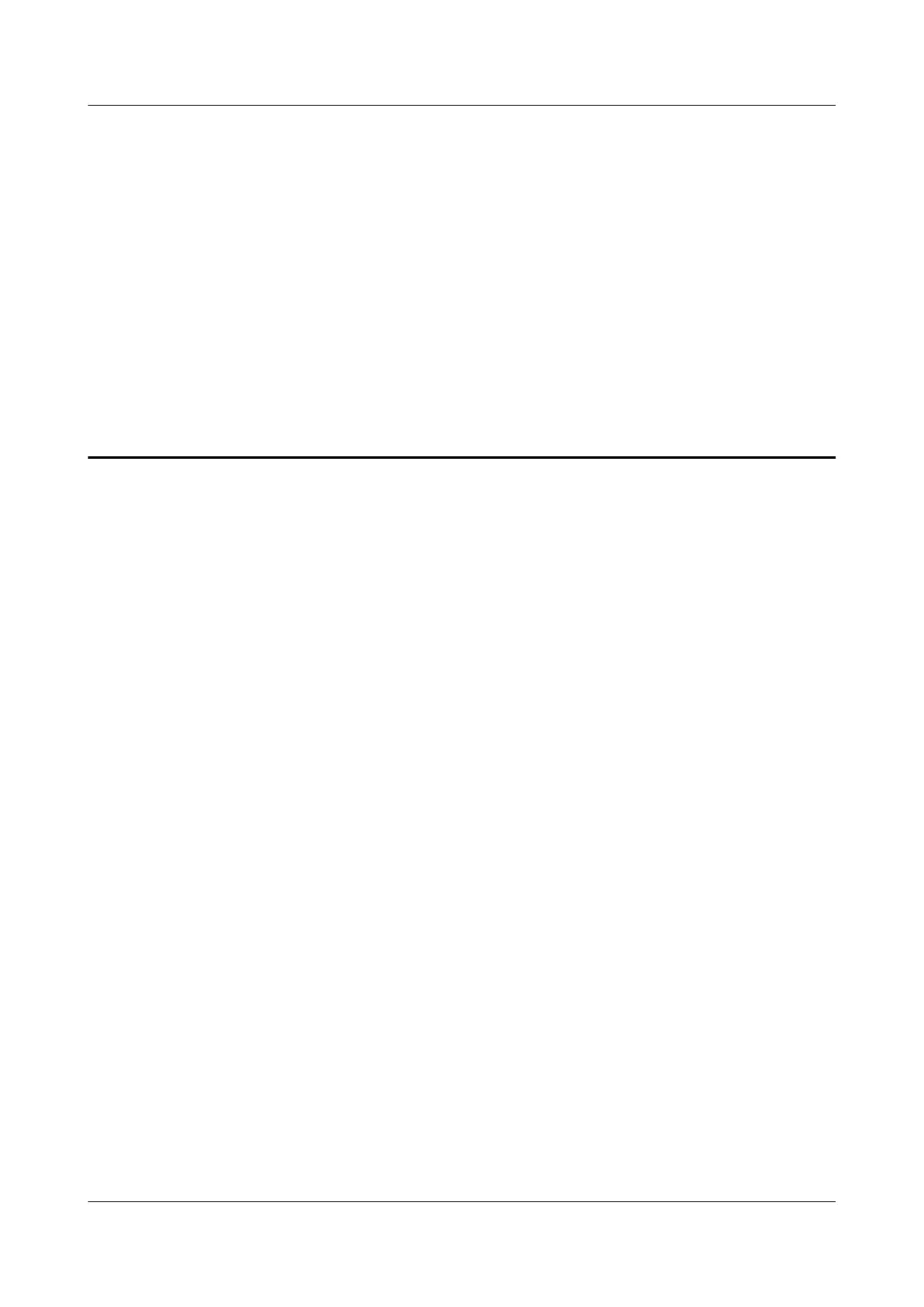14 Indoor Scenario with DC Power Supply
(BBU Installed Indoors and RRU Powered
Outdoors)
About This Chapter
In this scenario, a DBS3900 is deployed indoors with DC power supply. The installation of the
BBU is not described in this scenario. An APM30H is installed outdoors, supplying power to
and monitoring only RRUs.
14.1 Installation Process
When a DBS3900 is deployed indoors with DC power supply, the BBU is installed indoors, and
RRUs obtain outdoor power supply, you must install a cabinet, components in it, and related
cables.
14.2 Installing a Cabinet
Based on different installation scenarios, an APM30H, TMC11H, IBBS200D, or IBBS200T can
be installed on a concrete floor or a metal pole. In addition, installation in stack mode is also
supported.
14.3 Installing PGND Cables
A PGND cable connects the ground bar in a cabinet to an external ground bar, ensuring proper
grounding of the cabinet.
14.4 Installing Components
When a DBS3900 is deployed outdoors with AC power supply, and the BBU is installed indoors,
you must install the SLPU and USLP2s in an outdoor APM30H.
14.5 Installing Cables
This section describes the procedures and precautions to be taken for installing power cables
and monitoring signal cables when a DBS3900 is deployed indoors with DC power supply, the
BBU is installed indoors, and the RRUs obtain outdoor power supply.
14.6 Installation Checklist
Check the installation items, installation environment, and cable-related items after the cabinets
and devices are all installed.
14.7 Power-On Check
DBS3900 (Ver.B)
Installation Guide
14 Indoor Scenario with DC Power Supply (BBU Installed
Indoors and RRU Powered Outdoors)
Issue 06 (2011-09-15) Huawei Proprietary and Confidential
Copyright © Huawei Technologies Co., Ltd.
500
