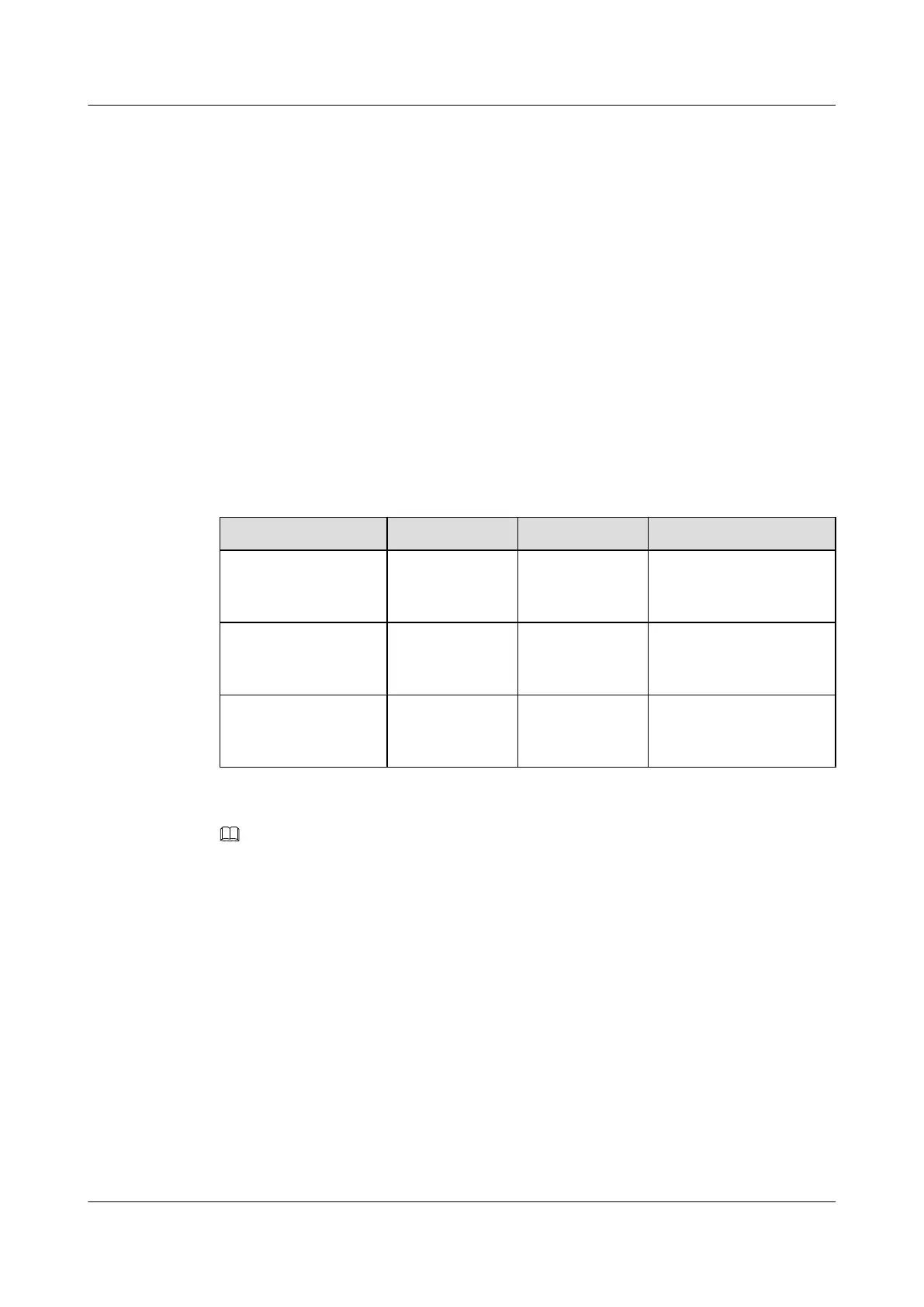14.5.2 Installing an Input Power Cable for the APM30H
An input power cable for the APM30H is used to connect the external power equipment to the
EPS subrack, feeding external power into the APM30H.
Prerequisite
l The tools, such as a Phillips screwdriver, cable cutter, and multi-purpose crimping tool, are
ready.
l The PGND cable is installed.
Context
The outdoor power supply to an APM30H can be 220 V AC three-phase, 220 V AC single-
phase, or 110 V dual-live-wire power. Different input power cables are delivered for an APM30H
in different power supply scenarios, as listed in Table 14-4.
Table 14-4 Input power cables for the APM30H
Cable List One End The Other End Remarks
220 V AC three-phase
input power cable for
the APM30H
OT terminal (M6,
4 mm
2
)
Depending on the
external
equipment
Black, five wires in
Brown, Black, Gray, blue,
and green and yellow
220 V AC single-phase
input power cable for
the APM30H
OT terminal (M6,
6 mm
2
)
Depending on the
external
equipment
Black, three wires in blue,
brown, and green and
yellow
110 V AC dual-live-
wire input power cable
for the APM30H
OT terminal (M6,
6 mm
2
)
Depending on the
external
equipment
Black, four wires in black,
red, white, and green
NOTE
The colors and structures of cables vary according to countries and areas. If the cables are purchased locally,
the colors and structures of the cables may be different.
Procedure
Step 1 Prepare the input power cable for the APM30H.
1. Cut the cable to the required length based on the actual cable route.
2. Add OT terminals to both ends of the cable. For details, see Assembling the OT Terminal
and the Power Cable.
Step 2 Install the power cable, as shown in Figure 14-38, Figure 14-39, and Figure 14-40.
1. Use a Phillips screwdriver to remove the upper and lower screws from the AC baffle plate,
and then remove the AC baffle plate.
2. Use a Phillips screwdriver to remove the screw from the protecting hood for the AC input
wiring terminals, and then open the protecting hood.
DBS3900 (Ver.B)
Installation Guide
14 Indoor Scenario with DC Power Supply (BBU Installed
Indoors and RRU Powered Outdoors)
Issue 06 (2011-09-15) Huawei Proprietary and Confidential
Copyright © Huawei Technologies Co., Ltd.
528
