
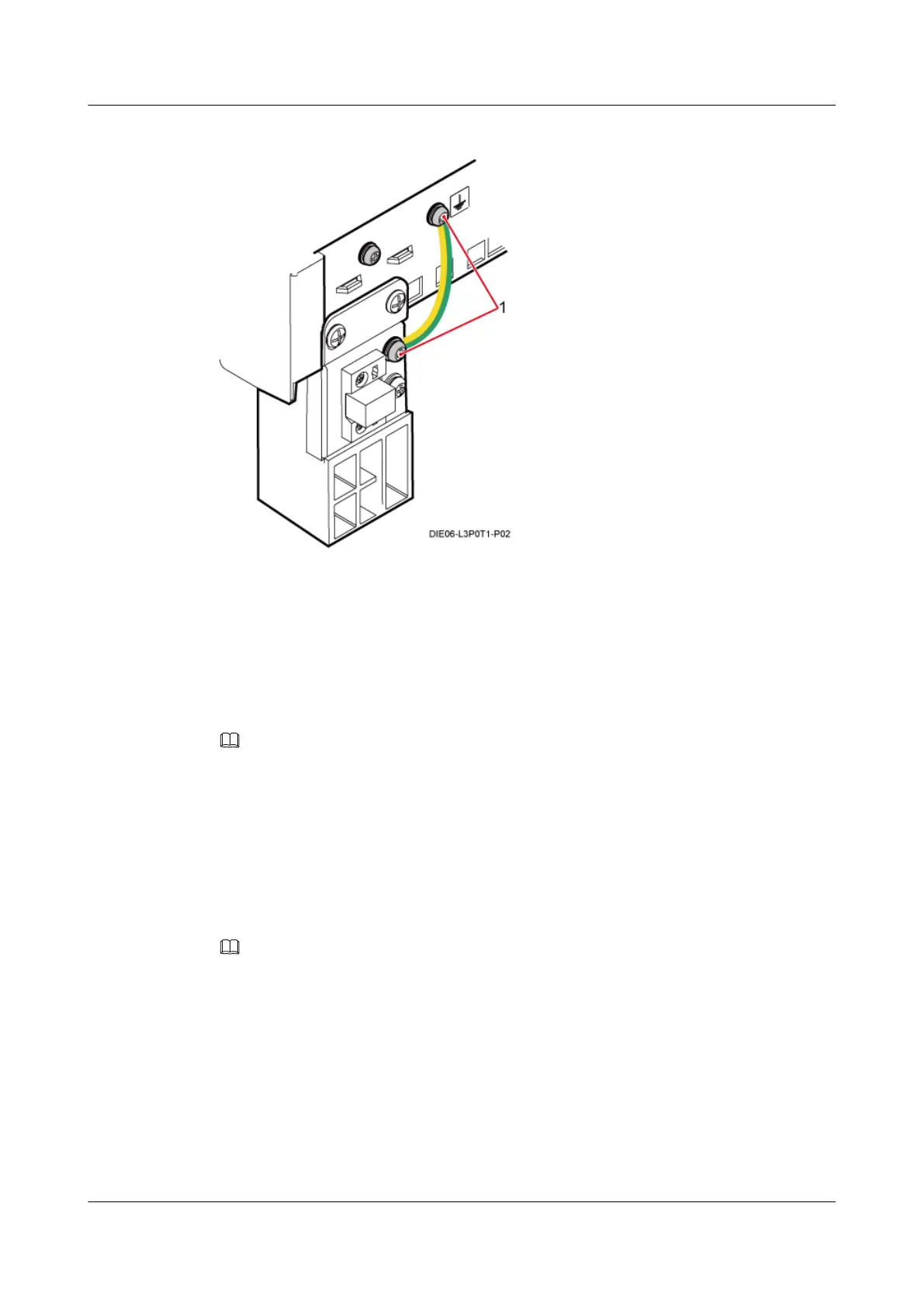
Do you have a question about the Huawei DBS3900 and is the answer not in the manual?
| Brand | Huawei |
|---|---|
| Model | DBS3900 |
| Category | Accessories |
| Language | English |
Lists the necessary documents to obtain before starting the installation process.
Lists all the required tools and instruments that must be prepared before installation.
Outlines the necessary qualifications, training, and safety knowledge for installation personnel.
Outlines the overall process for installing the BBU in an APM30H for outdoor AC power scenarios.
Details cabinet installation on concrete floors, metal poles, or walls.
Explains how to connect the PGND and equipotential cables for proper grounding.
Describes the installation procedures for key components like BBU and SLPU.
Covers the installation procedures for various cable types.
Provides procedures for installing batteries and their associated cabling.
Offers a comprehensive checklist to verify the completion of the cabinet installation.
Details the steps for checking the system power-on status.