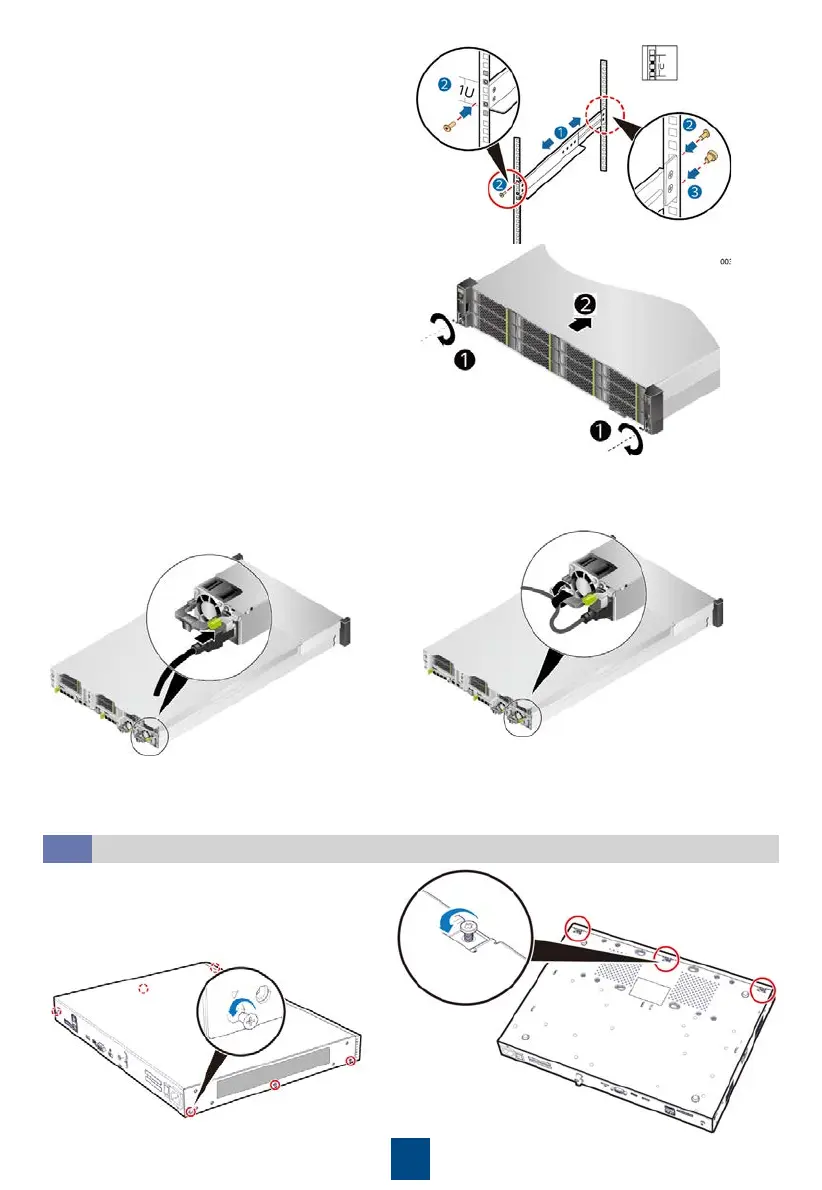13.5
(Optional) Installing the VCN510
1. Install a hard disk.
a. Remove screws.
2. Install guide rails.
a. Place a guide rail horizontally at
the installation position in the
cabinet.
b. Tighten the screws to secure the
gu
ide rail.
c. Repeat the preceding steps to
in
stall the other guide rail.
d. Route the power cable along the cable tray neatly, use cable ties to bind the power
cable, and use diagonal pliers to trim off the excess of the cable ties.
4. When the two mounting ears on the
se
rver contact the mounting bars on the
rack, tighten the captive screws on the
mounting ears to secure the server.
5. Connect the server power cable.
a. Wear an ESD wrist strap or ESD
glo
ves.
b. Connect one end of the power
ca
ble to the cable port on the AC
power module of the server.
26
c. Use a hook-and-loop fastener to
secure the power cable.
3. Arrange at least two people to lift the
ser
ver, place the server on the guide
rails, and push it into the cabinet.