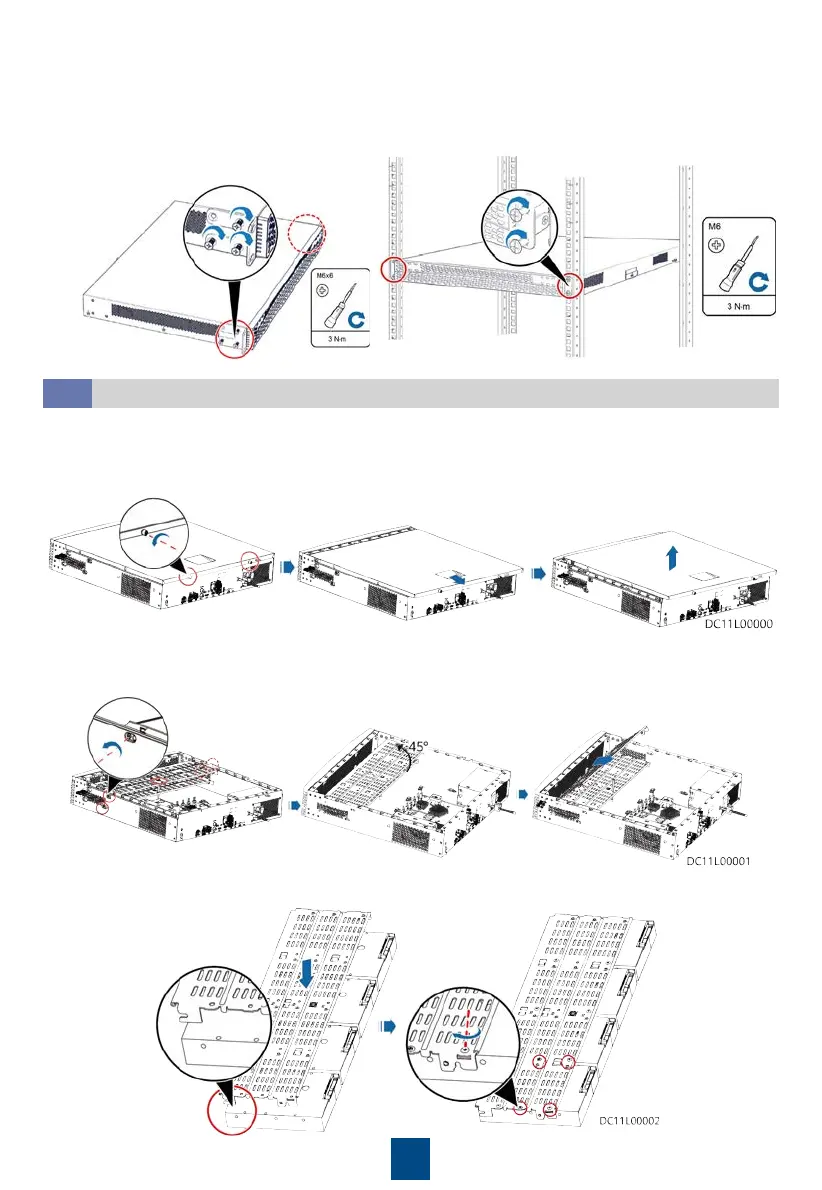28
h. Install hard disk 0 in the same way.
i. Reinstall the chassis cover and screws.
j. Install floating nuts.
k. Install mounting brackets on the VCN510.
l. Secure the VCN510 to the 40–41 U position
in the cabinet. The location can be adjusted
based on the actual situation.
13.6
(Optional) Installing the IVS1800
1. Install hard disks.
a. Remove the two black screws on the rear of the chassis cover, and take off the
chassis cover.
b. Remove two black screws on each side of the chassis and the silvery white one on top of
the hard disk tray, raise the hard disk tray by 45 degrees, and take out the upper and then
lower layers of hard disk tray.
c. Place the hard disks with ports facing upwards and align the screw holes on the hard
disk tray with the hard disks and fasten the screws.