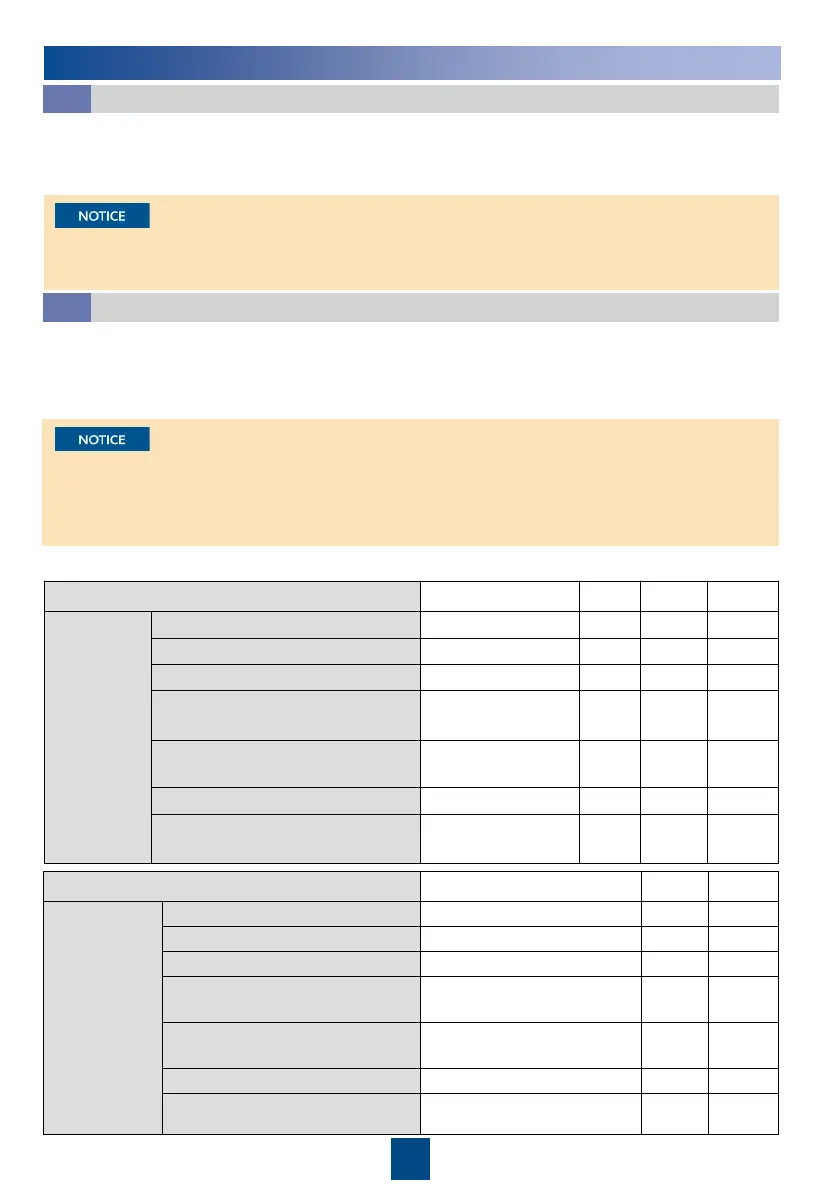51
2
Power-On Commissioning for the Cooling System
1. Log in to the WebUI of the ECC800-Pro controller as admin and enter the preset password
Changeme.
1. Switch on the circuit breakers for the indoor and outdoor units on the upstream electric
control box.
Before starting the compressor, ensure that the electric heating belt of the crankcase have been
preheated for more than 12 hours. Otherwise, the compressor will be damaged. Huawei will not
be liable for any consequences.
•
Cold-aisle sensor or hot-aisle sensor parameters can be modified based on site requirements.
Other parameters cannot be modified casually, and the modification must be authorized by
Huawei engineers.
•
1 in NetCol5000-A1 is variable and subject to changes with the smart cooling product
connection sequence. The displayed value prevails.
Equipment Power-On
2.1
Initial Configuration
2.2
3. Set teamwork parameters.
No.
1
2 3 4
Teamwork
consisting
of four
smart
cooling
products
Teamwork function Enable Enable Enable Enable
Teamwork group no. 1 1 1 1
Air conditioner address 1 2 3 4
Number of air conditioners in
this group
4 / / /
Number of running air
conditioners in this group
4 / / /
Forced Rotation Yes / / /
Requirement control
avoidance
/ / /
No.
1
2 3
Teamwork
consisting of
three smart
cooling
products
Teamwork function Enable Enable Enable
Teamwork group no. 1 1 1
Air conditioner address 1 2 3
Number of air conditioners in
this group
3 / /
Number of running air
conditioners in this group
3 / /
Forced Rotation Yes / /
Requirement control
Competitive running
avoidance
/ /
2. Commission the system after the smart cooling product has been preheated for 12 hours.
2. Choose M
onitoring > Cooling > NetCol5000-A
1 > Running Info to view temperature and
humidity parameters.