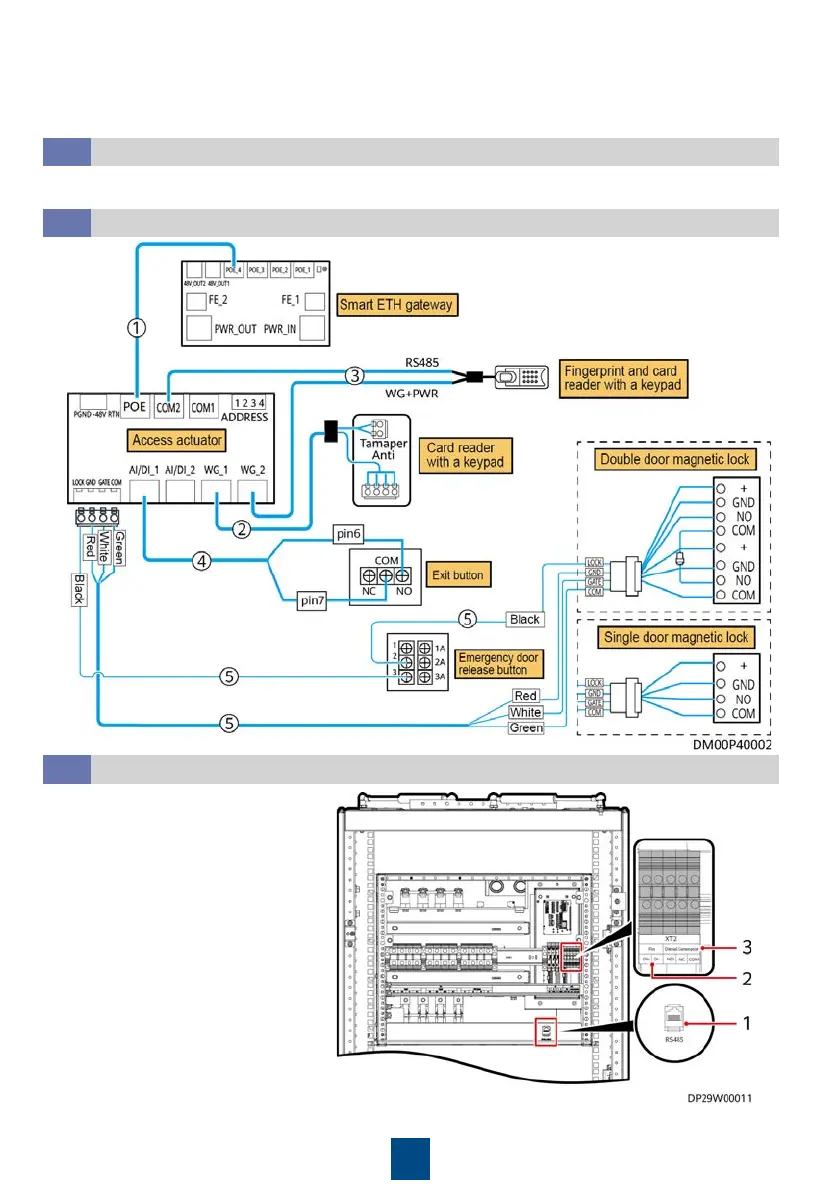47
1. Connect the PWR_OUT port on the smart ETH gateway to the 53.5VDC_OUT1 or
53.5VDC_OUT2 port on the ECC800-Pro using a power cable.
2. Connect the FE_2 port on the smart ETH gateway to the LAN_2/POE port on the ECC800-Pro
using a network cable.
Connecting a Cable to the WLDS900 Water Sensor
8.4
1. Connect one end of the network cable that has been routed to the water detector to the
AIDI_3 port on the ECC800-Pro.
(Optional) Connecting Cables for the In-Room Access Control System
8.5
(Optional) Connecting Cables to the ATS Subrack
8.6
1. Connect a monitoring cable to
the RS485 port on the ATS
subrack.
2. (Optional) Connect a fire
extinguishing non-monitoring
cable.
3. (Optional) Connect a DG
monitoring cable.
(1) RS485 port
(2) Fire port (fire extinguishing non-
wiring terminal)
(3) DG port (DG signal wiring
terminal)