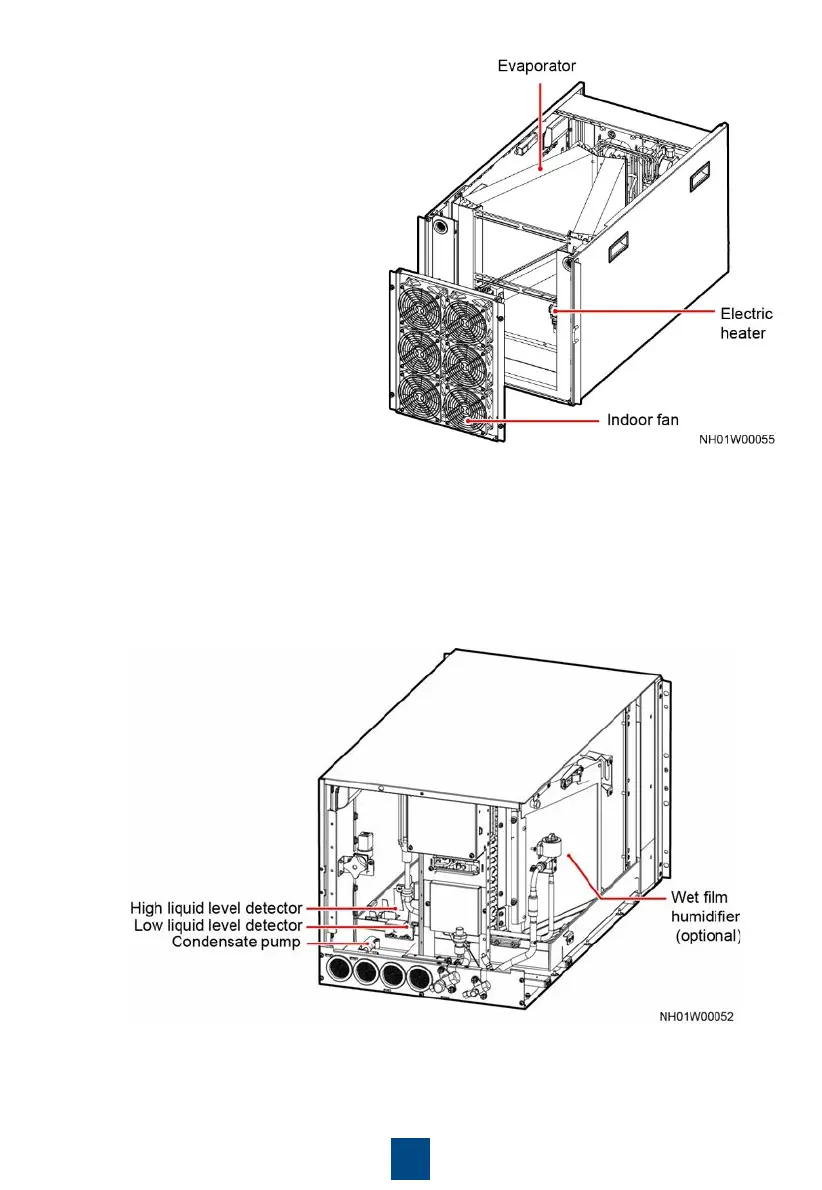53
1. Log in to the WebUI of the ECC
controller as admin and choose
Monitoring > Cooling > NetCol5000-
A1 to enter the settings page.
2. Click Controls > Control Information,
choose Startup/Shutdown control >
ON, and then click Submit.
3. On the Controls > Control Information
page, choose Diagnostic Mode > Enter
and click Submit.
4. (Optional) Choose Running Parameters
> Diagnostic Mode Parameters. Then
choose Elec heater manual control >
Open and click Submit.
•
Check that the indoor fan operates
properly without alarms.
•
If hot air blows out from the air
exhaust vent of the fan after a period of
time, the electric heater runs properly. In
this case, choose Elec heater manual
control > Closed and then click Submit.
5. (Optional) Commission the wet film humidifier.
• On the Diagnostic Mode Parameters p
age, set Wet film humidifier manual control to
100% and then click Submit.
• The water inlet valve automatically opens to inject water to the wet film. Ensure that the
water pan and water inlet pipe do not leak.
• Wait for 3–10 min and check that the wet film is wet.
• On the Diagnostic Mode Parameters page, set Wet film humidifier manual control to
0% and then click Submit. Check that the drainpipe does not leak.
6. Commission the condensate pump. Lift the low liquid level detector. After 5 seconds, when
yo
u hear the water pump operating sound, lay down the low liquid level detector. (It is
normal if a pump alarm is generated when there is no water in the pan. The pump generates
this alarm for self-protection and this alarm needs to be cleared manually.)