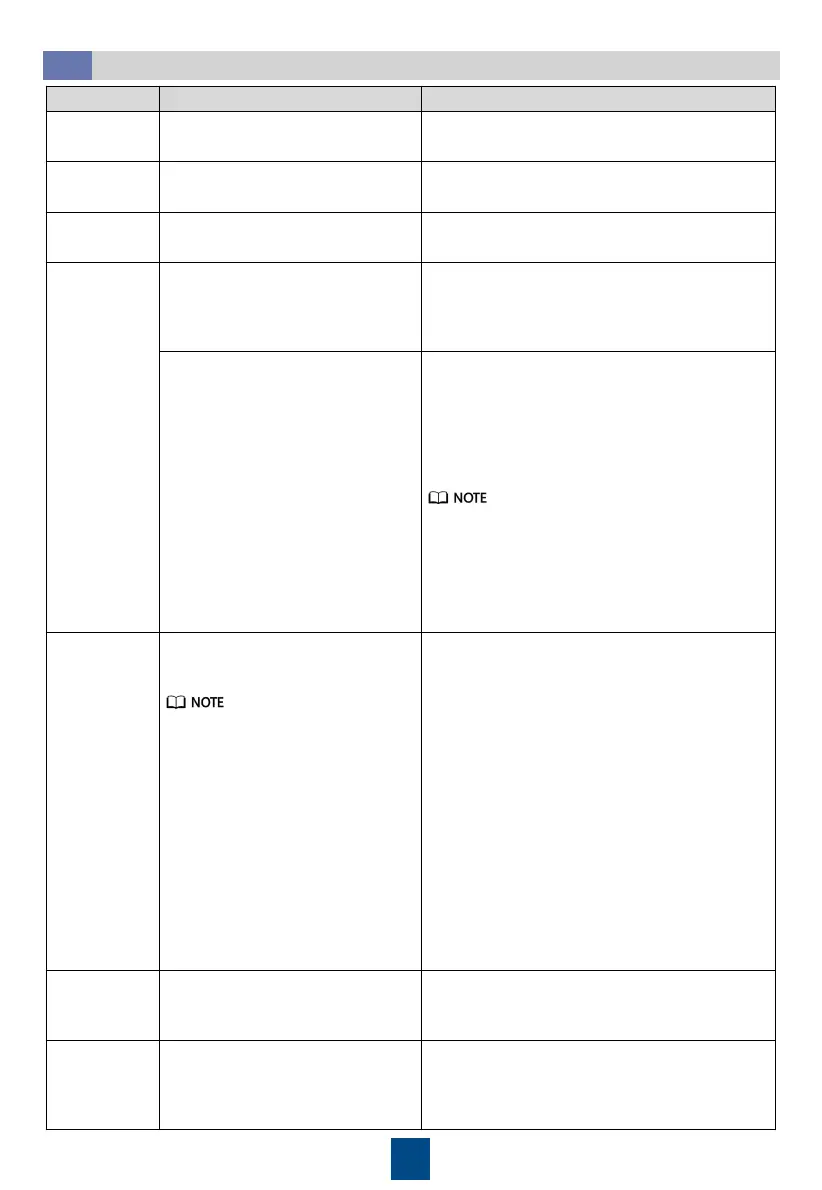Commissioning Sensors
3.8
Item
Check Method Normal Connection Status
Smoke
Detector
Simulate a smoky environment
under the smoke sensor.
Smoke DI alarm is displayed on the active
alarm screen of the app or on the WebUI.
WLDS900
Water Sensor
Immerse the water detection
cable in water.
Leak DI alarm is generated on the active
alarm screen of the app or on the WebUI.
Electrode
Water Sensor
Immerse the two contacts of the
electrode water sensor in water.
Leak DI alarm is generated on the active
alarm screen of the app or on the WebUI.
T/H Sensors
(BOM
Number:
02312PBL)
Check the running information
about T/H sensors on the WebUI.
Choose Monitoring > Aisle > T/H Sensor
Group > T/H Sensor
n
> Running Info, and
check the current T/H and NTC information of
the cabinet.
Set T/H sensor alarm thresholds. Choose Monitoring > Aisle > T/H Sensor
Group > T/H Sensor
n
> Running
Parameters, and set High temperature
alarm threshold, Low temperature alarm
threshold, High humidity alarm threshold,
and Low humidity alarm threshold as
required.
The default values of High temperature
alarm threshold, Low temperature alarm
threshold, High humidity alarm threshold,
and Low humidity alarm threshold are
30.0°C, 5.0°C, 85.0% RH, and 15.0% RH,
respectively.
In-Room
Access
Control
System
Method 1: Attempt to open the
door using the configured
authentication mode.
For example, if you select Card,
password and fingerprint for the
authorization mode, the door can
be opened only after you swipe
an authorized card first, enter the
authorized password (press # to
confirm the password), and then
scan the fingerprint.
Method 2: On the WebUI, choose
Monitoring > Aisle > Access
Actuator Group > Access
Actuator
n
, and click Controls to
open the door remotely.
For method 1: The aisle door is opened
successfully.
For method 2: After you choose Query >
Access Event on the WebUI, you can view the
type of this access control event.
In-Room Exit
Button
Open the door by pressing the
exit button when the aisle door is
properly closed.
The room door is opened properly.
In-Room
Emergency
Door Release
Button
When the room door is properly
closed, short circuit the wiring
terminals NO and COM on the
emergency door release button.
The room door is opened properly.
55