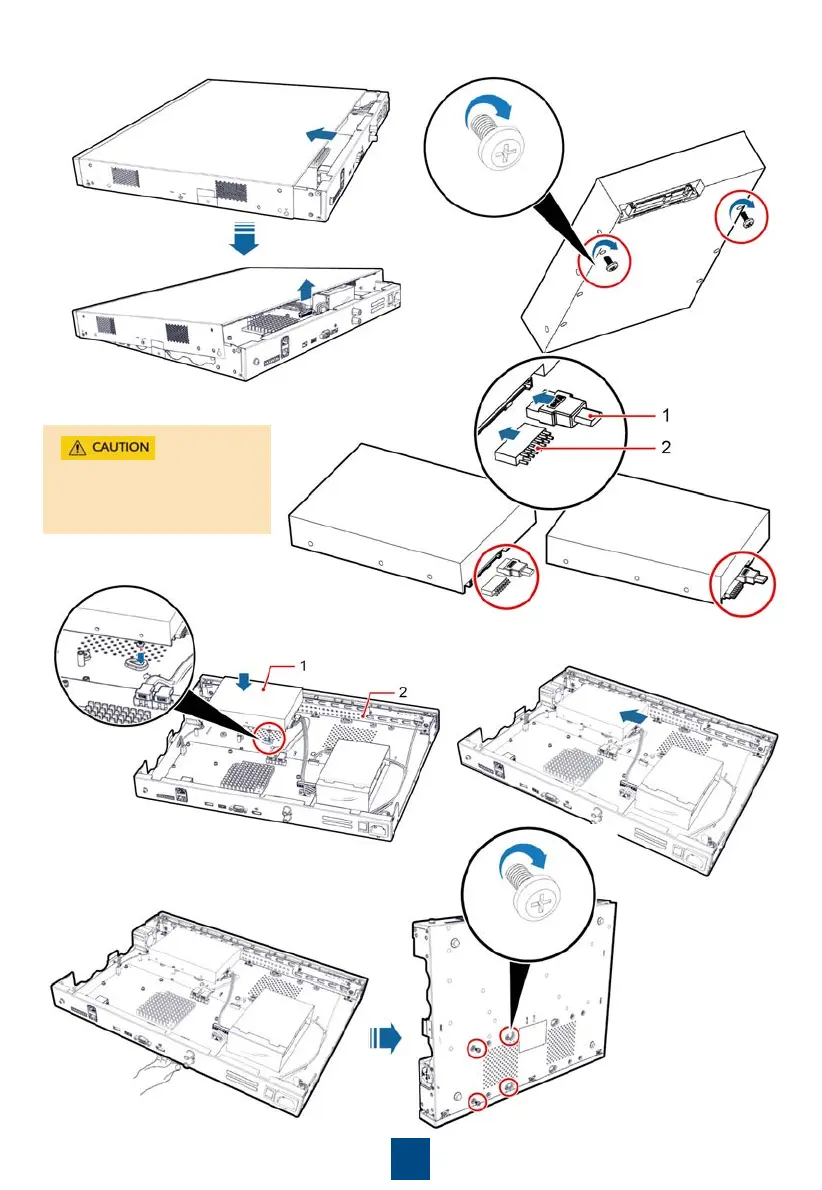(1)No. 1 disk installation
position
(2)No. 0 disk installation
position
27
b. Remove the upper cover of the chassis. c. Install disk screws.
d. Install the SATA cable and power cable.
Ensure that the metallic
plate of the SATA cable
faces upward.
e. Install a disk in the No. 1 position.
f. Push the hard disk to slide the two
pre
installed screws into the small holes of
the slotted holes.
g. Secure the hard disk at the rear of the
ch
assis.