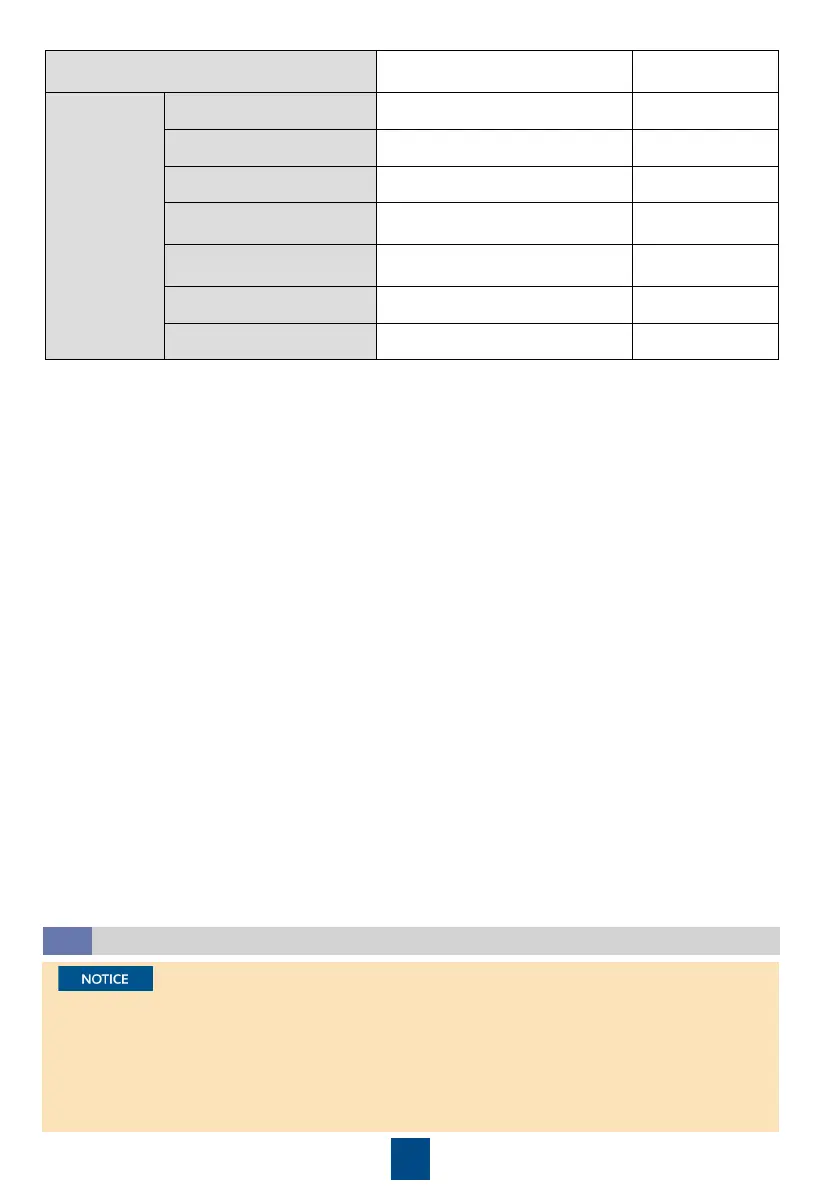52
No.
1
2
Teamwork
consisting of
two smart
cooling
products
Teamwork function Enable Enable
Teamwork group no. 1 1
Air conditioner address 1 2
Number of air conditioners
in this group
2 /
Number of running air
conditioners in this group
2 /
Forced Rotation Yes /
Requirement control Competitive running avoidance /
•
Before commissioning, ensure that the stop valves on the indoor and outdoor units are open,
and that the electric heating belt of the crankcase in the compressor has been preheated for
12 hours.
•
Ensure that no combustion-supporting materials (air or additives) enter the air conditioning
system during commissioning. Huawei shall not be liable for any risks and losses thus
incurred.
•
The electric heater and humidifier cannot work at the same time.
Commissioning Procedure
2.3
a. Teamwork function: Disable indicates that the smart cooling product operates separately.
Enable indicates that the smart cooling product operates in team with other smart cooling
products.
b. Teamwork group no.: One ECC800-Pro supports a maximum of four teamwork control groups. To
increase the response speed, it is recommended that one teamwork control group is connected.
c. Air conditioner address: In a teamwork control group, each Air conditioner address must be
unique, and the address of one smart cooling product must be 1 (master smart cooling product).
d. Number of air conditioners in this group: Total number of precision smart cooling products in
the group. The parameter can only be set on the master smart cooling product.
e. Number of running air conditioners in this group: Number of running air conditioners in this
group ≤ Number of air conditioners in this group. Assign the address 1 to the master smart
cooling product, and assign addresses starting from 2 consecutively to all active smart cooling
products in a group. Remaining smart cooling products will be regarded as standby smart cooling
products. The parameter can only be set on the master smart cooling product.
f. Forced Rotation: Disable or enable the active and standby smart cooling products to work
alternately to maximize their service life. This function is recommended when the heat load is
even. The parameter can only be set on the master smart cooling product. When Rotation is
Enable, the parameters for Rotation period and Rotation time can be set based on the
customer's requirements.
g. When Requirement control is set to Competitive running avoidance, the master smart cooling
product synchronizes operating data (parameters such as the T/H control type, temperature set
point, humidity set point for the master smart cooling product) to the slave smart cooling product,
and all the precision smart cooling products in the group refer to the mode delivered by the
master smart cooling product. When Requirement control is set to Disable, the master smart
cooling product does not synchronize operating data to the slave smart cooling product, and all
the smart cooling products operate based on their own requirements, not referring to the mode
delivered by the master smart cooling product. The parameter can only be set on the master
smart cooling product.