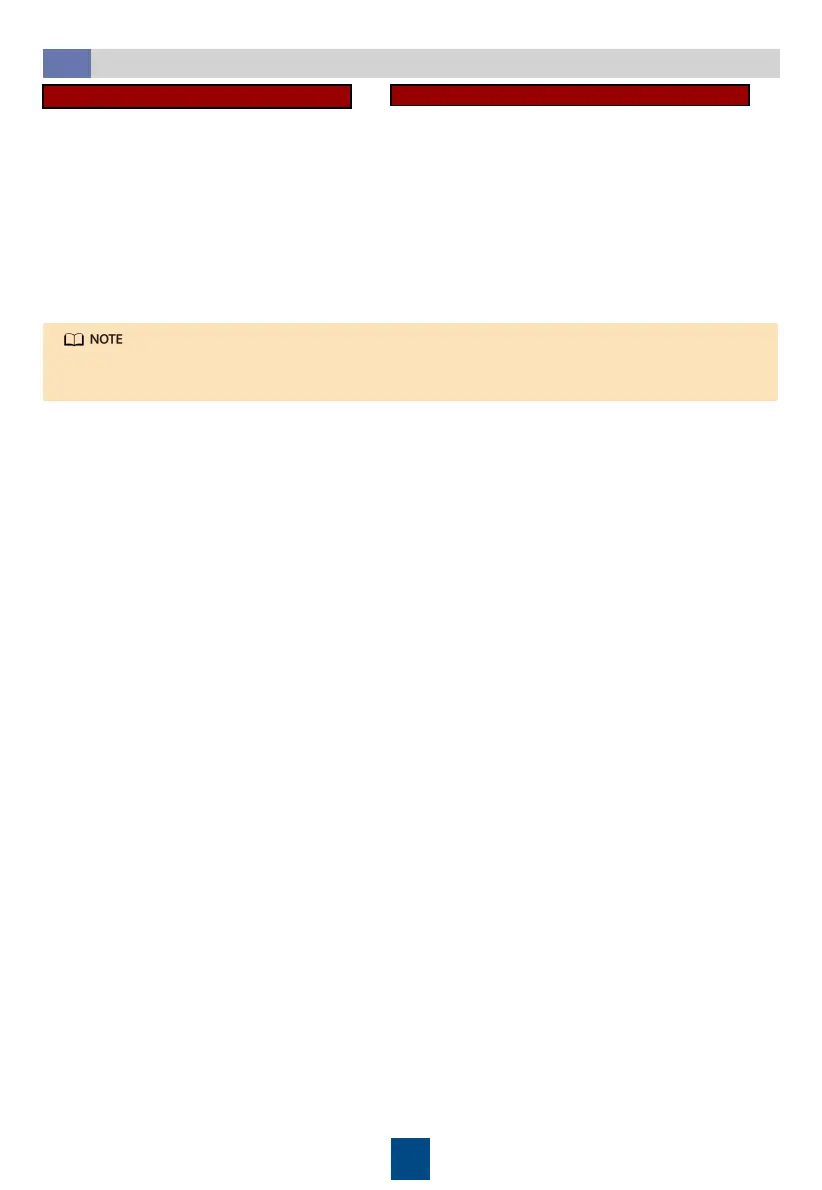62
3.12
(Optional) NetEco Management
For details, see the
FusionModule800 Smart Small Data Center V100R021C00 User Manual
.
Huawei Digital Power Technologies Co., Ltd.
Huawei Digital Power Antuoshan Headquarters
Futian, Shenzhen 518043
https://digitalpower.huawei.com
1. Connect the communication cable.
2. Se
t NetEco parameters.
3. Obtain the NetEco software license.
4. Power on the server.
5. Log in to the NetEco client.
6. Load the NetEco software license.
7. Install the NE mediation.
8. Create a management domian.
9. Add a smart module.
10.Create an ECC800-Pro on the NetEco.
NetEco Management
iManager-M
1. Log in to the iManager-M (Through the
App).
2. Set iManager-M communication
parameters on the ECC800-Pro.
3. Install the iManager-M app.
4. (Optional) Replace the app certificate on
the mobile device.
5. Log in to the iManager-M app.
6. Connect to the network.