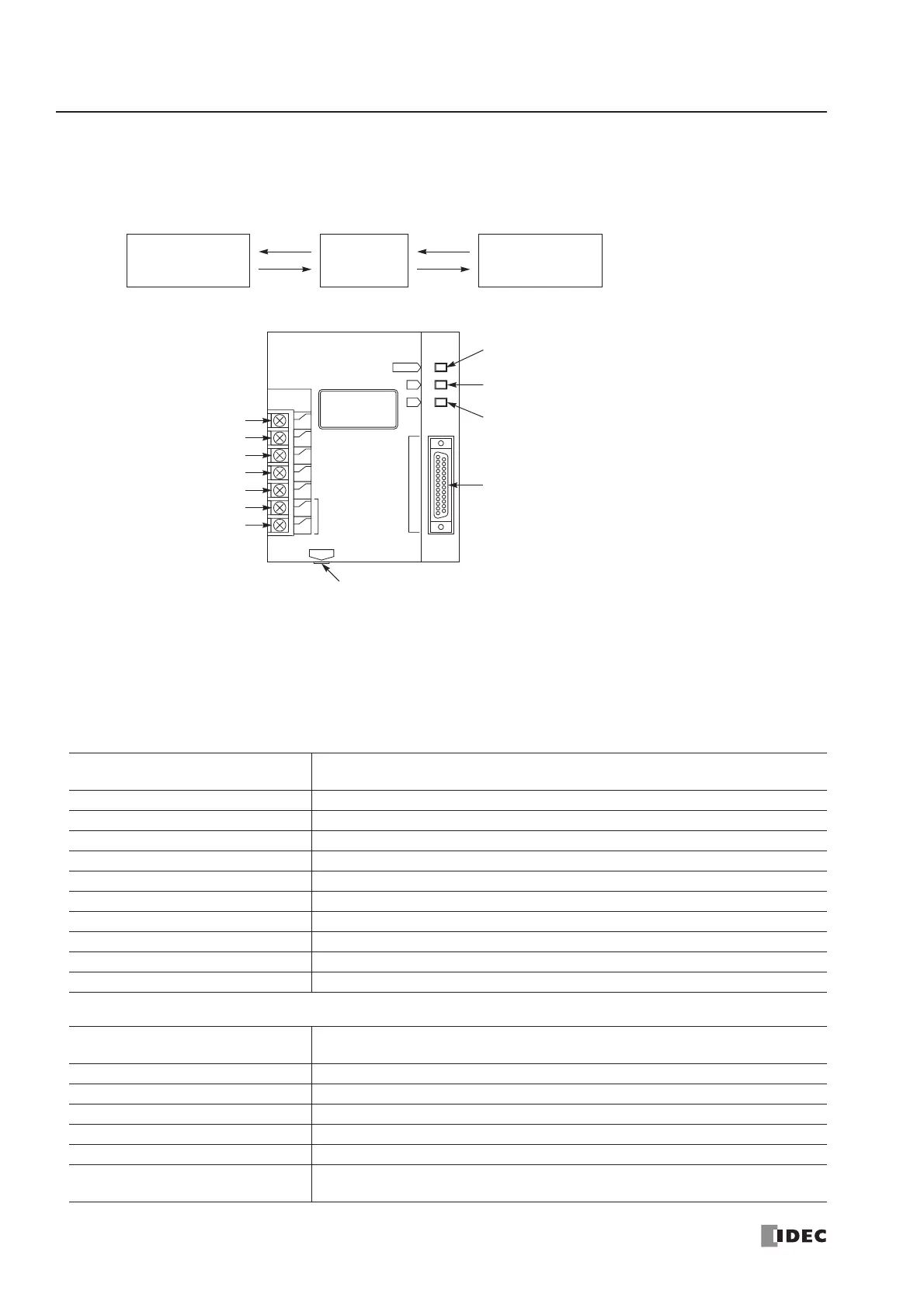26: COMPUTER LINK COMMUNICATION
26-4 « FC4A MICROSMART USER’S MANUAL »
RS232C/RS485 Converter FC2A-MD1
The RS232C/RS485 converter FC2A-MD1 is used to convert data signals between EIA RS232C and EIA RS485. This
converter makes it possible to connect a host device with RS232C interface to multiple MicroSmart CPU modules using
one cable.
Parts Description
Specifications
General Specifications
Serial Interface Specifications
Rated Power Voltage
Power terminals:
DC IN adapter jack:
24V DC ±20% (ripple 10% maximum)
9V DC, 350mA supplied from AC adapter
Current Draw Power terminals: Approx. 40 mA at the rated voltage
Operating Temperature 0 to 60°C
Storage Temperature –20 to +70°C
Operating Humidity 45 to 85% RH (no condensation)
Vibration Resistance 5 to 55 Hz, 60 m/sec
2
, 2 hours each in 3 axes
Shock Resistance 300 m/sec
2
, 3 shocks each in 3 axes
Dielectric Strength 1500V AC, 1 minute between live parts and dead par ts
Insulation Resistance 10 MΩ minimum between live par ts and dead parts (500V DC megger)
Noise Resistance Power terminals: ±1 kV, 1 µs (using noise simulator)
Weight Approx. 550g
Standards in Compliance
EIA standard RS232C (D-sub 25-pin female connector)
EIA standard RS485 (screw terminals)
Communication Method Half-duplex
Communication Configuration 1:N (N ≤ 32)
Communication Cable Shielded twisted-pair cable
Communication Baud Rate 9600 bps (fixed)
Slave Stations 32 slave stations maximum (RS485 line)
Maximum Cable Length
RS232C: 15m (49.2 ft.)
RS485: Total 200m (656 ft.)
adapter jack.
