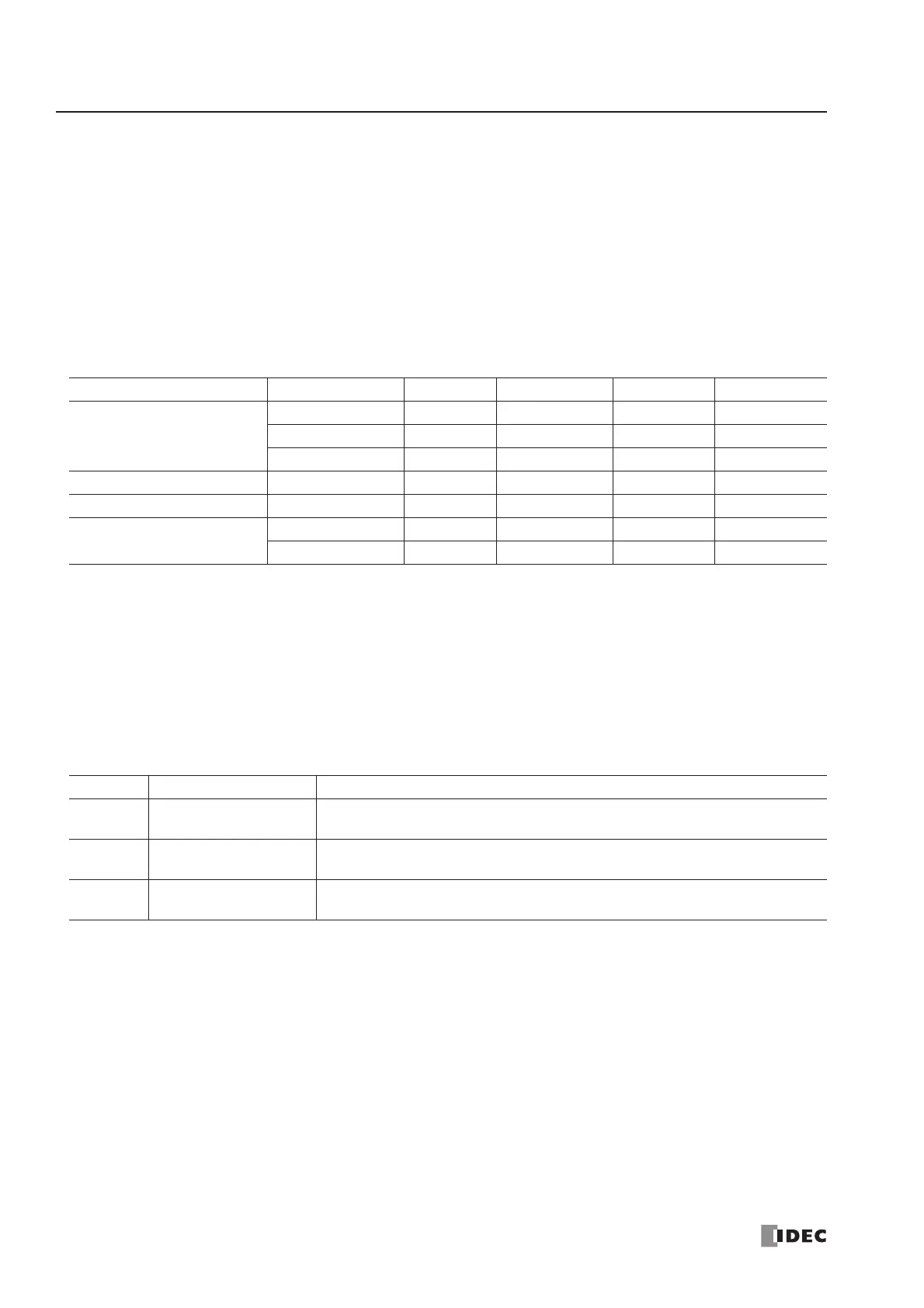27: MODEM MODE
27-2 « FC4A MICROSMART USER’S MANUAL »
Applicable Modems
Any Hayes compatible modem can be used. Modems with a communications rate of 9600 bps or more between modems
are recommended. Use modems of the same make and model at both ends of the communication line.
Special Internal Relays for Modem Mode
Special internal relays M8050-M8077 are allocated to the modem mode. M8050-M8056 are used to send an AT command
or disconnect the telephone line. M8060-M8066 and M8070-M8076 turn on to indicate the results of the command.
M8057, M8067, and M8077 are used to indicate the status of the modem mode.
All completion and failure internal relays are turned off when another start internal relay is turned on.
Start and Result Internal Relays
When one of start internal relays M8050-M8056 is turned on, a corresponding command is executed once. To repeat the
command, reset the start internal relay and turn the internal relay on again.
Completion or failure of a command is determined as described below:
Completion: The command is transmitted repeatedly as many as the retry cycles specified in data register D8109.
When the command is completed successfully, the completion IR is turned on and the command is not
executed for the remaining cycles.
Failure: The command is transmitted repeatedly but failed in all trials as many as the retry cycles specified in
data register D8109.
Status Internal Relays
Note: While M8077 (line connection) is off, the MicroSmart cannot send and receive maintenance communication and user
communication through port 2. When M8077 is turned on, maintenance communication or user communication is enabled
depending on the value stored in data register D8103 (on-line mode protocol selection).
Mode Command Start IR Completion IR Failure IR Data Register
Originate Mode
Initialization String M8050 M8060 M8070 D8145-D8169
ATZ M8051 M8061 M8071 —
Dialing M8052 M8062 M8072 D8170-D8199
Disconnect Mode Disconnect Line M8053 M8063 M8073 —
AT General Command Mode AT Command M8054 M8064 M8074 D8130-D8144
Answer Mode
Initialization String M8055 M8065 M8075 D8145-D8169
ATZ M8056 M8066 M8076 —
Status IR Status Description
M8057 AT Command Execution
ON: AT command is in execution (start IR is on)
OFF: AT command is not in execution (completion or failure IR is on)
M8067 Operational State
ON: Command mode
OFF: On-line mode
M8077 Line Connection
ON: Telephone line connected (Note)
OFF: Telephone line disconnected
