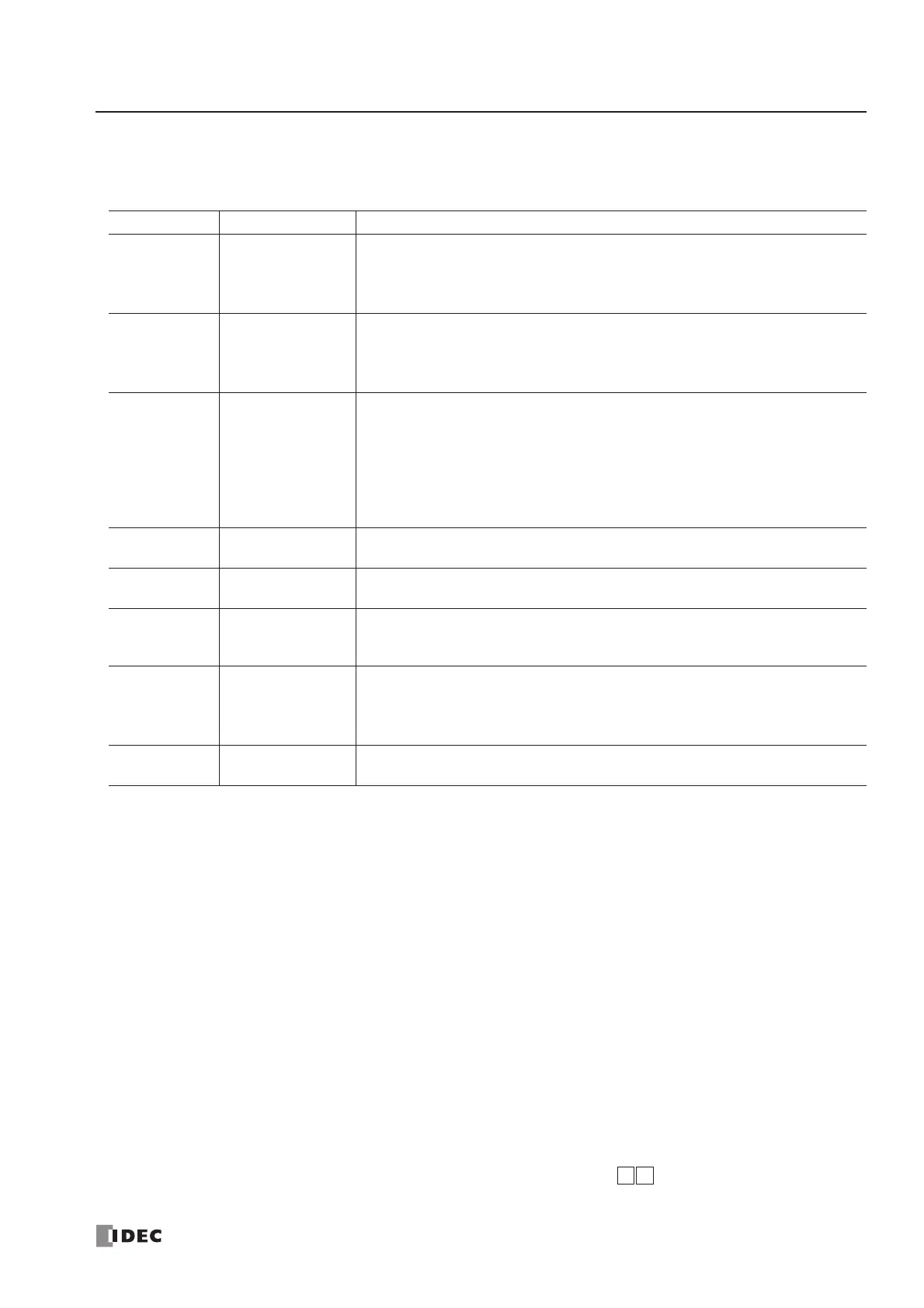27: MODEM MODE
« FC4A MICROSMART USER’S MANUAL » 27-3
Special Data Registers for Modem Mode
Special data registers D8103 and D8109-D8199 are allocated to the modem mode. When the MicroSmart starts to run,
D8109 and D8110 store the default values, and D8145-D8169 store the default initialization string.
Originate Mode
The originate mode is used to send an initialization string to the modem, issue the ATZ command to reset the modem, and
dial the telephone number. To execute a command, turn on one of start internal relays M8050-M8052. If two or more start
internal relays are turned on simultaneously, an error will result and error code 61 is stored in modem mode status data
register D8111 (see page 27-7). When a start internal relay is turned on, a corresponding sequence of commands is exe-
cuted once as described below. When the start command fails, the same command is repeated as many as the retry cycles
specified by D8109.
M8050: Send an initialization string, send the ATZ command, and dial the telephone number
M8051: Send the ATZ command and dial the telephone number
M8052: Dial the telephone number
Initialization String in Originate Mode
When the modem mode is enabled as described on page 27-1 and the MicroSmart is started to run, the default initialization
string is stored to data registers D8145-D8169 at the END processing of the first scan. To send the initialization string from
the MicroSmart to the modem, turn M8050 on; then the ATZ command is issued and the telephone number is dialed suc-
cessively.
Default Initialization String: ATE0Q0V1&D2&C1\V0X4&K3\A0\N5S0=2&W
Data Register Stored Data Description
D8103
On-line Mode
Protocol Selection
The D8103 value selects the protocol for the RS232C port 2 after telephone line
is connected.
0 (other than 1): Maintenance protocol
1: User protocol
D8109
Retry Cycles
(default = 3)
The D8109 value selects how many retries will be made until the operation initi-
ated by a start internal relay M8050-M8056 is completed.
0: No retr y
1-65535: Executes a specified number of retries
D8110
Retry Inter val
(default = 90 sec)
The D8110 value specifies the interval to start a retry of dialing when a dialing
fails with the retry cycles set to a value more than 1. (Other start commands are
repeated continuously as many as the retry cycles.)
Valid value: 0 to 65535 (seconds)
If a telephone line is not connected within the retry interval, the MicroSmart
starts a retry. Consequently, if the retr y interval is set to a too small value, the
telephone line can not be connected correctly.
D8111
Modem Mode
Status
Modem mode status is stored (see page 27-7). When not in the modem mode,
D8111 stores 0.
D8115-D8129
AT Command
Result Code
AT command result codes returned from modem are stored. When the result
code exceeds 30 bytes, first 30 bytes are stored.
D8130-D8144
AT Command
String
AT command string for the AT general command mode is stored. Enter an AT
command string to these data registers to send by turning on M8054 (AT com-
mand start internal relay). “AT” and LF (0Ah) are appended automatically.
D8145-D8169 Initialization String
Initialization string for the originate and answer modes is stored.
To change the initialization string, enter a new value to these data registers. The
new value is sent by turning on M8050 or M8055. “AT” and LF (0Ah) are
appended automatically.
D8170-D8199 Telephone Number
Telephone number for dialing in the originate mode is stored. “ATD” and LF (0Ah)
are appended automatically.
