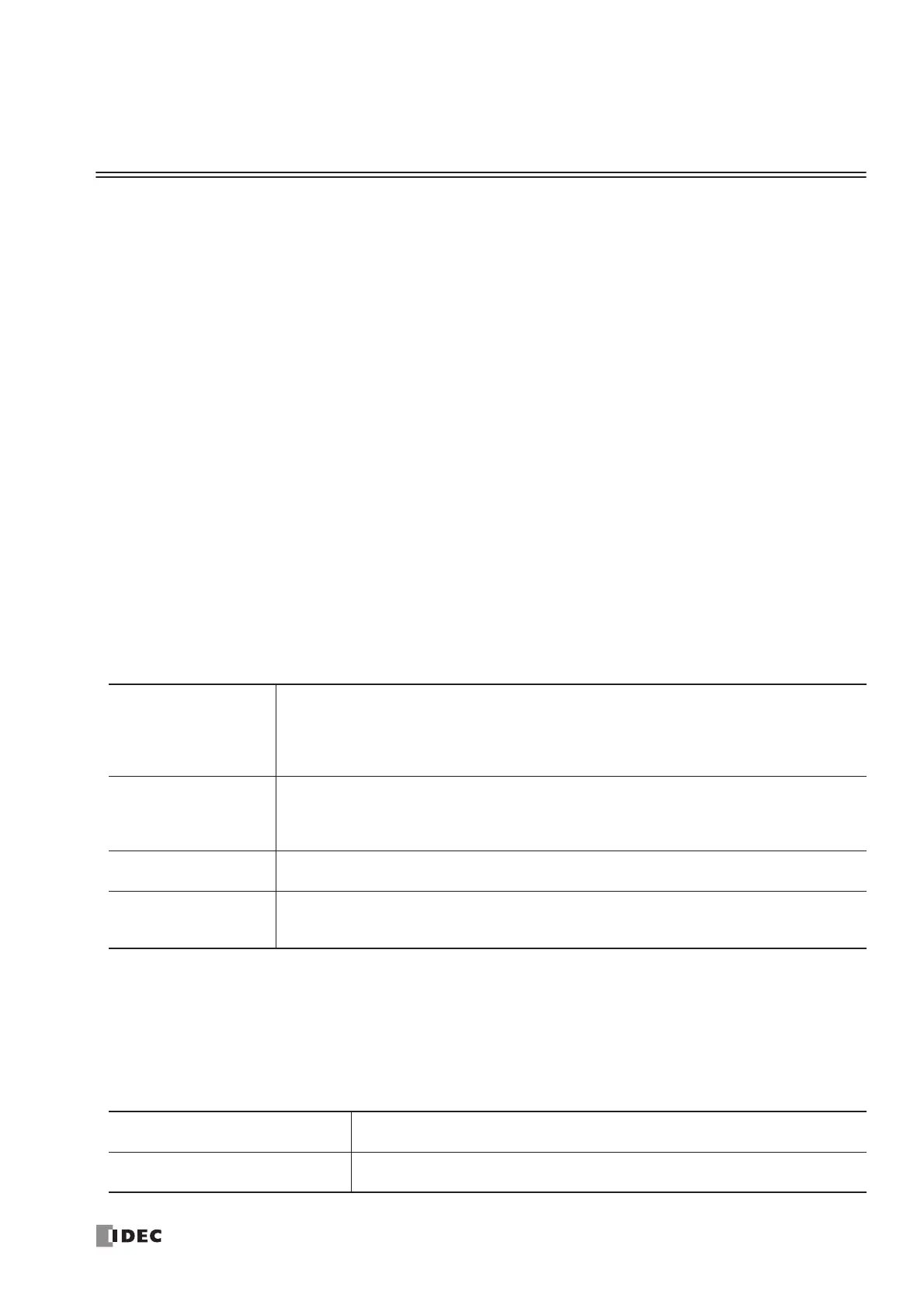« FC4A MICROSMART USER’S MANUAL » 1-1
1: GENERAL INFORMATION
Introduction
This chapter describes general information for understanding the MicroSmart’s powerful capabilities and system setups to
use the MicroSmart in various ways of communication.
About the MicroSmart
IDEC’s MicroSmart is a new family of micro programmable logic controllers available in two styles of CPU modules; all-
in-one and slim types. The all-in-one type CPU module has 10, 16, or 24 I/O terminals and is equipped with a built-in uni-
versal power supply to operate on 100 to 240V AC or 24V DC. Using four 16-point I/O modules, the 24-I/O type CPU
module can expand the I/O points up to a total of 88 points. The slim type CPU module has 20 or 40 I/O terminals and
operates on 24V DC. The total I/O points can be expanded to a maximum of 264.
User programs for the MicroSmart can be edited using WindLDR on a Windows PC. Since WindLDR can load existing user
programs made for IDEC’s previous PLCs such as all FA series, MICRO-1, MICRO
3
, MICRO
3
C, and OpenNet Controller,
your software assets can be used in the new control system.
Program capacity of the all-in-one type CPU modules is 4,800 bytes (800 steps) on the 10-I/O type CPU module, 15,000
bytes (2,500 steps) on the 16-I/O type, and 27,000 bytes (4,500 steps) on the 24-I/O type. Slim type CPU modules have a
program capacity of 27,000 bytes (4,500 steps) or 31,200 bytes (5,200 steps). When using an optional 64KB memory car-
tridge on slim type CPU modules, the program capacity can be expanded up to 64,500 bytes (10,750 steps).
Features
Powerful Communication Functions
The MicroSmart features four powerful communication functions.
Communication Adapter (All-in-one 16- and 24-I/O type CPU modules)
Communication Module (Slim type CPU modules)
In addition to the standard RS232C port 1, the all-in-one 16- and 24-I/O type CPU modules feature a port 2 connector to
install an optional RS232C or RS485 communication adapter. All slim type CPU modules can be used with an optional
RS232C or RS485 communication module to add communication port 2. With an optional HMI base module mounted
with a slim type CPU module, an optional RS232C or RS485 communication adapter can also be installed on the HMI
base module.
Maintenance
Communication
(Computer Link)
When a MicroSmart CPU module is connected to a computer, operating status and I/O status
can be monitored on the computer, data in the CPU can be monitored or updated, and user
programs can be downloaded and uploaded. All CPU modules (except the all-in-one 10-I/O
type) can set up a 1:N computer link system to connect a maximum of 32 CPU modules to a
computer.
User Communication
All MicroSmart CPU modules can be linked to external RS232C devices such as computers,
printers, and barcode readers, using the user communication function. RS485 user communi-
cation is also available on upgraded CPU modules of slim 20-I/O relay output and 40-I/O
types.
Modem Communication
All MicroSmart CPU modules (except the all-in-one 10-I/O type) can communicate through
modems using the built-in modem protocol.
Data Link
All MicroSmart CPU modules (except the all-in-one 10-I/O type) can set up a data link system.
One CPU module at the master station can communicate with 31 slave stations through an
RS485 line to exchange data and perform distributed control effectively.
RS232C Communication Adapter
RS232C Communication Module
Used for computer link 1:1 communication, user communication, and modem
communication.
RS485 Communication Adapter
RS485 Communication Module
Available in mini DIN connector and terminal block styles. Used for computer link
1:1 or 1:N communication, user communication, and data link communication.
