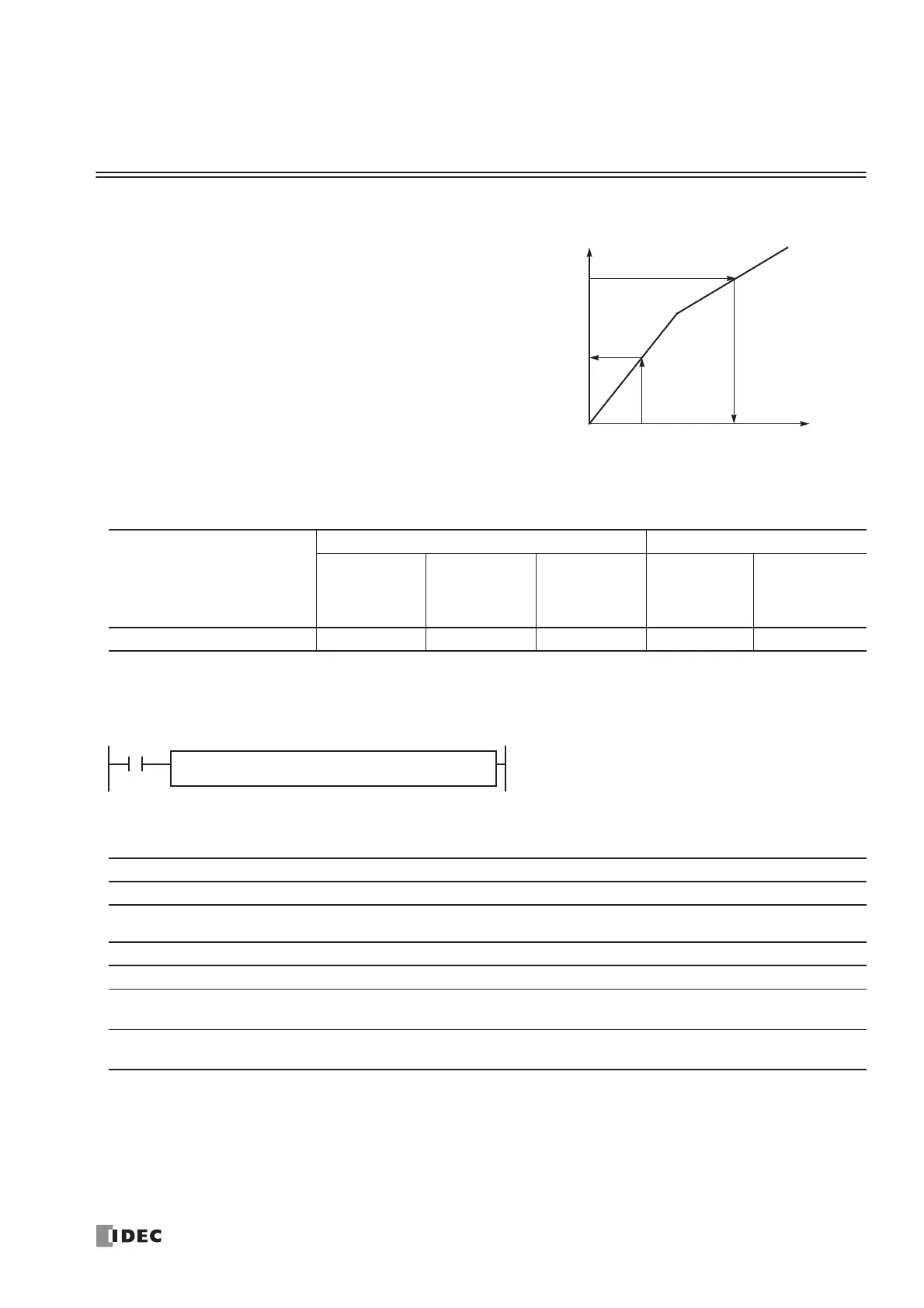« FC4A MICROSMART USER’S MANUAL » 19-1
19: COORDINATE CONVERSION INSTRUCTIONS
Introduction
The coordinate conversion instructions convert
one data point to another value, using a linear
relationship between values of X and Y.
Upgrade Information
Upgraded CPU modules can use an expanded range of X and Y values. Word and integer data types can be designated for
the Y values. Applicable CPU modules and system program version are shown in the table below. For the procedure to
confirm the system program version of the CPU module, see page 29-1.
Use WindLDR ver. 4.50 or higher to program the upgraded coordinate conversion instructions.
XYFS (XY Format Set)
Applicable CPU Modules
Valid Operands
For the valid operand number range, see pages 6-1 and 6-2.
When T (timer) or C (counter) is used as X0 through Xn or Y0 through Yn, the timer/counter current value is read out.
S1 (Format number)
Select a format number 0 through 5. A maximum of 6 formats for XY conversion can be set.
CPU Module
All-in-One Type Slim Type
FC4A-C10R2
FC4A-C10R2C
FC4A-C16R2
FC4A-C16R2C
FC4A-C24R2
FC4A-C24R2C
FC4A-D20K3
FC4A-D20S3
FC4A-D20RK1
FC4A-D20RS1
FC4A-D40K3
FC4A-D40S3
System Program Version ——204 or higher 204 or higher 203 or higher
FC4A-C10R2/C FC4A-C16R2/C FC4A-C24R2/C FC4A-D20K3/S3 FC4A-D20RK1/RS1 & FC4A-D40K3/S3
—— X X X
Operand Function I Q M R T C D Constant Repeat
S1 (Source 1) Format number ——————— 0 to 5 —
X0 through Xn X value XXXXXXX
0 to 32767
0 to 65535
—
Y0 through Yn Y value XXXXXXX
0 to 65535
–32768 to 32767
—
.....
