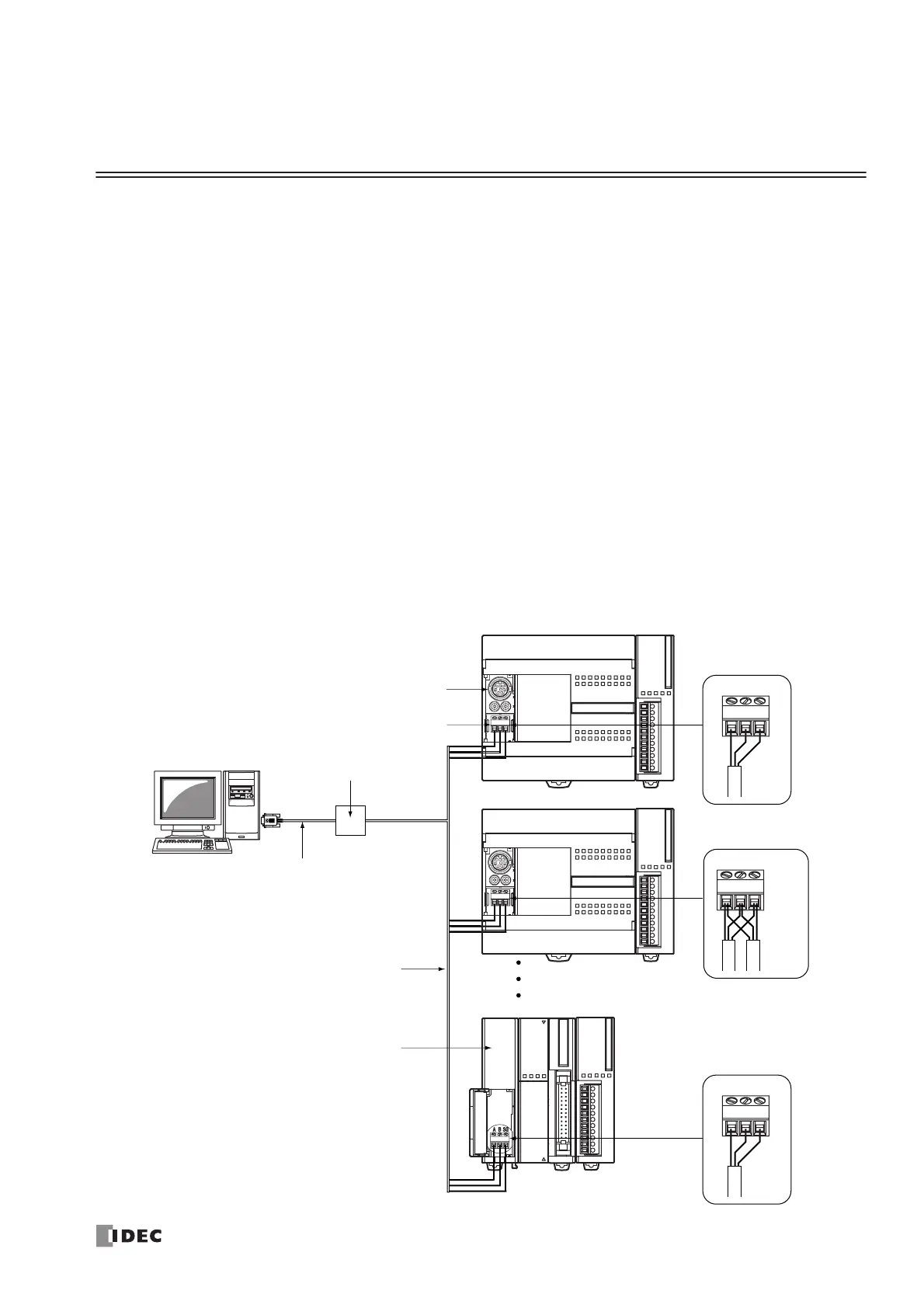« FC4A MICROSMART USER’S MANUAL » 26-1
26: COMPUTER LINK COMMUNICATION
Introduction
When the MicroSmart CPU module is connected to a computer, operating status and I/O status can be monitored on the
computer, data in the CPU module can be monitored or updated, and user programs can be downloaded and uploaded. The
CPU module can also be started and stopped from the computer. A maximum of 32 all-in-one 16- and 24-I/O type CPU
modules or slim type CPU modules can be connected to one computer in the 1:N computer link system. The all-in-one 10-
I/O type CPU module can be used in the 1:1 computer link system only.
The maximum communication speed in the 1:1 or 1:N computer link system is 19,200 bps.
This chapter describes the 1:N computer link system. For the 1:1 computer link system, see page 4-1.
Computer Link System Setup (1:N Computer Link System)
To set up a 1:N communication computer link system, install the RS485 communication adapter (FC4A-PC3) to the port 2
connector on the all-in-one 16- or 24-I/O type CPU module, or mount the RS485 communication module (FC4A-HPC3)
next to the slim type CPU module. Connect the RS232C/RS485 converter to the RS485 terminals A, B, and SG on every
CPU module using a shielded twisted pair cable as shown below. The total length of the cable for the computer link system
can be extended up to 200 meters (656 feet).
Connect the RS232C port on the computer to the RS232C/RS485 converter using the RS232C cable HD9Z-C52. The
RS232C cable has a D-sub 9-pin female connector for connection with a computer.
OpenNet Controllers, MICRO
3
, and MICRO
3
C can be connected to the same 1:N computer link system.
