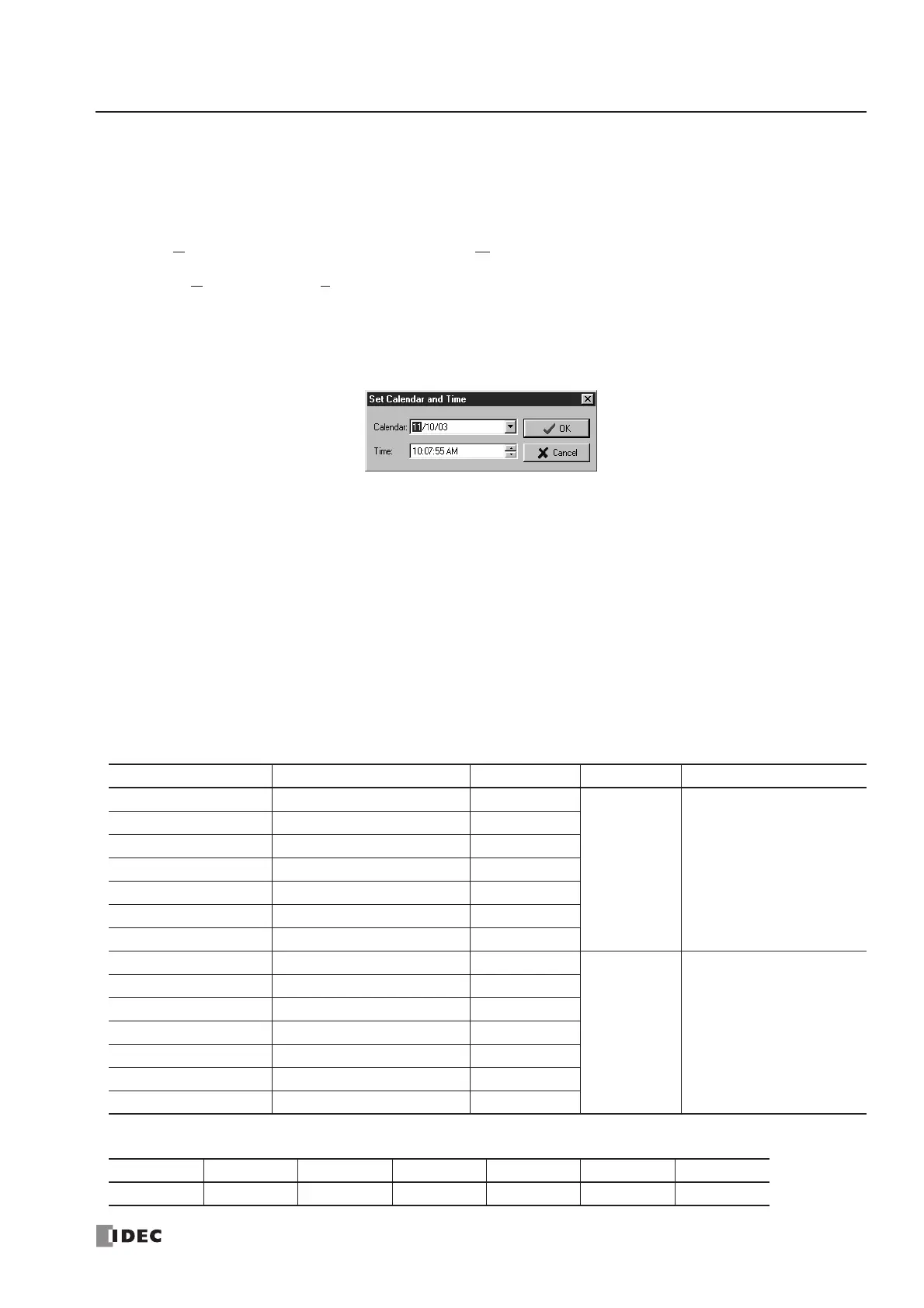15: WEEK PROGRAMMER INSTRUCTIONS
« FC4A MICROSMART USER’S MANUAL » 15-5
Setting Calendar/Clock Using WindLDR
Before using the clock cartridge for the first time, the calendar/clock data in the clock cartridge must be set using WindLDR
or executing a user program to transfer correct calendar/clock data from special data registers allocated to the calendar/
clock. Once the calendar/clock data is stored, the data is held by the backup battery in the clock cartridge.
1. Select Online from the WindLDR menu bar, then select Monitor. The screen display changes to the monitor window.
2. From the Online menu, select PLC Status. The MicroSmart PLC Status dialog box is displayed. The current calendar/
clock data is read out from the clock cartridge and displayed in the Calendar box.
3. Click the Change button in the Calendar box. The Set Calendar and Time dialog box comes up with the date and time
values read from the computer internal clock.
4. Click the Down Arrow button on the right of Calendar, then a calendar is displayed where you can change the year,
month, and date. Enter or select new values.
5. To change hours and minutes, click in the Time box, and type a new value or use the up/down keys. When new values
are entered, click the OK button to transfer the new values to the clock cartridge.
Setting Calendar/Clock Using a User Program
Another way of setting the calendar/clock data is to store the values in special data registers dedicated to the calendar and
clock and to turn on special internal relay M8016, M8017, or M8020. Data registers D8015 through D8021 do not hold the
current values of the calendar/clock data but hold unknown values before executing a user program.
Special Data Registers for Calendar/Clock Data
Note: The day of week value is assigned for both current and new data as follows:
Data Register No. Data Value Read/Write Updated
D8008 Year (current data) 0 to 99
Read only
500 ms or one scan time
whichever is larger
D8009 Month (current data) 1 to 12
D8010 Day (current data) 1 to 31
D8011 Day of week (current data) 0 to 6 (Note)
D8012 Hour (current data) 0 to 23
D8013 Minute (current data) 0 to 59
D8014 Second (current data) 0 to 59
D8015 Year (new data) 0 to 99
Write only Not updated
D8016 Month (new data) 1 to 12
D8017 Day (new data) 1 to 31
D8018 Day of week (new data) 0 to 6 (Note)
D8019 Hour (new data) 0 to 23
D8020 Minute (new data) 0 to 59
D8021 Second (new data) 0 to 59
0123456
Sunday Monday Tuesday Wednesday Thursday Friday Saturday
