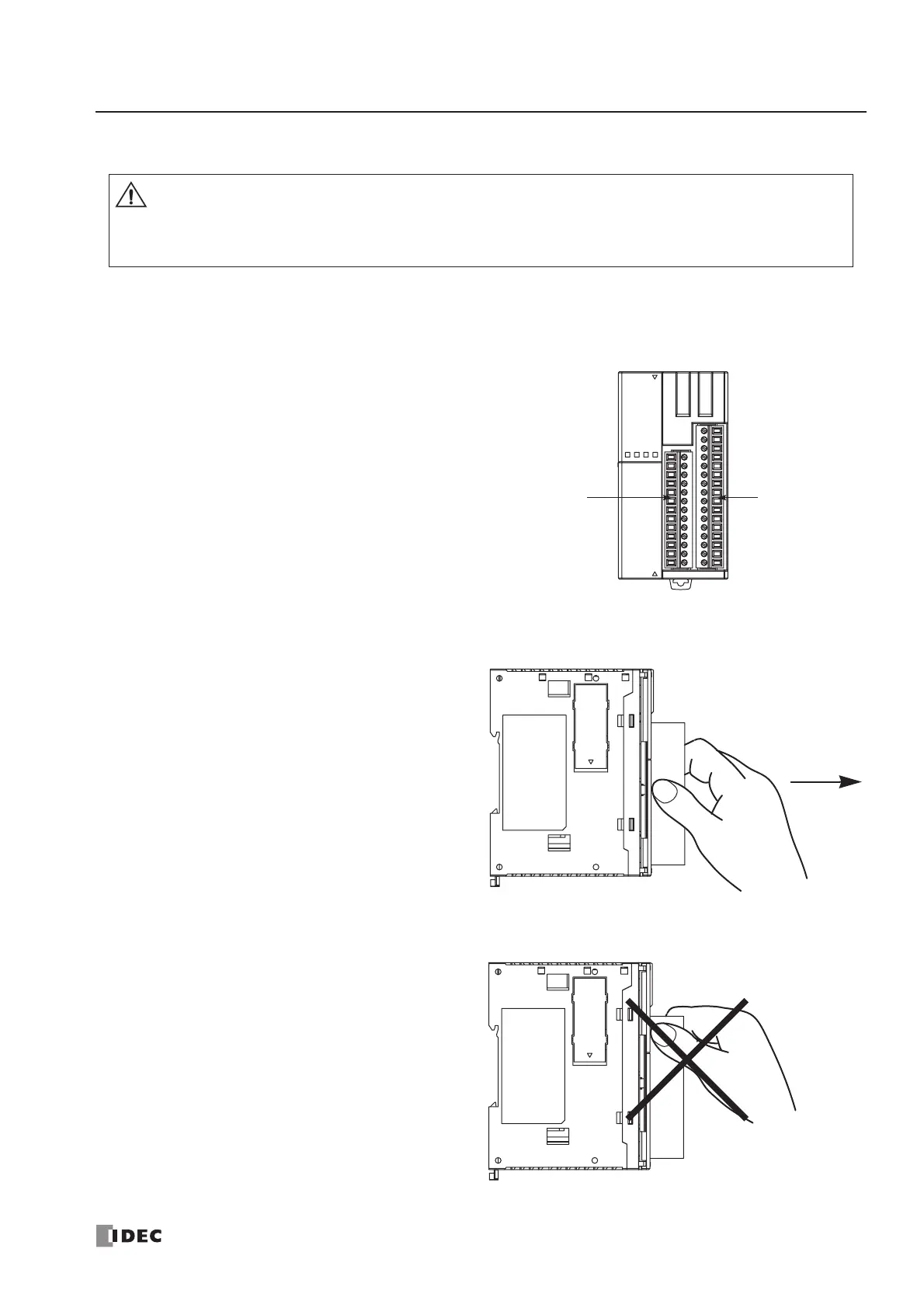3: INSTALLATION AND WIRING
« FC4A MICROSMART USER’S MANUAL » 3-5
Removing the Terminal Blocks
This section describes the procedures for removing the terminal blocks from slim type CPU modules FC4A-D20RK1 and
FC4A-D20RS1.
1. Before removing the terminal blocks, disconnect all
wires from the terminal blocks.
Remove the shorter terminal block on the left first,
then remove the longer one on the right.
2. When removing the longer terminal block, hold the
center of the terminal block, and pull it out straight.
3. Do not pull one end of the longer terminal block,
otherwise the terminal block may be damaged.
vent electrical shocks.
damaged.
block.
block.
