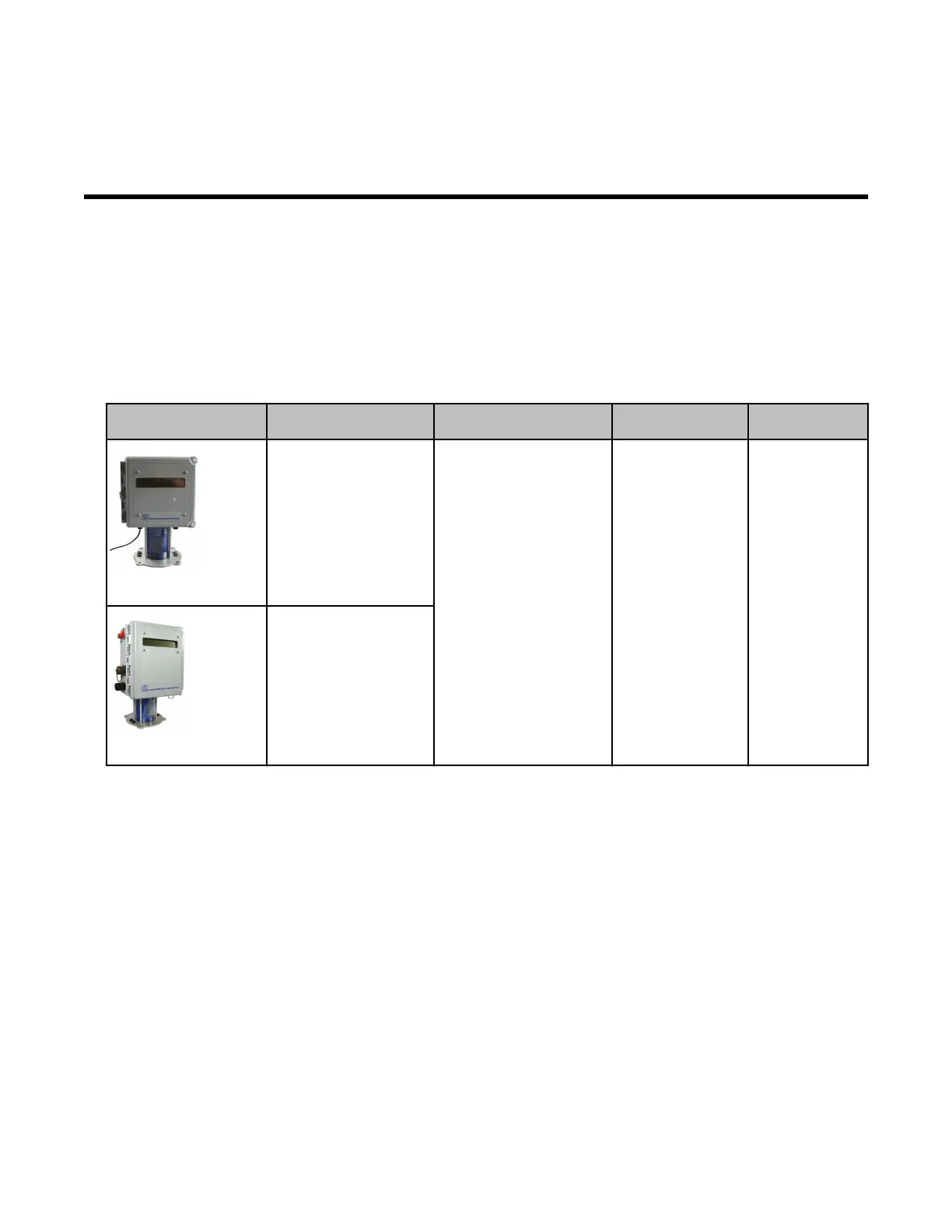Chapter 5 Specific Meter Manufacturer
Installation
This chapter provides information for installing the 100G remote ERT module to compatible
meters. Reference each section for compatible meters.
Eagle Research meter installation
This section provides the information to install the 100G series remote ERT module on the
following compatible Eagle Research correctors.
Meter model Meter notes 100G remote module
type
Itron part number ERT module
notes
MPplus volume
corrector
Pulse width:
70mS and 500mS off
timing
Pulse output board
required
100G Datalogging FN
100G DLS Datalogging
100G DLT Datalogging
ERG-5003-502
ERG-5006-502
ERG-5007-502
XARTU-1 volume
corrector
Pulse width:
70mS on and 500mS off
timing
Corrector must have
Solid State relays
Eagle Research installation overview
Installing the 100G series remote ERT module to an Eagle Research volume corrector
involves four tasks.
1. Programming or verifying that the volume corrector is set up to work with the 100G
remote ERT module.
Programming requires a computer loaded with the Eagle Research Software and an
Eagle Research computer-to-volume corrector communication cable.
2. Connecting the ERT module to the volume corrector.
Requires a wire stripper and flat-tip screwdriver sized to tighten the terminal connections
on the Eagle corrector.
3. Mounting the remote ERT module. Select the mounting option appropriate for your
installation. Mounting options include:
100G Series Gas ERT Module Installation Guide, Remote Mount TDC-0824-017 18
Proprietary and Confidential
