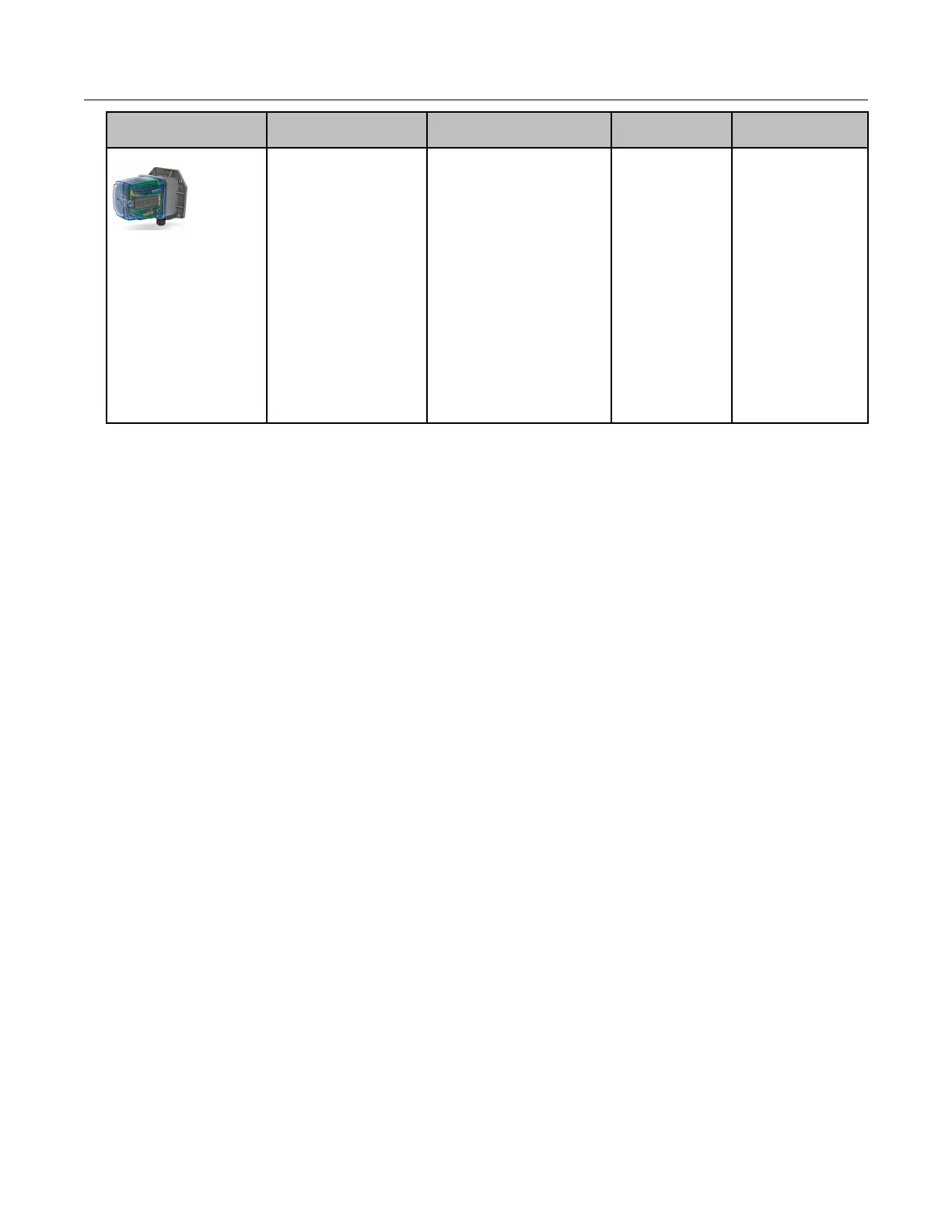Meter model Meter notes 100G remote module type Itron part
number
ERT module notes
TCI
Temperature
Compensating Index.
TCI must have a Form A
board, Form C is NOT
supported. Item #56
Pulse Scaling Factor
must be 2.0. Compatible
TCI firmware versions
are 1.06, 1,07, and
1.10.
100G
100G
100G Datalogging
100G Datalogging
100G Datalogging FN
100G Datalogging FN
100G DLS Datalogging
100G DLS Datalogging
100G DLT Datalogging
100G DLT Datalogging
ERG-5000-502
ERG-5000-503
ERG-5002-502
ERG-5002-503
ERG-5003-502
ERG-5003-503
ERG-5006-502
ERG-5006-503
ERG-5007-502
ERG-5007-503
The -502 module
has a 5' cable and is
used when longer
cabling is required.
This module will
return the cut cable
tamper.
The -503 module
has lead wires
designed for use
with the TCI
mounting bracket.
This module will
return the cut cable
tamper.
Honeywell Instrument installation overview
Installing the 100G series remote ERT module to a Honeywell Instrument involves four
tasks.
1. Programming the instrument and verifying that the Honeywell instrument is set up to work
with the 100G remote ERT module. Programming requires Honeywell software.
Reference Honeywell product and software documentation for the correct software and
version requirements.
2. Installing the instrument and any required retrofit components.
3. Mounting the remote ERT module to a pipe or flat vertical surface. For more information,
(see Mounting the 100G Series Remote Gas ERT Module on page 8).
1. Pipe mount using the Itron pipe mount kit CFG-0005-003.
2. Custom Honeywell mounting using Honeywell Kit 22-1077.
1. Custom mounting requires three #8-32 x ½-inch screws, 3 #8 metal flat washers,
and 3 rubber sealing washers.
4. Connecting the remote module to the instrument.
5. Programming the remote ERT module. For programming information, see 100G Series
Remote Module Programming on page 13.
Specific Meter Manufacturer Installation
100G Series Gas ERT Module Installation Guide, Remote Mount TDC-0824-017 43
Proprietary and Confidential
